
Fed up of the permanent hull damage draining your ressources? Here’s something to help you out until the devs figure out how to adress this issue.
Hull Fix Guide
How to Fix the Hull Issue
You’ll have to open the save file (using notepad++ for example).
Save is located in:
- AppData\LocalLow\BulwarkStudios\Ixion\Saves
In save file Player.sav there is a “”cheat” section.
It contains:
"allStellarObjectAreAccessible": false,
"doNotRotateTorus": false,
"citizenGodMod": false,
"recordIn60fps": false,
"buildBuildingsInstantly": false,
"buildShipsInstantly": false,
"canBuildDebris": false,
"allTechnologiesAreUnlockable": false,
"unlockAllTechnologies": false,
"canAddResourcesInStockpile": false,
"eventOptionsCompleteInstantly": false,
"shipsTravelInstantly": false,
"disableShipAutonomy": false,
"freezeHullIntegrity": false,
"freezeTrust": falseSo here are the two options that can help you out with the hull damage issue:
Changing canAddResourcesInStockpile to true actually works.
There is now plus button on the upper right corner or storage units.
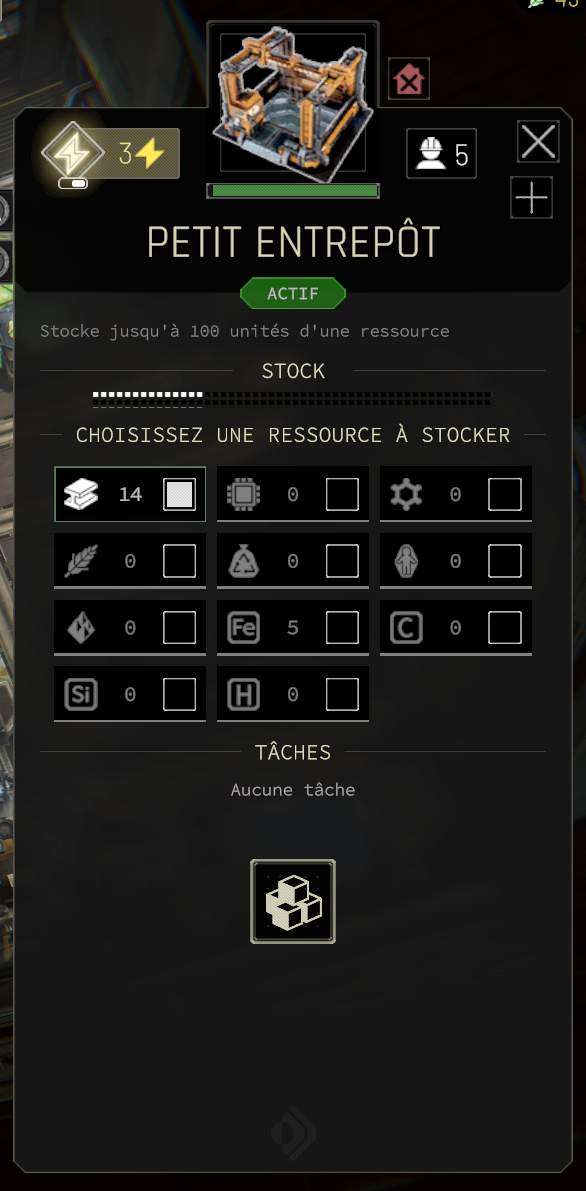





Be the first to comment