
This tutorial will help you to fix solar panel repairing bug.
Solar Panel Bug Fix
To fix the bug you need to edit save file:
- Go to savefiles folder C:\Users{user_name}\AppData\LocalLow\BulwarkStudios\Ixion\Saves
- Open last save folder by number (or specific one by create date (negative number is autosave)).
- Open EvaModule.sav in any text editor.
- Find “solarPanelsState” segment.
- Find “state”: 5.
- Edit to “state”: 4.
- Save edited file.
- Load the save in game.
- Now you can repair solar panel without problem.
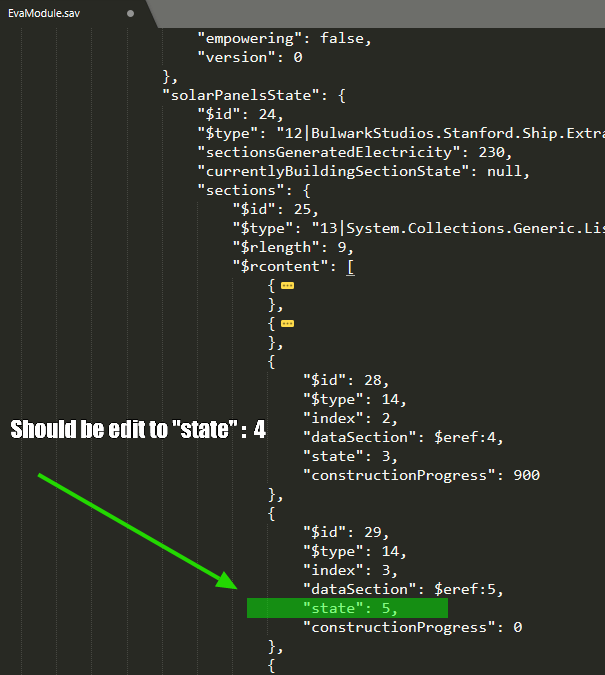





Be the first to comment