
How to check your save file to see if you still meet the no deaths criteria for the “Hard to the Core” achievement.
Materials
Notepad.exe or any other preferred text editor
This guide assumes you’re using Windows. If you’re using something else like Linux then you’re probably clever enough to figure out the rest.
Method
Navigate to the location of your save file, which should be at \Steam\steamapps\common\Little Nightmares\Atlas\Saved\SaveGames\

Open any of the files with the ending “_meta.sav” in Notepad using the Windows right-click menu
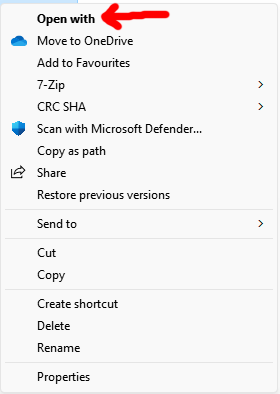
See how the ending of your file looks.
If it looks like this, you’re good (note the lack of “TD” and a number).
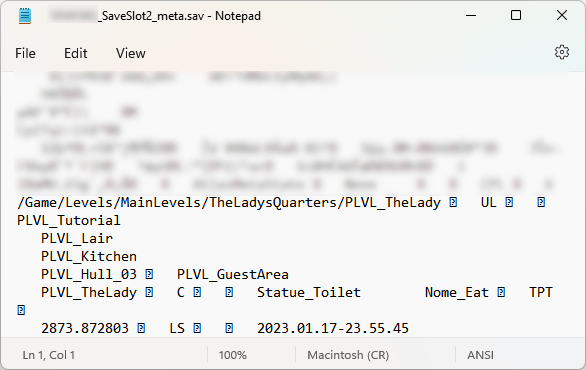
If the ending includes “TD” and a number, it means you’ve died (93 times in the example).
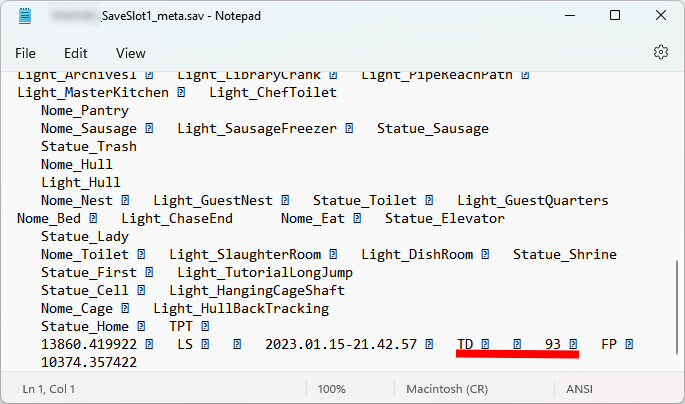





Be the first to comment