
In this guide I`d like to show you how to transfer your Sky account from mobile version to Steam. The progress will be synchronized.
Guide to Transfer Account from Mobile to PC
Сrеdit gоеs to Atero!
Start
Firstly, you need to log in in your account from your phone (if you are already logged, skip that step). When the game will ask you is this your first time in Sky, press “No”. Then , log in your main account.
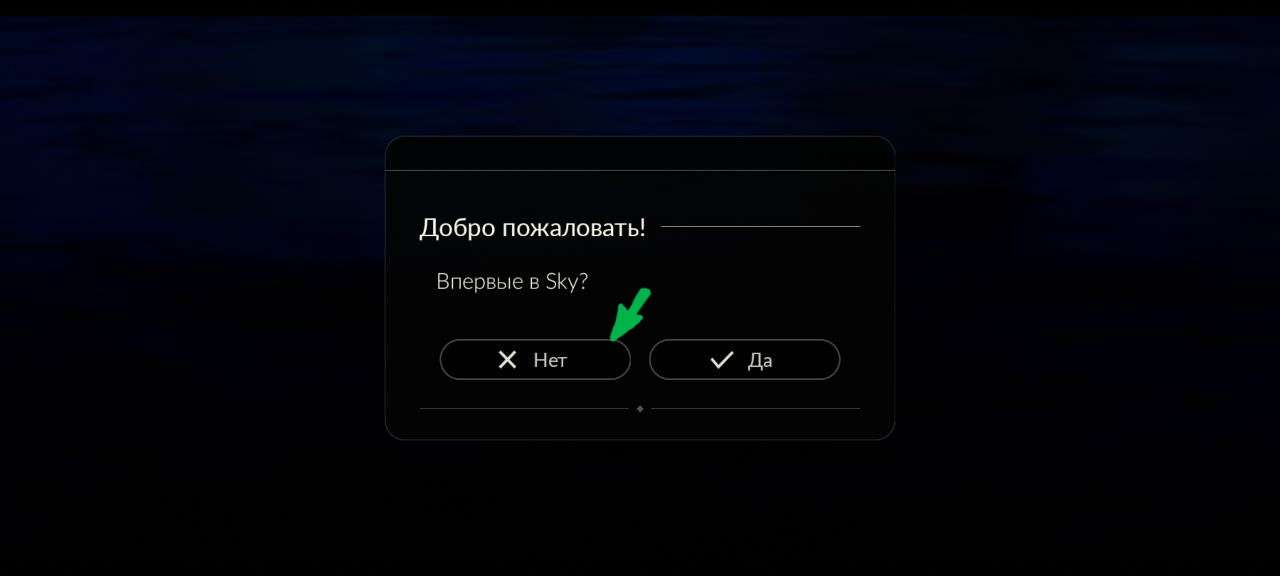
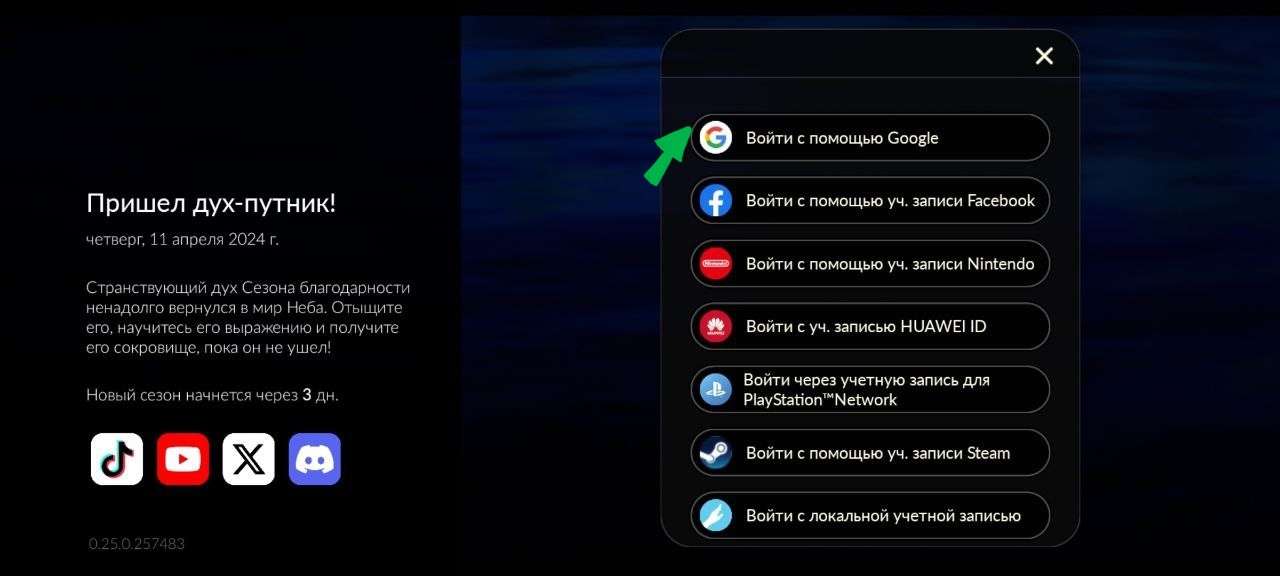
Connecting to Steam
After you logged into in, go to the setting menu. Then choose point “Account”. In the new window scroll down till you see the point “Steam” and click on it. After that you will need to log into your steam account in the opened window. After that your Steam and Sky accounts will be connected and all your progress will be synchronized on two platforms.

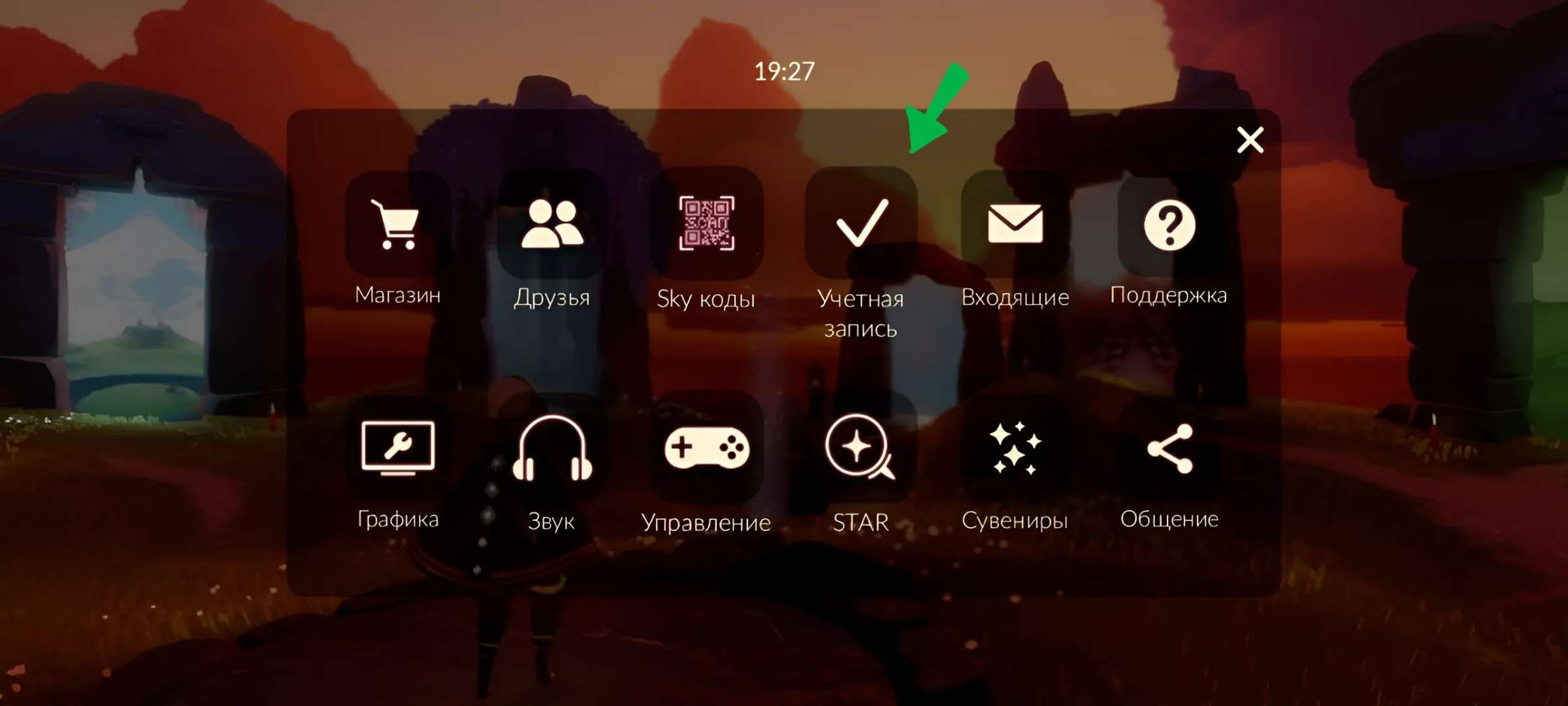
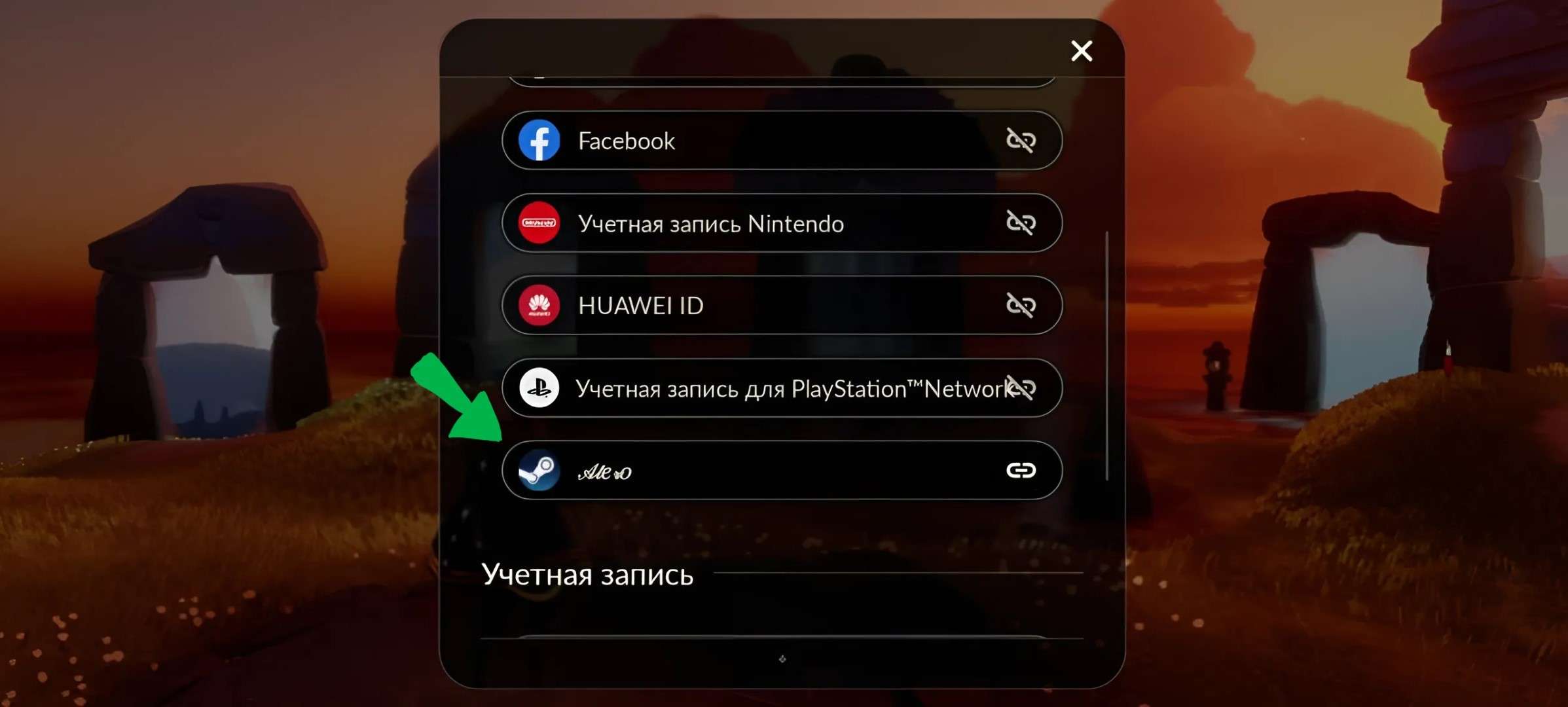
Done!
You successfully connected your accounts and now feel free to play Sky on your PC. Have a nice game.





Be the first to comment