
If you are faced with the fact that Starfield cannot make saves and gives an error, then you are here.
Failed to Save the Game Solution
All credit goes to Naked Snake!
Solution (OneDrive)
If you have such a problem, then most likely OneDrive is on your PC by default (This is the basic program for cloud storage included in the Win 10/11 software package) if you had it, it doesn’t matter if you deleted it or not, it breaks the documents folder in Windows, so follow these steps to solve the problem:
- Open OneDrive, if you deleted it, then download.
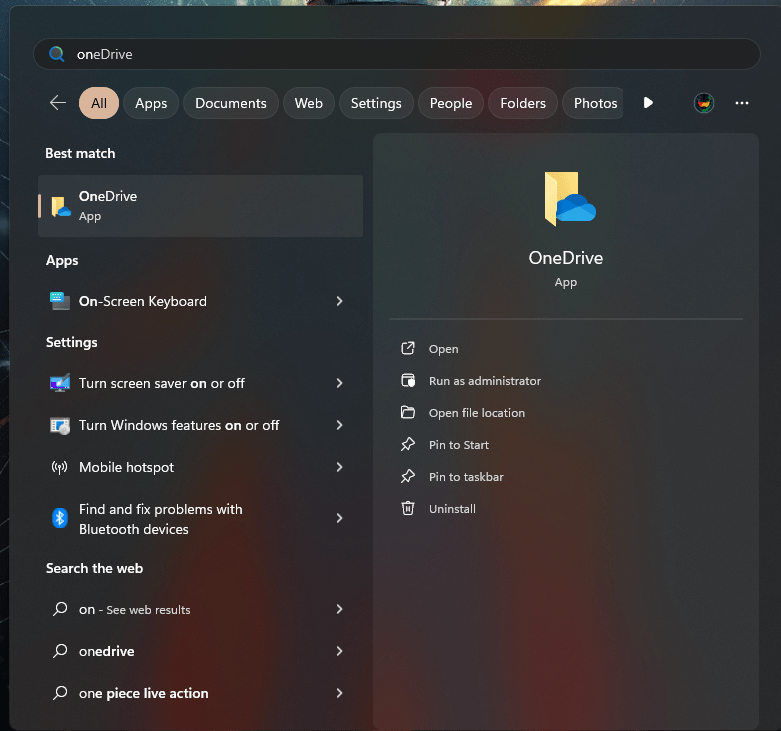
- After opening, the OneDrive button will appear at the bottom right, click the LMB on it and go to the program settings.
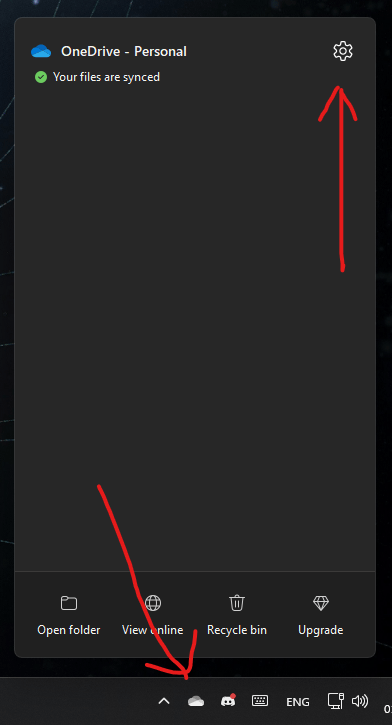
- Go to the section “Saving and backup” and open the item “Backup management”.
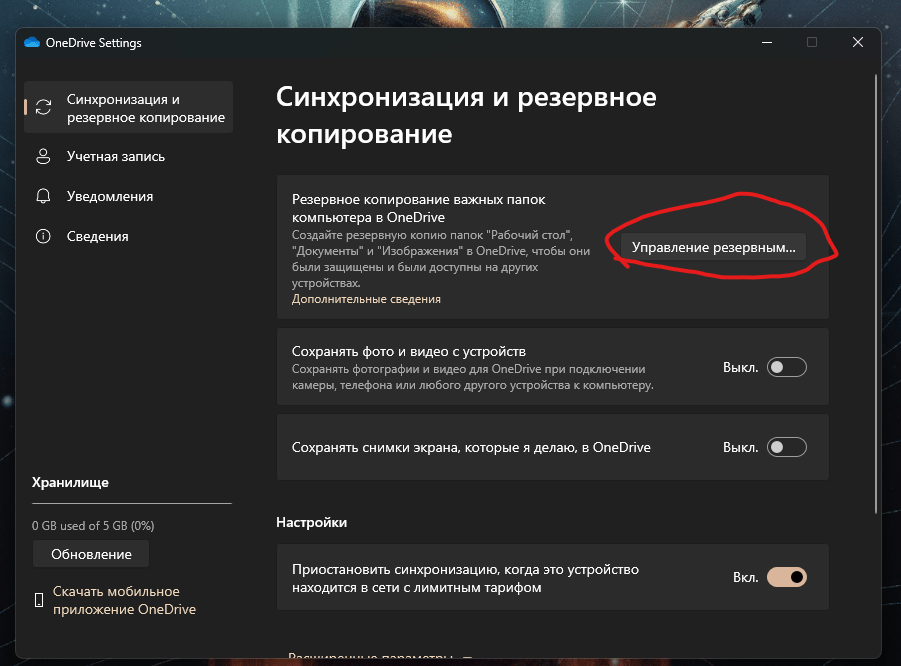
- Removing the check marks from the documents.
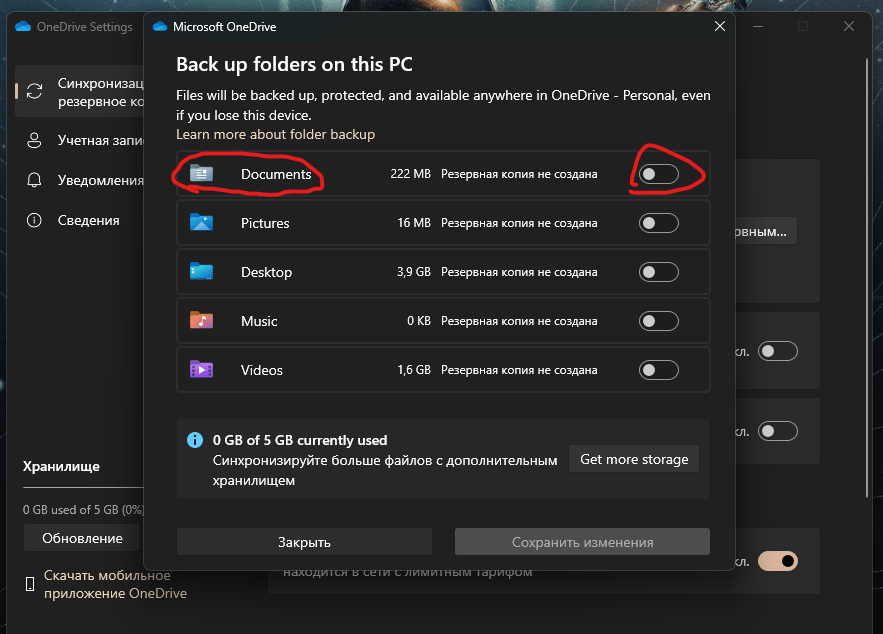
We launch the starfield and check, I will be glad if I helped.





Just run the game as administrator and uncheck the read only checkboxes from the settings files in my documents, and everything will work.