
This guide will give you the console commands to select the universe you’ll be “reborned” within at the start of the next NG+.
Guide to Pick Which Universe Variant You’ll Get in NG+
How to Choose
When the credits are rolling in (after entering the unity, entering the light, and having the wide shot of the universe), NG+ is loading, after a few seconds in the credits, you should have the option to press TAB (or B if you’re using a controller) to skip the credits and go to NG+.
Do not do that just yet!
Instead, open the console and enter:
set 17E727 to 100This is the variable that dictate the % you’ll get a “special” universe, obviously setting it at 100 guarantee you’ll enter a “variant”
and then enter one of the following lines (only one!) to pick the universe variant you’d like to explore (Do not enter the description which is [marked]):
- set 1801B9 to -1 [Default NG+ universe]
- set 1801B9 to 0 [Everyone is dead in constellation… except you, and by that I mean the “you” from this universe]
- set 1801B9 to 1 [A mix of universe -1 and 0, constellation is alive, but “you” is starting their own mainquest when you barge in. This is usually the desired universe to NG+]
- set 1801B9 to 2 [Dopplegangers (yes plural) universe]
- set 1801B9 to 3 [Andreja killed everyone]
- set 1801B9 to 4 [Walter collected all the artefacts, and will sell them to you for 100k]
- set 1801B9 to 5 [Hunter has killed everyone]
- set 1801B9 to 6 [Cora Coe is a starborn]
- set 1801B9 to 7 [A NG10+ version of your character has already killed constellation and is waiting inside. you have to fight your Variant]
- set 1801B9 to 8 [The children universe]
- set 1801B9 to 9 [Constellation has retired]
So, if you want to have “you” as a companion, and constellation is alive, type this when the credits are rolling in the console:
- set 17E727 to 100
- set 1801B9 to 1
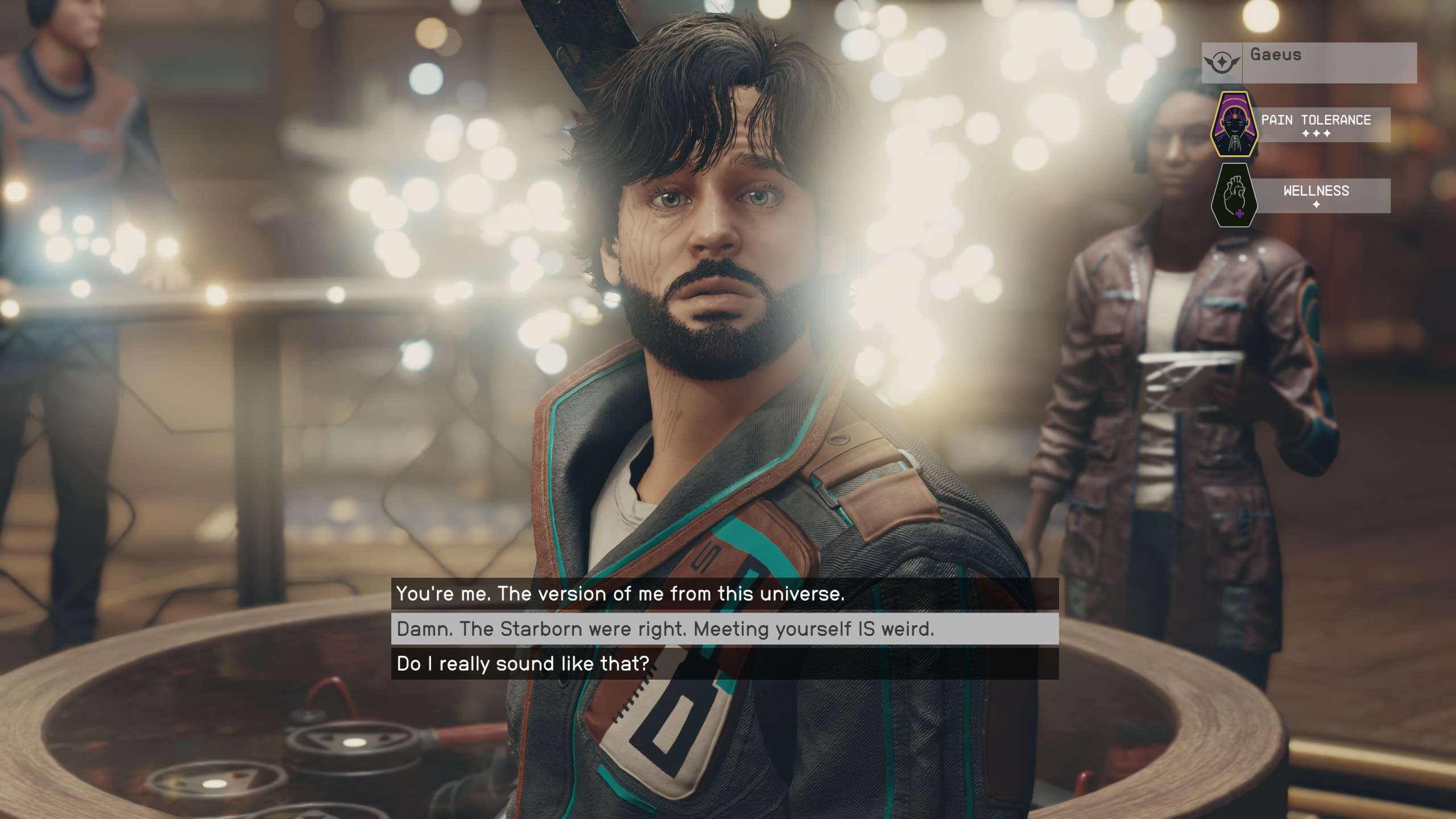
If you want to rush trough universes, I guess you could use Walter’s universe, here’s the codes:
- set 17E727 to 100
- set 1801B9 to 4





Thank you for the guide and codes. Everything worked perfectly fine for me. Now I know all 10 different endings
there are more then 10. there is one each constellation member spawns as a floral plant on startup. first i had sarah, then i managed to get Walter.
i just went for this chosing my new game+ with console again, after i had andreja game 2 times in a row.
there can be a bug after using this console command combination, which prevent you from oping inventory and saving the game. if you encouter this too, another console command repairs it:
SetInChargen 0 0 0
coc MQUnity will take you right to unity
I’m having a problem, and i fix that, I think I can’t select when I log into unity for the first time.
Use “player.modav PlayerUnityTimesEntered 1” before logging into unity, and the commands should work – at least it did for me.
I made a video to show the different variants.
https://youtu.be/reJnzcvhBvM
If you want Default NG+ universe you shouldn’t set 17E727 to 100
What does NG+ mean?
New Game Plus
Honestly one of the coolest NG+ modes I’ve ever heard of, can’t wait to see how some of these play out