
This guide will help you to use new stoneshard feature “saving on exit” for your comfort.
How to Saving on Exit
Art of Save Scuming
All you need to do, for “manual save” is to exit game, open folder with save files and becup your exitsave_1 folder.
- Open folder with saves: “C:\Users\user-name\AppData\Local\StoneShard\characters_v1\”
- Select the character whose save you want to use, for example: “character_1”, open folder.
- Backup folder “exitsave_1” in other directory.
- Return to game, start from exit save.
- Die 🙁
- Open folder with character saves, copy there “exitsave_1” (You dont even need to close game, alt+tab from screen of death is good enough).
- Open game and load exitsave.
- Enjoy.
P.s. Be careful on step 6. Keep in mind what you need becup of your save, in case you die again.


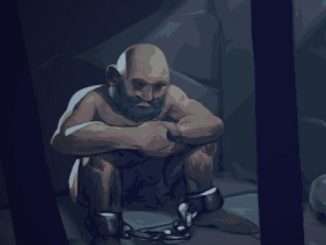


Be the first to comment