
MRCE BR 185.5
Overview

As part of the TRAXX family, the DB BR 185 is one of Germany’s prime freight locomotives, used throughout the country to haul all manner of goods. Hundreds have been built since the order was first placed in the late 1990s, making them a common sight. Unlike most rail companies which directly own and operate their stock, MRCE are a leasing company providing additional motive power capacity when and where it is needed.
With a diverse catalgoue at their disposal, of course MRCE have BR 185 power on-tap should freight companies need it, in the form of the 185.5 variant, adnorning a subtle shade of black, as opposed to the more frequently seen DB red on so many other TRAXX family locos.
- Manufacturer: Bombardier Alstom
- Build Location: Kassel, Germany
- Build Date: 1999-2006
- Number Built: 57 (in total)
- Power Type: 15kV AC OHLE
- Variant: TRAXX F140 AC
- Power Output: 7500 horsepower
- Length: 18.9 Metres (62 ft)
- Weight: 84 Metric Tons
- Top Speed: 140km/h (87mph)
MRCE BR 185.5 Cab – 1/3

- 1 – Emergency Brake Button
- 2 – Air Compressor Switch
- 3 – Traction Motor Fan Switch
- 4 – LZB/PZB Override Button
- 5 – LZB/PZB Release Switch
- 6 – LZB/PZB Acknowledge Switch
- 7 – Pantograph Switch
- 8 – Main Circuit Breaker Switch
- 9 – Train Line Power Switch
- 10 – AFB Speed Handle
- 11 – Reverser Handle
- 12 – Throttle Handle
- 13 – Sand Switch
- 14 – Brake Release Switch
- 15 – Headlights Switch
- 16 – Master & Instrument Lights Switch
- 17 – Cab Lights Switch
- 18 – High Beam Indicator Button
- 19 – Train Brake Handle
- 20 – Electric Brake Handle
- 21 – Direct Brake Handle
- 22 – Passenger Doors Switch
- 23 – Horn Lever
- 24 – Emergency Pantograph Button
- 25 – Shunting Control Switch
- 26 – LZB/PZB Release Switch
- 27 – LZB/PZB Acknowledge Switch
- 28 – LZB/PZB Override Button
- 29 – Direct Brake Gauge
- 30 – Train Brake Gauge
- 31 – Brake Overcharge Button
- 32 – Right Multi-Function Display
- 33 – Multi-Function Display (Tractive Effort)
- 34 – Multi-Function Display (Speedometer)
- 35 – Left Multi-Function Display
MRCE BR 185.5 Cab – 2/3
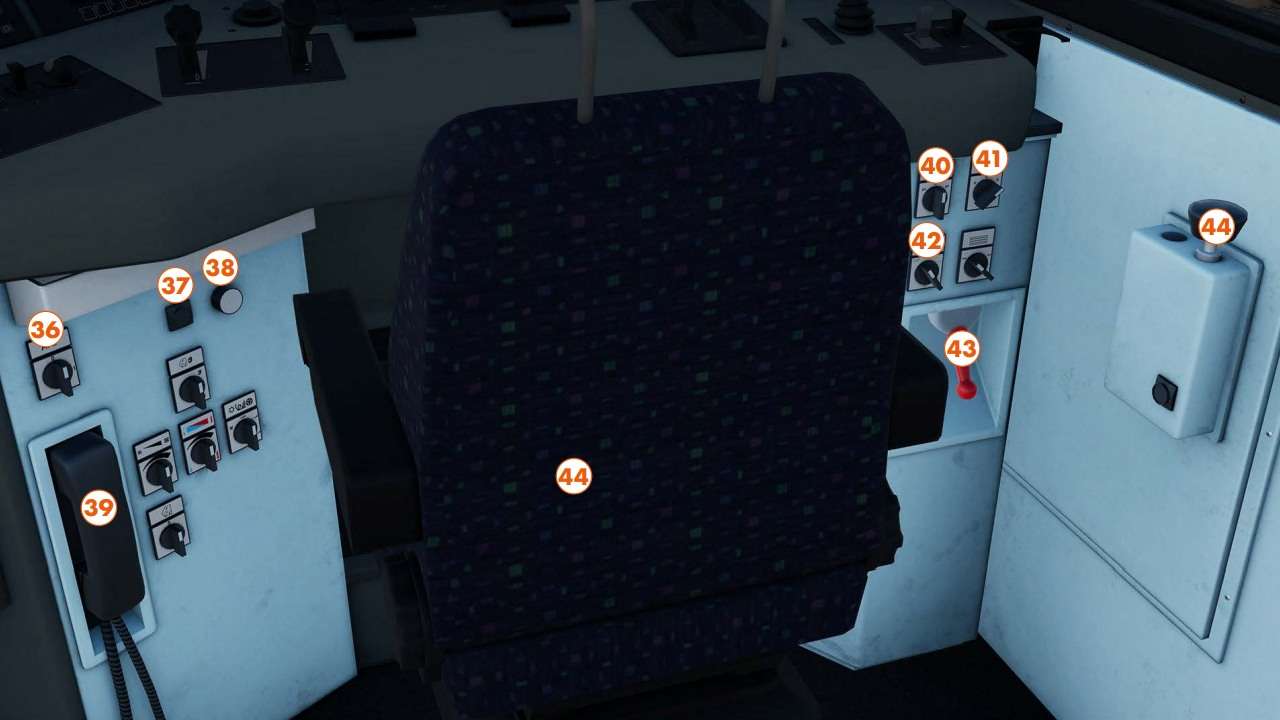
- 36 – AFB Switch
- 37 – Console Lights Button
- 38 – Console Light Dimmer Dial
- 39 – Contact Signaller Phone
- 40 – en/pl Switch
- 41 – PZB Mode Switch
- 42 – Wiper Switch
- 43 – Emergency Brake Valve Handle
- 44 – SIFA Reset (foot pedal behind seat)
MRCE BR 185.5 Cab – 3/3

- 45 – LZB Breaker Switch
- 46 – PZB Breaker Switch
- 47 – SIFA Breaker Switch
- 48 – Signal Lights Switch
- 49 – Parking Brake Apply Button
- 50 – Parking Brake Release Button
- 51 – Battery Button
- 52 – Brake Selector Switch
- 53 – Pantograph Selector Switch
- 54 – Driver’s Brake Valve Button
- 55 – NBÜ/EP Switch
Procedures & Unique Features
Light Setup
- As can be common on a lot of German locomotives, the DB BR 185’s headlight setup has an additional switch on the back wall which determines what state the lights should be in, the controls on the front of the desk merely control modes such as brightness.
- There is also the Master and Instrument Lights switch, this controls all lighting on the whole locomotive, so must be set to On in order for any headlight settings to function.
Brake Controls
- The DB BR 185 features 3 handles on the driver’s desk, the 2 that are side by side are the Train Brake and Electric Brake.
- When you want to decelerate, but not stop the train, you can use the Electric Brake independently, this will be able to efficiently reduce speed, but such brakes are not designed to stop the train.
- Should you need to stop, you should use the Train Brake, this is interlocked with the Electric Brake to provided a blended braking action, so you will see both handles move in unison.
- The rightmost handle is the Direct Brake, this only applies brakes on the locomotive and should only be used in light loco situations.
- The Direct Brake is a lapped brake, meaning you must hold it in the apply or release position to change brake force, and hold it in the middle to maintain that force – it is not a sprung brake, you must move it in all directions manually.
Setting AFB – Stationary
- Enabling AFB while stationary is straightforward.
- Turn on AFB using the AFB Switch, the loco with acknowledge this with an audible alert.
- Use the AFB Speed Handle to select what speed you want to maintain, and set enough throttle to reach and maintain it.
- While on the move, simply move the handle to a new speed and AFB will follow if enough throttle is applied, although it is best practice to not rely on it for braking, you should set the throttle to 0 and use manual braking.
Setting AFB – On the Move
- While on the move, set the Throttle to 0 so no power is being applied.
- Move the AFB Speed Handle all the way to maximum speed.
- Turn on AFB using the AFB Switch, the loco with acknowledge this with an audible alert.
- Use the AFB Speed Handle to select what speed you want to maintain, and reapply enough power to maintain it.
Changing PZB Mode
- Make sure that the locomotive is stationary, PZB is not in restrictive mode and the penalty brake is not applied.
- Set the desired PZB Mode by moving the PZB Mode Switch to “U”, “M” or “O”.
- If the total BrH (braked weight percentage) is less than or equal to 65, set the PZB Mode to “U”, if the BrH exceeds 65 but is less than 111, set the PZB Mode to “M”, otherwise set the PZB Mode to “O”.
- In Timetable Mode, the correct PZB Mode for your train should be automaticllay selected.





Be the first to comment