
What do those funny little pictures mean.
Guide to Displayed Attack Icons
Melee Weapons
The icons appear in order of left-click function on the left (light attacks), left-click-hold function in the middle (heavy attacks) and the weapon special key on the right.
Vanguard

Vanguard is equivalent to linesman in vermintide as a damager modifier.
Vanguard attacks are really good for doing damage to horde but sometimes lack enough cleave to control all the horde mobs aggroed to you effectively, they are a good go to attack until things start to get a little too dense. Which is when pushes come in. A good main attack for horde damage, but not as good as relentless usually.
Relentless
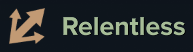
Relentless is equivalent to tank in vermintide as a damage modifier.
Usually has higher damage/stagger cleave, meaning it hits a lot of dudes and will give you decent control as long as you can dodge a stray swing here and there. Usually a good main attack for horde damage
Assassin

Assassin is equivalent to ninja fencer in vermintide as a damager modifier.
Usually low cleave, high headshot damage. Usually on mobile weapons. They would be ineffective at clearing horde quickly or controlling it, since its more single target focused but you’d usually have enough mobility for dodges to be effective tools to help you not get overwhelmed. Good for horde if you dont have relentless or vanguard.
Strikedown
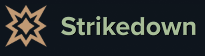
Strikedown is equivalent to smiter in vermintide as a damager modifier.
Generally for single target, usually low cleave but decent damage and usually the attacks have some armour penetration. Mostly used for armour and singular enemies. Would only use for horde if there’s no other option.
For horde: Relentless > Vanguard > Assassin > Strikedown
Bash

Melee bash on alt fire, usually some type of stagger focused attacks. Usually the right-most icon. Appears on ranged too.
Parry

Acts as a riposte, does damage. Usually the right-most icon.
Activate

Upon pressing performs a special action like revving a chainsaw. Usually the right-most icon.
Special Melee Attack

Similar to a bash but meant to do damage. Usually the right-most icon.
Ranged Weapons
The first icon is the left-click function, the second icon is the right-click function and third icon is the weapon-special-key function.
Hip fire / Burst-fire
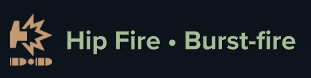
Hipfire and type of fire rate you have during hipfire (semi-automatic, burst, fully-automatic, shotgun).
ADS (Aim Down Sights) – Fully automatic

Aim down sight and type of fire rate you have during ADS (semi-automatic, burst, fully-automatic, shotgun).
Braced – Fully automatic

Similar to ADS but for more close rangey type weapons, more accurate but not super accurate. (semi-automatic, burst, fully-automatic, shotgun).
Special ammo

Changes the ammo shot in some type of way, for example for shotgun it changed the spread of the shells to be flatter and less close together ideally better for non-packed groups of enemies. Usually the right-most icon.
Bash

Melee bash on alt fire, usually some type of stagger focused attacks. Usually the right-most icon. Appears on melee too.
Torch

Gives an additional bright flashlight source. Usually the right-most icon.





Be the first to comment