
There are a lot of hidden options that you can change in the game files. Here is a guide to show you how.
Other Colony Survival Guides:
- How to Get Started, Challanges, Hardmode & More.
- Surviving the Zombie Congregation.
- How to Get Unknown Grass.
- Building a Sundial.
- The Basics of Underground Colonies.
- Max Wheat Farm Efficiency with Crop Rotation.
Navigate to the File to be Edited
Start by right clicking on Colony Survival and opening properties. In that window, click on the tab called “Local Files,” you should have a window that looks like this.

Click on browse local files in that window. Open “gamedata,” and then open “settings”.

Open the “client.json” file in notepad or your preffered text editor.
Editing the File
From here, it’s pretty straight forward. Just change numbers to your liking. You can change gravity, movement power, and a few other things. Block breaking speed is in a different file, where you need to edit individual block times.
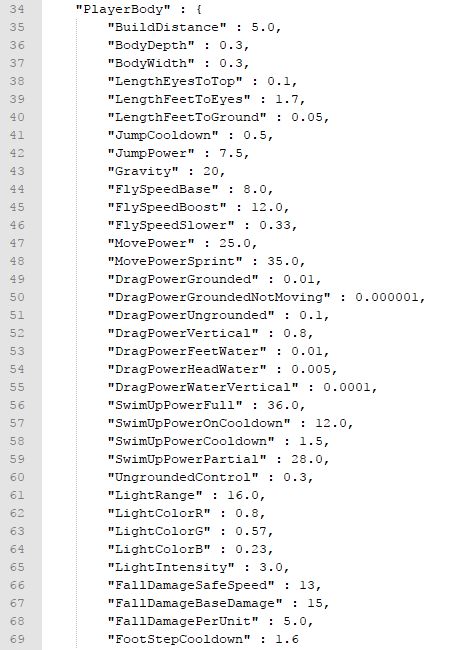
Resetting the File in Case it Got Borked Up
Resetting the file is really simple. Just click the button in the properties window called “Verify integrity of game files” and steam will replace the modified files. This will NOT touch your saves.

Written by M4D50R3N.





Be the first to comment