
The Process
Head to:
- Steamapps/common/Cookie Clicker/resourcesapp
To find the Cookie Clicker game files, go to your Steam library, right-click on the game, and choose “Browse local files.” This will open the folder where the game is located.
- Locate start.js
- Open with any text editor. (Right click > Open With > Select your preferred program)
- Notepad++ is a good choice, but normal Windows notepad should also work just fine.
With the file now open, go to line 11 and change the ZERO after “DEV=” with a ONE
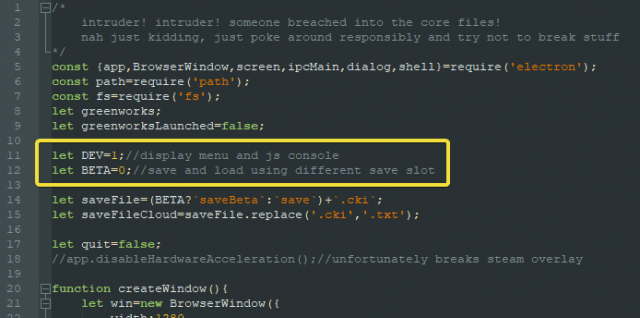
Save your modified file, then relaunch Cookie Clicker.
You should see a new line at the top of the screen and a console to the left.
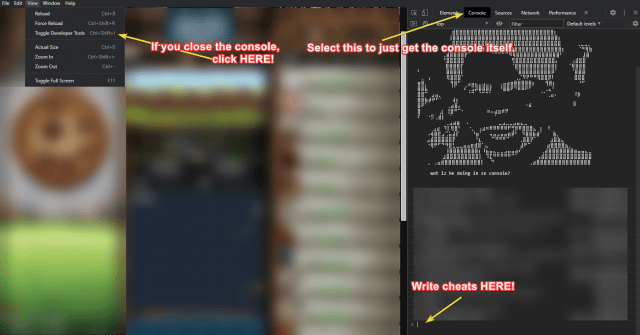
You are now ready to cheat debug freely! See below for some example commands and a link to find more.
Notice
This disables steam achievements until you disable developer mode.
This restriction can be bypassed by modifying line 327 (near the bottom) from:
- if (DEV) win.webContents.openDevTools();
To:
- win.webContents.openDevTools();
Ensure that the DEV number at the top is set back to 0 when doing this as it will no longer be required to access the dev tools and console.
The Cheating
Cookie Clicker includes a lot of commands built into the console for cheating, here are some of the noteworthy ones.
<AMT> refers to a value to be entered; “Game.cookies = <AMT>” would be used like “Game.cookies = 100000” for example.
- Game.RuinTheFun(); <== Unlocks EVERYTHING. Not advised unless you’re a fan of being overwhelmed with game mechanics.
- Game.OpenSesame(); <== Displays the built in cheat menu. I’d recommend using this over other debug commands.
- Game.cookies = <AMT> <== Change the amount of cookies you currently have.
- Game.lumps = <AMT> <== Change sugar lump amount.



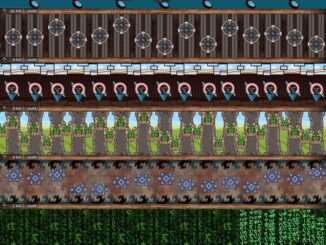

crochet is the best
can i have the den tools
nutz
lol monkey
monkkkkkkkkkkkkkk