
Let’s help you get these two achievements. So you can show off to all your friends you got them.
Cheated Cookies Taste Awful and Third-Party Achievements Guide
Intro
I know how hard it is to get these two “achievements” but I’ll show you it’s possible.
Note: Steam will not recognize these as shadow achievements and will not appear in your achievement list. However, they will be recognized as achievements in game and will count towards the purple shadow achievement counter in-game.
So lets get started.
Step 1: Saving Your Game
Important!
If this is your first time with anything code related than you should save your game so you don’t risk losing your game progress. Trust me, you’ll thank me later.
Open the game and go into the Options tab and right away you’ll see the export/import save buttons. Open the notepad on your PC (or any other note taking app), click the export save button and you will be met with a wall of letters and numbers (optional: save your game before clicking export so you’ll have the most up-to-date save). Copy and paste that complex code into your notepad and then close Cookie Clicker.

That save code is vital so don’t lose/delete it!
Step 2: Transferring Your Save File on Browser
This one is pretty straightforward. Open your preferred web browser (Chrome, Bing, Firefox, etc) and search for Cookie Clicker. It’ll most likely be the first result at the top of the page so click on it and welcome. You are now on the browser version of Cookie Clicker.
Obviously it’s going to be a fresh game so it’ll be very bare but not for long, this is where your save file will play a vital role. Once again click the Options tab but now click on the import save button. Now copy/paste your save file into that empty box and click the Load button once you’ve done just that. With that, you should see your game come to life like as if nothing happened.
Step 3: Coding the Achievements in
Now don’t be intimidated by having to code (trust me, I was also worried), but it’s a lot easier than you might think.
Now hover your mouse anywhere on screen and right-click. You’ll see a mini menu full of various options but you’ll want to click on Inspect (Should be the last option). Once you do, you should see this wide, white wall of text and coding on the ride side of your screen. Don’t click on anything just yet, make sure you first click on Console tab on top since it’ll most likely open you on the Elements tab. Under the Controls tab, you’ll see even more lines of codes. At the bottom you should see a blue “>” with nothing next to it. Click on that empty line and write either one of these:
Game.Achievements["Cheated cookies taste awful"].won=1
Game.Achievements["Third-party"].won=1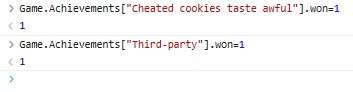
Once you’ve done that, go ahead and add a new line to add the second code. I’ll add an image so you’ll know what it’s supposed to look like. Once you do that, go ahead and check your shadow achievements on your Stats tab and give it a few seconds for the achievements to appear and as soon as you see them, I suggest you save your game right away. Now you’re free to exit out of inspect mode (no need to hit save anywhere, it saves automatically).
Step 4: Heading Back to Steam
Congrats! You’ve officially got the hard part out of the way and now it’s time to go back to Steam.
Once again, go to your Options tab and hit the export button. You’ll see you have a new save file to save so copy/paste that new file into your notepad (careful to not confuse it with your first one). Feel free to now close the browser and launch Cookie Clicker back up on Steam. Once it opens up, go to the Options tab one final time, click the import button and copy/paste that new save file and load. Once your game refreshes, you should see your shiny new and “impossible achievements at the very bottom of the Stats tab (This screenshot are my own personal shadow achievements to prove that it worked for me).

I hope this helps y’all out.
Bonus
Now I’m sure many of y’all are aware that there’s a debug menu but I’m not sure if it’s accessible on Steam so this is for those that want to take advantage of that menu for whatever reason:
When you’re in the browser version of your game, don’t save just yet. Go to your bakery name and click to edit. After whatever your name is, in addition type “saysopensesame”.
For example: If your bakery name is Samantha, then your new bakery name should be “Samanthasaysopensesame”
You should now see the logo of the “Cheated cookies taste awful” achievement in the top left corner of your screen (right above your bakery name. Hover your mouse over that logo and then you should see the debug menu in all its glory.





Be the first to comment