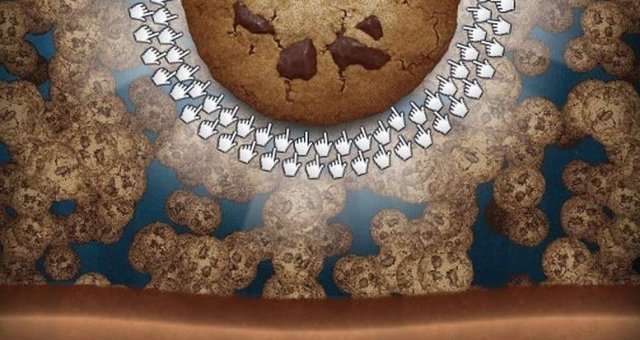
This guide will show you how to cheat your way through Cookie Clicker to get all the achievements!
Introduction
If you don’t want to wait for cookies to be produced naturally, or if you completed the game before on the browser version that’s no longer available, this guide will help you. I’ll show you how to get all the achievements using the browser version where cheats are allowed. While this is technically cheating, it’s an idle game where many players use auto-clickers anyway.
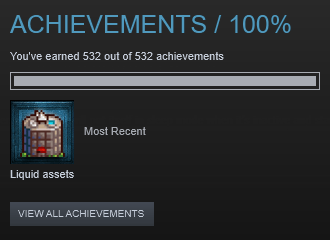
Using the Browser Version to Get All Achievements
Open a new save of cookie clicker in the browser of your choice at:
https://orteil.dashnet.org/cookieclicker/You can choose to wipe your save by going to the Options tab and selecting Wipe save.
Then either right click and select Inspect or hit Ctrl + Shift + I to open the dev window. Go to the Console tab and enter the following command
Game.AchievementsById.forEach(function(e) {
// if (e.hide != 3)
Game.Win(e.name);
});If you close your console window and head to the Stats tab, you should see that you have every achievement.

Cleaning Up, Exporting, and Importing
However, we are not done. Using cheats to unlock all achievements in the browser version adds some shadow achievements that will cause the Steam version to ignore the file for achievement sake (it sees you cheated). To circumvent this, we will run two commands in the same console window as before.
Removes the Cheated Achievement
Game.Achievements[‘Cheated cookies taste awful’].won = 0;
Removes Any Third-Party Issues
Game.Achievements[‘Third-party’].won = 0;
After running these, our save file is now ready to be exported. To do this, navigate to the Options tab and select:

From here, a window should appear with a long string of characters. This is your save file that will need to be imported into the Steam version.
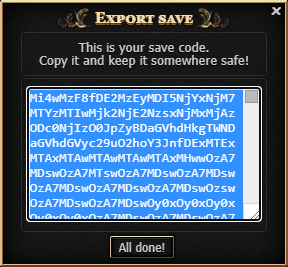
100% Achievement Save File
For reference, the code box below contains my savefile. Instead of following the commands above, you can just import this string into your game. Make sure you copy the entire thing, as it is quite long. The last few characters are END%21
Mi4wMzF8fDE2MzEyMDI5NjYxNjM7MTYzMTIwMjk2NjE2NzsxNjMxMjAzODc0NjIzO0JpZyBDaGVhdHkgTWNDaGVhdGVyc29uO2hoY3JnfDExMTExMTAxMTAwMTAwMTAwMTAxMHwwOzA7MDswOzA7MTswOzA7MDswOzA7MDswOzA7MDswOzA7MDswOzA7MDswOzswOzA7MDswOzA7MDswOy0xOy0xOy0xOy0xOy0xOzA7MDswOzA7MDswOzA7LTE7LTE7MTYzMTIwMjk2NjE2NzswOzA7OzQxOzA7MDswO3wwLDAsMCwwLCwwLDA7MCwwLDAsMCwsMCwwOzAsMCwwLDAsLDAsMDswLDAsMCwwLCwwLDA7MCwwLDAsMCwsMCwwOzAsMCwwLDAsLDAsMDswLDAsMCwwLCwwLDA7MCwwLDAsMCwsMCwwOzAsMCwwLDAsLDAsMDswLDAsMCwwLCwwLDA7MCwwLDAsMCwsMCwwOzAsMCwwLDAsLDAsMDswLDAsMCwwLCwwLDA7MCwwLDAsMCwsMCwwOzAsMCwwLDAsLDAsMDswLDAsMCwwLCwwLDA7MCwwLDAsMCwsMCwwOzAsMCwwLDAsLDAsMDt8MDAwMDAwMDAwMDAwMDAwMDAwMDAwMDAwMDAwMDAwMDAwMDAwMDAwMDAwMDAwMDAwMDAwMDAwMDAwMDAwMDAxMDEwMDAwMDAwMDAwMDAwMDAwMDAwMDAwMDAwMDAwMDAwMDAwMDAwMDAwMDAwMTAwMDAwMDAwMDAwMDAwMDAwMDAwMDAwMDAwMDAwMDAwMDAwMDAwMDAwMDAwMDAwMDAwMDAwMDAwMDAwMDAwMDAwMDAwMDAwMDAwMDAwMDAwMDAwMDAwMDAwMDAwMDAwMDAwMDAwMDAwMDAwMTAwMDAwMDAwMDAwMDAwMDAwMDAwMDAwMDAwMDAwMDAwMDAwMDAwMDAwMDAwMDAwMDAwMDAwMDAwMDAwMDAwMDAwMDAwMDAwMDAwMDAwMDAwMDAwMDAwMDAwMDAwMDAwMDAwMDAwMDAwMDAwMDAwMDAwMDAwMDAwMDAwMDAwMDAwMDAwMDAwMDAwMDAwMDAwMDAwMDAwMDAwMDAwMDAxMDAwMDAwMDAwMDAwMDAwMDAwMDAwMDAwMDAwMDAwMDAwMDAwMDAwMDAwMDAwMDAwMDAwMDAwMDAwMDAwMDAwMDAwMDAwMDAwMDAwMDAwMDAwMDAwMDAwMDAwMDAwMDAwMDAwMDAwMDAwMDAwMDAwMDAwMDAwMDAwMDAwMDAwMDAwMDAwMDAwMDAwMDAwMDAwMDAwMDAwMDAwMDAwMDAwMDAwMDAwMDAwMDAwMDAwMDAwMDAwMDAwMDAwMDAwMDAwMDAwMDAwMDAwMDAwMDAwMDAwMDAwMDAwMDAwMDAwMDAwMDAwMDAwMDAwMDAwMDAwMDAwMDAwMDAwMDAwMDAwMDAwMDAwMDAwMDEwMTAxMDAwMDAwMDAwMDAwMDAwMDAwMDAwMDAwMDAwMDAwMDAwMDAwMDAwMDAwMDAwMDAwMDAwMDAwMDAwMDAwMDAwMDAwMDAwMDAwMDAwMDAwMDAwMDAwMDAwMDAwMDAwMDAwMDAwMDAwMDAwMDAwMDAwMDAwMDAwMDAwMDAwMDAwMDAwMDAwMDAwMDAwMDAwMDAwMDAwMDAwMDAwMDAwMDAwMDAwMDAwMDAwMDAwMDAwMDAwMDAwMDAwMDAwMDAwMDAwMDAwMDAwMDAwMDAwMDEwMDAwMDAwMDAwMDAwMDAwMDAwMDAwMDAwMDAwMDAwMDAxMDAwMDAwMDAwMDAwMDAwMDAwMDAwMDAwMDAwMDAwMDAwMDAwMDAwMTAwMDAwMDAwMDAwMDAwMDAwMDAwMDAwMDAwMDAwMDAwMDAwMDAwMDAwMDAwMDAwMDAwMDAwMDAwMDAwMDAwMDEwMDAwMDAwMDAwMDAwMDAwMDAwMDAwMDAwMDAwMDAwMDAwMDAwMDAwMDAwMDAwMDAwMDAwMDAwMDAwMDAwMDAwMDAwMDAwMDAwMDAwMDAwMDAwMDAwMDAwMDAwMDAwMDAwMDAwMDAwMDAwMDAwMDAwMDAwMDAwMDAwMDAwMDAwMDAwMDAwMDAwMDAwMDAwMDAwMDAwMDAwMDAwMDAwMDAwMDAwMDAwMDAwMDAwMDAwMDAwMDAwMDAwMDAwMDAwMDAwMDAwMDAwMDAwMDAwMDAwMDAwMDAwMDAwMDAwMDAwMDAwMDAwMDAwMDAwMDAxMDAwMDAwMDAwMDAwMDAwMDAwMDAwMDAwMDAwMDAwMDAwMDAwMDAwMDAwMDAwMDAwMDAwMDAwMDAwMDAwMDAwMDAwMDAwMDAwMDAwMDAwMDAwMDAwMDAwMDAwMDAwMDAwMDAwMDAwMDAwMDAwMDAwMDAwMDAwMDAwMDAwMDAwMDAwMDAwMDAwMDAwMDAwMDAwMDAwMDAwMDAwMDAwMDAwMDAwMDAwMDAwMDAwMDAwMDAwMDAwMDAwMDAwMDAwMDAwMDAwMDAwMDAwMDAwMDAwMDAwMDAwMDAwMDAwMDAwMDAwMDAwMDAwfDExMTExMTExMTExMTExMTExMTExMTExMTExMTExMTExMTExMTExMTExMTExMTExMTExMTExMTExMTExMTExMTExMTExMTEwMTExMTExMTExMTExMTExMTExMTExMTExMTExMTExMTExMTExMTExMTExMTExMTExMTExMTExMTExMTExMTExMTExMTExMTExMTExMTExMTExMTExMTExMTEwMTExMTExMTExMTExMTExMTExMTExMTExMTExMTExMTExMTExMTExMTExMTExMTExMTExMTExMTExMTExMTExMTExMTExMTExMTExMTExMTExMTExMTExMTExMTExMTExMTExMTExMTExMTExMTExMTExMTExMTExMTExMTExMTExMTExMTExMTExMTExMTExMTExMTExMTExMTExMTExMTExMTExMTExMTExMTExMTExMTExMTExMTExMTExMTExMTExMTExMTExMTExMTExMTExMTExMTExMTExMTExMTExMTExMTExMTExMTExMTExMTExMTExMTExMTExMTExMTExMTExMTExMTExMTExMTExMTExMTExMTExMTExMTExMTExMTExMTExMTExMTExMTExMTExMTExMTExMTExMTExMTExMTExMTExMTExMTExMTExMTExMTExMTExMTExMTExMTExMTExMTExMTExMTExMTExMTExMTF8fA%3D%3D%21END%21Now we will boot up the Steam version and head to the same area in the Stats tab and click import and paste your save (or mine) and select Load.

That’s it! The achievements will start popping now. You will need to leave the game open and running for a few minutes to allow all of them to activate (you can open the Steam overlay to see the progress). After that, feel free to keep playing or stop or whatever. I’m not your real dad. I’m not going to tell you what to do with your life. But you probably should clean up your room and take those dishes to the sink.




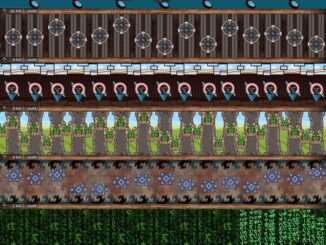
Be the first to comment