
How to not die with 45 animatronics trying to kill you!
Other UCN Guides:
- Some Animatronics Guide.
- How to Get 2000 Points Easily.
- How to Get 5000 Points Easily.
- DeeDee Exclusive Character Guide.
- The Road to 50/20 Mode.
- How to Cheat.
Which Animatronics Do I Leave Out and Why?
Funtime Foxy
Funtime Foxy is generally considered to be the worst animatronic to deal with, and I definitely agree with this. In order to stop funtime foxy from killing you, you have to move your camera to his stage at the right time, this ruins the strategy that I will discuss later, about stopping plushies with cam 02.
Toy Freddy
Toy freddy plays his own game in his own room that like funtime foxy, requires you to move your camera from 02, ruining the strategy stopping plushies.
Foxy
Foxy is one of the hardest animatronics to deal with, and without having them selected, bonnie will be on your desk 100% of the time, which is very easy to deal with compared to foxy.
Chica and the Puppet
Without Chica and the Puppet activated, you can ignore cam 04, and can almost completely ignore the global music box, unless you agitate lefty, which I will discuss later.
Starting the Night, and the Inital Cam Flip
Powerups
To achieve this score, you really dont need any powerups, DeeDee repel is optional, but if DeeDee does actually spawn an animatronic into your game, I usually just restart the night immediately because of how rarely that happens.
The Initial Camflip
The first camflip is the most important for this strategy to be successful. As soon as the night begins I do the following things:
- First Moves –
Immediately when the night starts, hit: Space, 1, A, W, S. this set of keys in this order will turn the fan off, turn the power generator on, close the left and center door, and then open your camera before you have to worry about nightmarrionne. - Set the audio lure –
Setting the audio lure on the left side (opposite the closed vent) (shown in picture) will stop Happy Frog, Mr Hippo, and Pigpatch from ever attacking you, this occasionally works on nedd bear and orville, but not reliably so there is another strategy for them later. - Going to camera 02 –
This is where you will leave the camera for the rest of the night. While your camera is on camera 02, wether it is open or not, the plush animatronics wil not jumpscare you. Before you put your camera down, remember to reset the ventilation because it will give you more time before you have to do that again. - Returning to the office –
Immediately after you clsoe your camera, put on your mask in case of golden freddy, withered bonnie, toy bonnie, or toy chica. Then click the wet floor sign to move it from the left door, over to the right. This is where you will leave the wet floor sign for the rest of the night. Also remember to use F to close the right vent, because by this time, either BB or JJ will be waiting there.
By the time you have done all this, your office will have heated up, so turn on the power A/C to cool it down.
Remember to make this series of camera movements fast, to conserve power, as well as to avoid phantom mangle and phantom BB.
After the Initial Cam Flip
Stalling
The majority of the night is spent in the office, with your mouse on the left side of the screen, so that you do not accidentally die to nightmarrionne. The power A/C can be on most of the time because you dont need the global music box, and power is generally not an issue because of this.
Things to Watch Out For
While you are stalling in your office, most of the animatronics can not kill you, but there are a few that you need to watch because they can.
- Toy Bonnie and Toy Chica – These two are really easy because they do not require a fast reaction, you just have to put the mask on when they enter your room.
- BB, JJ, and Nightmare BB – While you normally stay to the left of your office for easy access to flash phantom freddy, each time you are in your office (between cam flips) make one move to the right, and then back to the left. This will allow you to see if you need to close your right vent door (F) as well as allowing you to flash nightmare BB if he is standing up.
- Phantom Freddy and Nightmare Freddy – These two are exactly the same, you have to flash your flashlight at them (Z), but only on the left side of the screen. Do this very frequently while you are in your office. While Nightmare BB only requires a tap of the flashlight, phantom freddy and nightmare freddy require you to hold down the flashlight for about a full second.
- Ballora – Ballora can come from either side, so this game does require headphones to complete, but you will hear a loud, clear music box playing on either side. Although the window of time you have to close the door is very short, the door only has to be closer for a second for ballora to leave.
- Nightmare – Nightmare will only come to your right door, and he will laugh in a very low voice when he appears. Nightmare can not jumpscare you while you are in your office, but if you open the camera while he is at the door, he will. While nightmare is at your door, you will also be able to see him standing there, he is black and his body is almost invisible, but his red eyes are an easy sign that he is at your right door, remember to close it for a second before you open your cameras if he is there.
- Helpy – Helpy will stand in a different place, depending on which office you use, and clicking on him will make him go away, and give you one faz-coin. Leaving him to jumpscare you does not end your night, so he is not a high priority to click, but if you can, clicking on him is preferable.
- Rockstar Foxy – While Rockstar Foxy can give you some benefits, having him set to 20 make you almost guaranteed to get jumpscared if you click the parrot, so just never click the parrot to avoid him
- Rockstar Freddy – Rockstar Freddy will sometimes ask for 5 faz coins, and since you do not have any other use for faz-coins in this strategy, it is fine to give them to him. If you are unable to click the button becasue of nightmarrionne or something else, tapping the heater can either make him go away completely, ar at least give you more time.
- Scrap Baby – Scrap baby sometimes doesnt even spawn, and when she does, she very rarely activates, but if you do see her looking up at you, use the shock button that is right in front of her.
- Afton – Afton will only attack once per night, so when he attacks you dont have to worry about him anymore, but he will make a very loud and obvious banging sound in addition to flickering the lights. The time required to react to Afton’s attack on 20 difficulty is actually very fast, so make sure to shut your right vent door (F) immediately when this happens.
- Phone Guy, El Chip, and Old Man C – These are important to watch for, clicking either mute call, enter, or c to catch a fish for old man c, but none of these guys will actually jumpscare you.
- Rockstar Bonnie – Even on 20 difficulty, Rockstar Bonnie very rarely spawns, but if they do spawn before 5am, I just hit escape and start the night again, if they spawn after 5am, there is a chance that you can just wait until the end of the night and not get jumpscared.
More Cam Flips
If you do not reset the ventilation every 45 seconds, your screen will go black, and you can not let this happen, meaning that you have to do cam flips to reset your ventilation at intervals less than 45 seconds (usually 30-40 seconds).
How to Safely Open Your Camera
- The Heater –
Use the heater for 1-2 seconds (3) and then switch to the power generator (1) This will push orville and nedd bear away long enough to safely do your camera flip. - Shut the left and middle doors (A and W) –
This will stop all left and mid door animatronics from entering your room at all. This includes Freddy, Bonnie, Nightmare Fredbear, and Rockstar Chica on the left, as well as Mangle, Withered Chica, Springtrap, Ennard, and Molten Freddy in the middle. - Open the camera, reset ventilation, close camera –
This is all you need to do in your camera, clicking away from camera 02 will cause one of the plushie animatronics (nightmare mangle, baby, or nightmare bonnie) to jumpscare you immediately. Do not do anything other than reset ventilation in the cameras. - Freddy mask –
Immediately after closing your camera, put your freddy mask on to avoid being jumpscared by golden freddy or withered bonnie.
The Last Three Animatronics
Now that you have learned how to deal with 42 animatronics, there are three left that have to be individually dealt with.
- Jack o Chica –
Jack o Chica will not give you any problems as long as you keep the office cool. Spend most of your night with the power A/C on, and you shouldn’t ever let the temperature go above 85, and you will have no problems. - Music Man –
The Music Man will start to crash his cymbals if you have noise on for too long. With two blocks of noise, it will take 25 seconds for his cymbals to start, and 40 seconds for him to jumpscare you. With three blocks of noise, it will take about 20 seonds for his cymbals to start, and 30 seconds for him to jumpscare you. Once his cymbals start, you need to press either 6 or x to turn off whatever is making noise for a few seconds, to let him calm down. - Lefty –
For lefty, you have to keep the noise, and the temperature down. If you ever find yourself in a situation where the music man has been crashing his cymbals for more than 5 seconds, or you let the office temperature get above 85, turn on the global music box for a few seconds to put lefty back.
Some Things to Remember
- Knocking – Whenever you block an animatronic with a door, or the heater, they will make a knocking sound to let you know that you are safe, and can open the door again, this usually takes less than a second.
- Orville and Nedd – There are two animatronics that need to be pushed bak by the heater, so make sure that before you do your camera flip, you hear at least two knocks from the heater.
- Power Generator – The power generator is a great tool to use right before a camera flip, it cuts down on the power from the doors and the camera. Power is not a huge issue at this point, so dont worry about it in your room, but be sure to use it during your cam flips.
- DeeDee – Sometimes DeeDee will come into your room, sing her song, and leave without spawning another animatronic for you. You will only have a new animatronic to deal with, if after DeeDee leaves, the screen says: “A new Challenger Has Appeared”.
- Stay to the left – When you are in your office, stay to the left side. This will make you less likely to be jumpscared by nightmarrionne, as well as make you not accidentally flash nightmare BB when he doesn’t need to be.
- Keep your cursor on the far left side of the screen – Seriously, stay to the left.

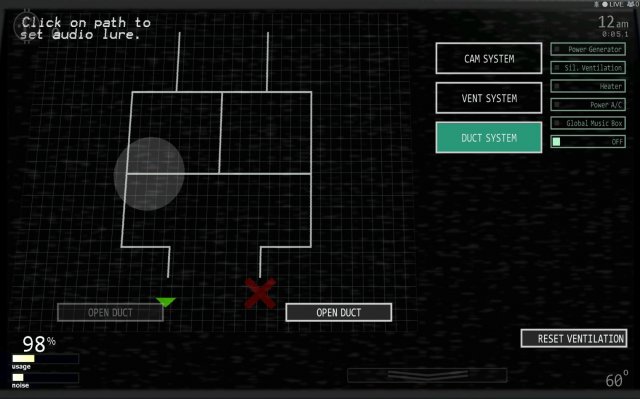




Be the first to comment