
When playing with a friend, I noticed the server list changes. It is difficult to locate a specific server within the large list. This method provides the Server IP and Port of the server you are using. This information can be sent to your friend for easier connection.
Other SCUM Guides:
- Map (Loot, Towns, Police Stations, Points of Interest & More).
- Guide to the Hidden Controls and Features.
- Spawn Items Code & Extra Commands.
- All Points of Interest.
How to Connect to a Friend or Vice Versa
Task Manager
- Open Task Manager (CTRL+SHIFT+DEL).
- Click the Performance Tab.
- Click “Open Resource Monitor” at the bottom.
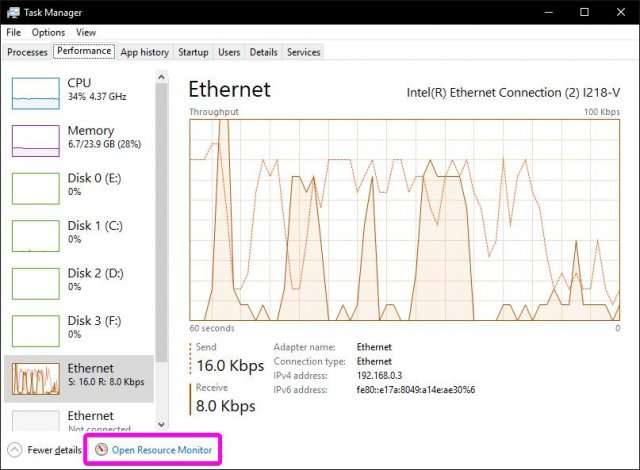
Resource Monitor
- Make sure you are already connected to the server you want your friend to join.
- Go back in game and wait for the “Processes with Network Activity” list to update with “SCUM.exe”.
- Checkmark SCUM.exe.
- Find under “TCP Connections” the “Remote Address” and “Remote Port”.
- In this example we can connect to one of the official servers using 172.107.179.137:28102
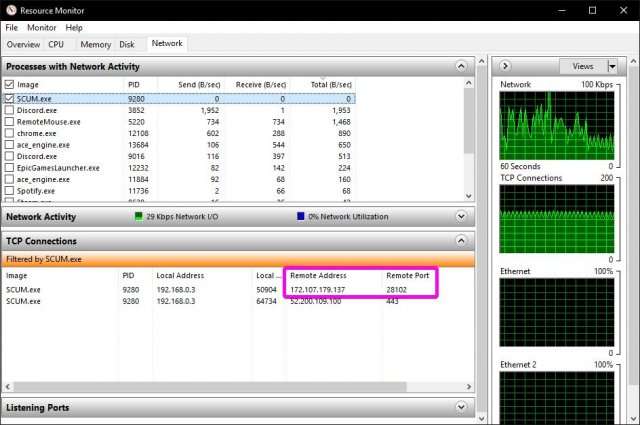
Connecting to the Server
- Tell your friend to go in the game main menu and input the IP into the white box.
- Connect and now you are both on the same server!
- Thats it! You/Your friend are now on the same server.
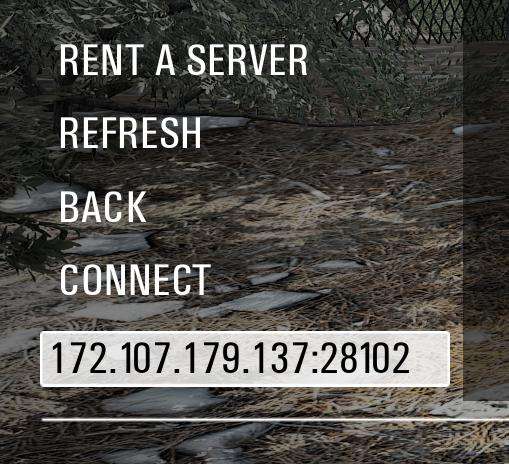


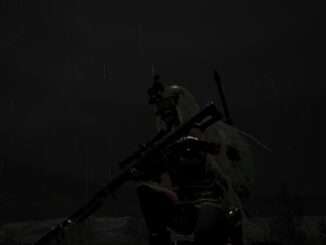


Be the first to comment