
No big story, just how I fixed my issues with the game and performance-related-heat issues.
How to Fix Issues with the Game and Performance Related Heat
All credit goes to アンジェル!
More Reactive Fan Behaviour
With MSI Afterburner
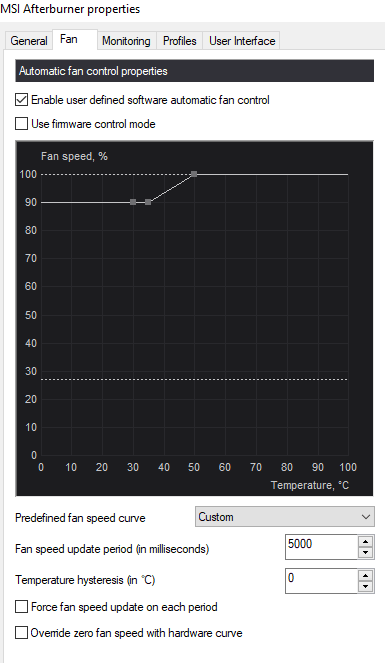
This is the reaction curve I am using personally.
Results might vary depending on your room temperature, case design, case maintenance (keep it free from dust and sort your cables properly so they do not disturb case internal airflows) and other cooling hardware you might use.
How Does This Help?
When your PC shuts down, either entirely or partially, it is always due to emergency measures to prevent any damage to your hardware, mostly caused by components surpassing a certain temperature threshold.
This is a common problem, and it’s not solely the game to blame as multiple factors come into play. In short, certain rendering processes only render a part of what you see, and the graphics card’s cooling component adjusts automatically. However, there are instances where, for example, the demand on your graphics card suddenly spikes from one scene to another, making it unable for graphics cards with weaker cooling apparatus to keep up with the sudden cooling demand.
To address this issue, adjusting the fan reaction curve can be an easy-to-apply and quick solution.





Be the first to comment