
Student Growth
How do I view a student’s basic info?
Tap the [Students] icon at the main lobby and select a student to view the student’s info.
You can perform various types of growth and view info here.

How do I increase a student’s level?
When you tap on a student from the student list within [Students] menu, you can view their [Basic Info], [Level Up], and [Unlock Mystic] tabs.
You can go to [Level Up] tab and use Activity Reports to increase the student’s level.
You can also level up students by clearing the story or missions.
Tip! Student level can only reach up to your account level. (EX: If your account level is 5, your students can only be up to level 5 as well.)
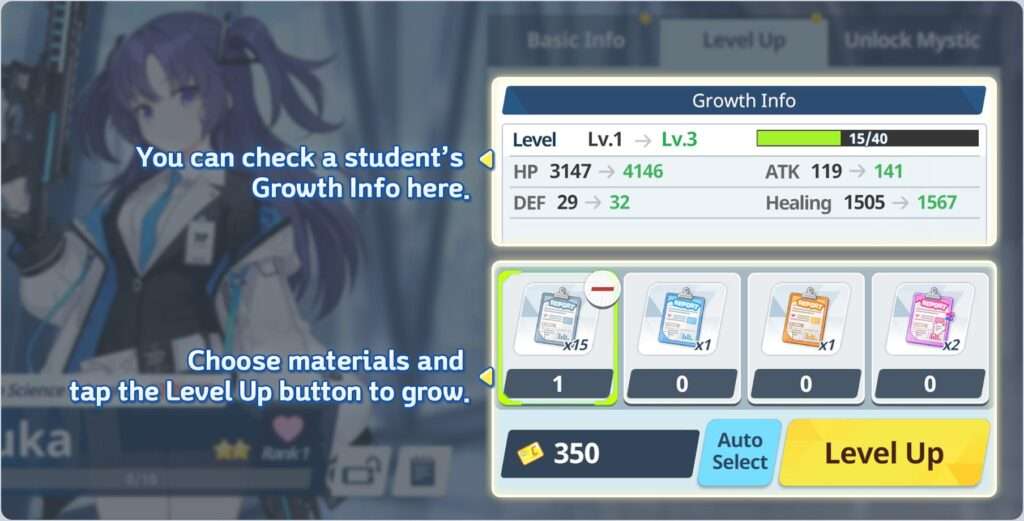
What is Unlock Mystic?
Unlock Mystic is a system which allows you to use Credit Points and student’s Eleph to increase the ★ level and stats of the student.
You can do so in each student’s Unlock Mystic menu from the student list in the Student menu, and it unlocks skills based on their ★ level as well.
Tip! The Eleph you need for Unlock Mystic can be obtained from ‘Lesson – Visit Area,’ ‘Stage Reward,’ ‘Purchase from Shop,’ ‘Recruit,’ etc.
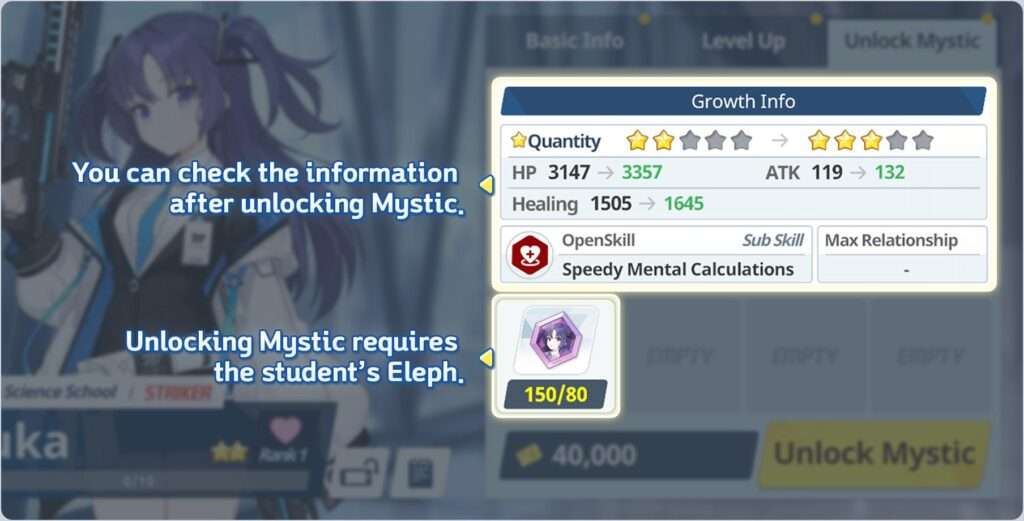
How do I level up skills?
You can level up skills in ‘Skill Growth’ menu in each student’s basic info,
and you can use materials such as Tech Notes and Tactical Training Blu-rays to empower them.
Tip! Tap on the material for Skill Growth and you will be given a shortcut to where you can obtain it.
How do I make my equipment stronger?
You can gear up students in their basic info, and the equipped items can be leveled up using materials in the [Level Up] menu.
Tip 1! Once you reach max equipment level, you can perform a Tier Upgrade.
Tip 2! The max level of equipment is different for each tier level.
Tip 3! Equipment cannot be unequipped, so you should give them to the students you plan to grow stronger.
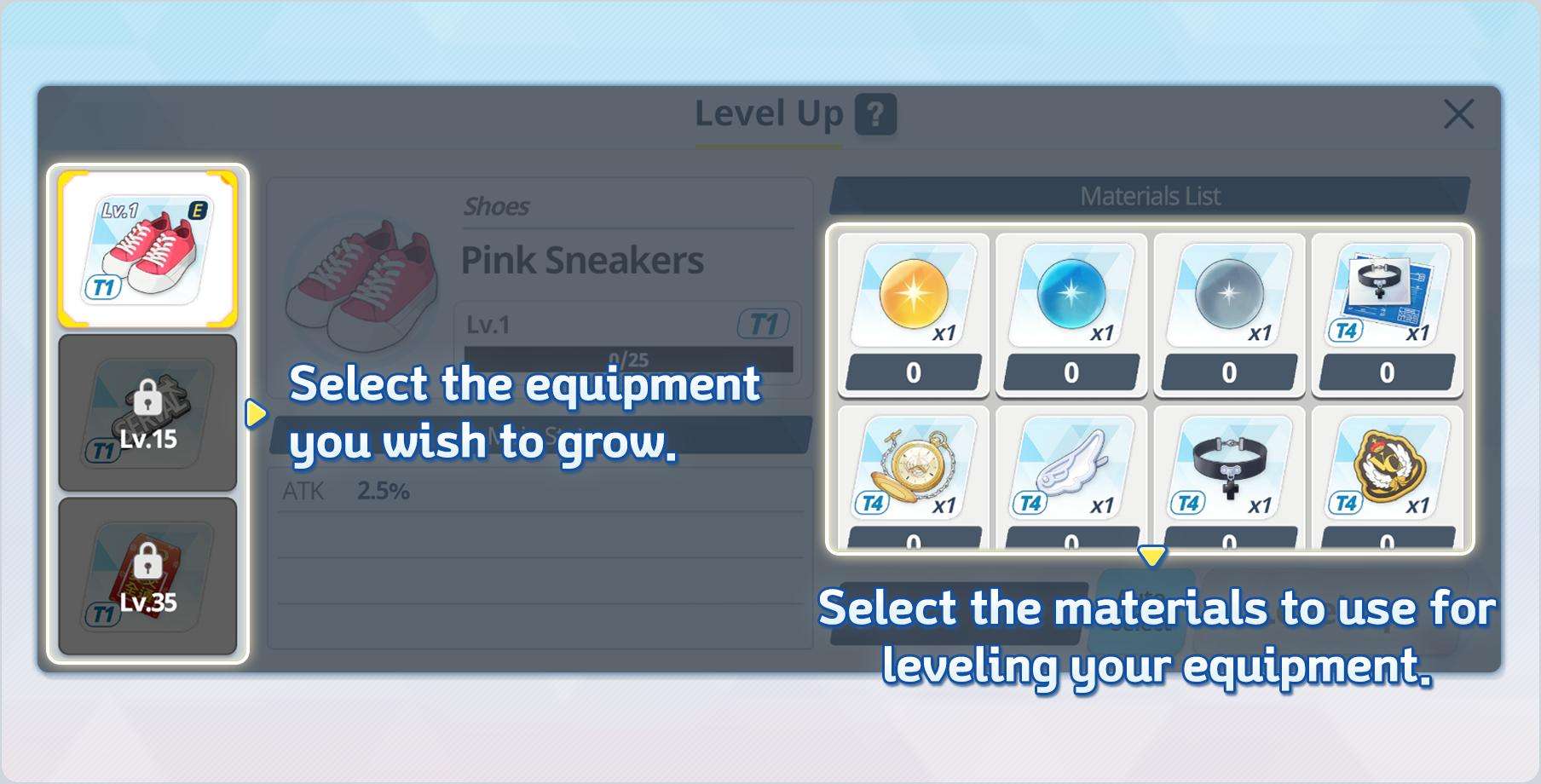






Be the first to comment