
This guide will show you how to remove the block to allow inbreeding.
Guide to Allow Inbreeding
How-To
Step 1
Open the games location (Right click the game in your library -> Manage -> Show local files).
Step 2
Create a new .txt file.
Step 3
Rename the file to:
- “imma.degenerate”
No annotations, make sure to remove the .txt part to change the file type (Google how to show file extensions in your windows of choice).
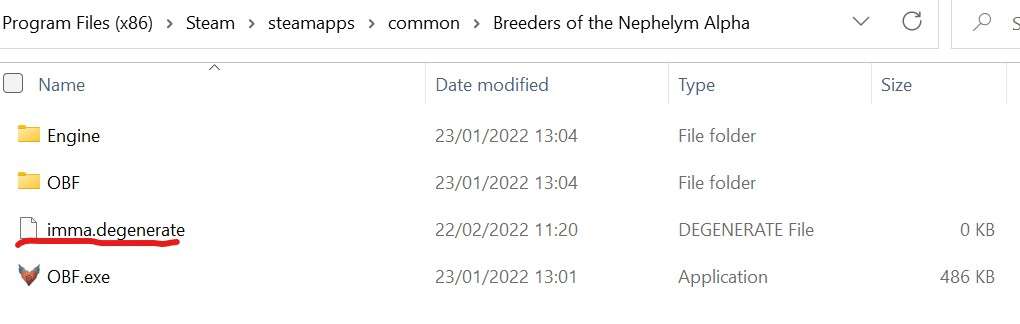
Step 4
Start the game!




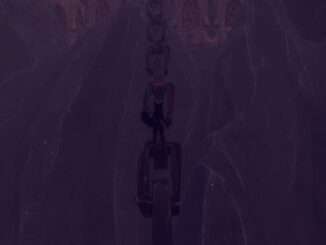
Be the first to comment