
A quick guide on how to avoid those egg-shaped roundabouts, and get them perfectly round, every time.
Introduction
To follow this guide you need to be using the Network Multitool mod by macsergey.
While the instructions may seem quite involved at first, once you have had some practice and know what you are doing, you should find it takes no time at all to apply them.
Instructions
Step 1
So you have built some roads and ended up with an egg-shaped roundabout.

Step 2
First, notice the angle between any two neighbouring nodes in your roundabout. The angles must not exceed 90°.
If all angles appear to be OK, skip to step 6.
Otherwise, open the “Add node mode” tool from the Network Multitool menu.

Step 3
Add a node roughly in the middle of each >90° arc.

Step 4
Adding the nodes will likely change the shape of the roundabout, it may appear rounder or more egg-like, that’s OK.

Step 5
Open the “Arrange at circle mode” from the Network Multitool menu.

Step 6
Left click each roundabout node to select them all.

Step 7
Left click again on the final node.

Step 8
Note the white dots and (possibly) some white lines attached to them. The dots show you the position of the nodes if you were to apply the tool (don’t do it just yet!), the lines show how they would move from their current position.
We don’t want the “intersection nodes” (those nodes where the roundabout connects to other roads) to move, and in this example they would move quite a lot (not good!). The other nodes we don’t care about.
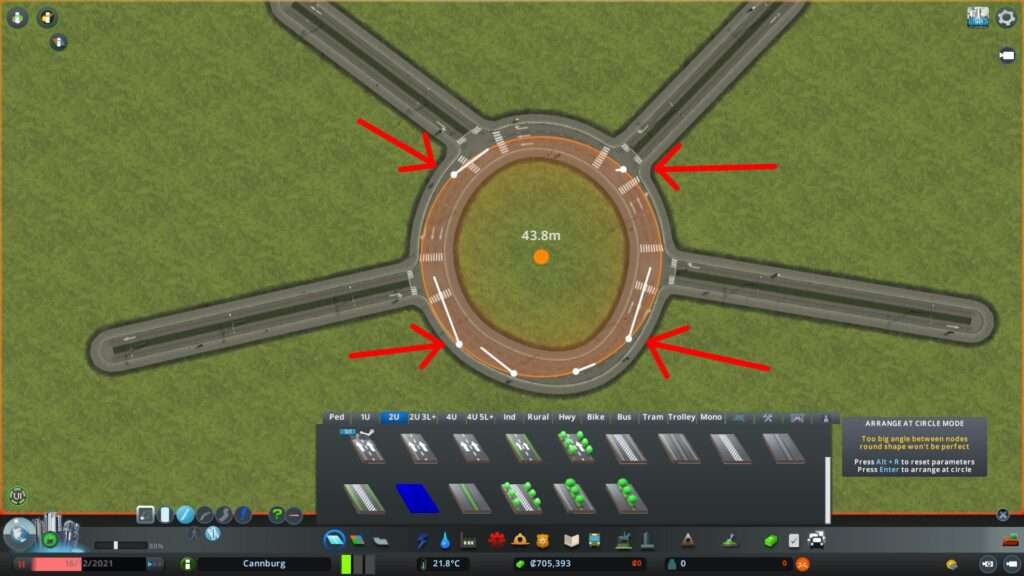
Step 9
Double click on each “intersection node” dots to reset their position. Leave the other nodes as they are.

Step 10
At this stage, the circle will turn orange or green.
If it is orange, this means some >90° angles are present. You should be able to fix these by adjusting the position of the other (non-intersection) nodes, using left click and drag.
If it is green, apply the tool by pressing Enter.

Step 11
Enjoy your perfectly round roundabout!






Be the first to comment