
Budget monthly vs money per hour – a bit of a light on it.
Basic Explanation
Сrеdit gоеs to macluk!
In this short guide on the seemingly confusing information about the budget and its changes, we will have a look at the money per hour and how that corresponds to the monthly budget.
So first thing is the Colossal Order concept of time for Cities Skylines 2.
I’d agree it’s extremely hard to balance it before some imaginary time as it was in Cities Skylines (1) and the real time when we would have to have spend a year in real life to pass 1 year in game.
So what they come up with, and the more i look into it, the more I like it, is (as they put it in their dev diary):
With both a day and night cycle and seasons at release, Cities: Skylines II handles time differently than its predecessor. One cycle through day and night equals one month and each season lasts about three months, with one year in the game taking twelve in-game days.
It’s not necessarily very real time… but it helps a lot. So… what is what.

In the image above which corresponds to your bottom screen Info panel, on the left side, you have the time and the month and the year.
This is the ingame time, where the month and the year means the same as if in real life.
12 months passes and you hit the next year, and your sims get older and older by a month as each month passes.
Now the time is a 24 hours clock (hours and minutes) and it correspond to the visual changes in day/night cycle as the game runs. It doesn’t count days unfortunatelly but… one could recalculate it and either have it as:
- 24 days in 1 month – whatever.
- Or 1 day lasting just above 47 in-game (that clock in the corner) minutes (calculated as: 1440 minutes (24*60) / 30.4166(6) (which is 365 days / 12 months)) – could have used 365.25 days as we also have a leap year)
Now, knowing that each 1 in-game month has 24 hours where each hour rougly corresponds to a single day if a cim’s life, you now should expect that the hourly income (as well as hourly population change):
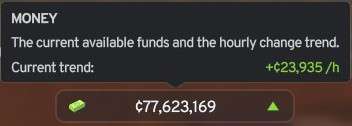
Should be 1/24 of this one:
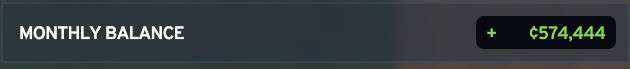
So 574444 / 24 = 23935.17

Here is your hourly income.
Same with negative balance in case you wondered:
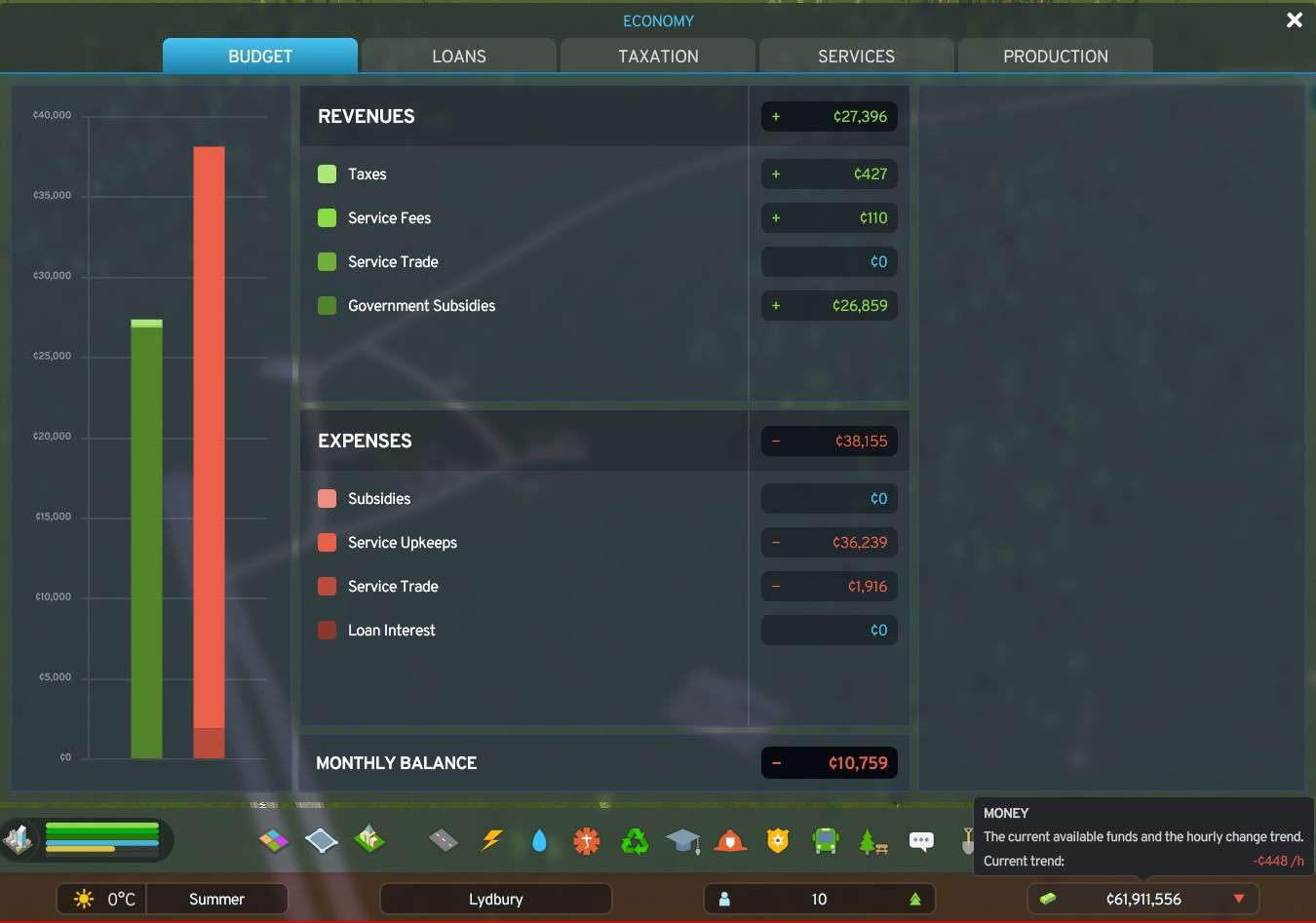
And once again – that vital information about hourly income and population change, dear Colossal Order, has to be brought back to the Info Panel as a permanent feature, and not available only if one hoovers over it!





There is also a bomber in the Southern Coast, under the middle island you briefly walk on to reach the tower. Also, I believe there may be multiple places to find each artifact, as I found the Van in flooded Valley and the anchor in Southern Coast.
I’ve had issues where the game will display in the little trend triangle and the monthly balance that I’m losing money, while in reality I’m profiting a few thousand dollars per update (tick?).