
It has seem to be a common bug where people try to get into Hunt Showdown, but it just endlessly puts you to the press enter to start screen.
Guide to Fix Press Enter to Start Glitch
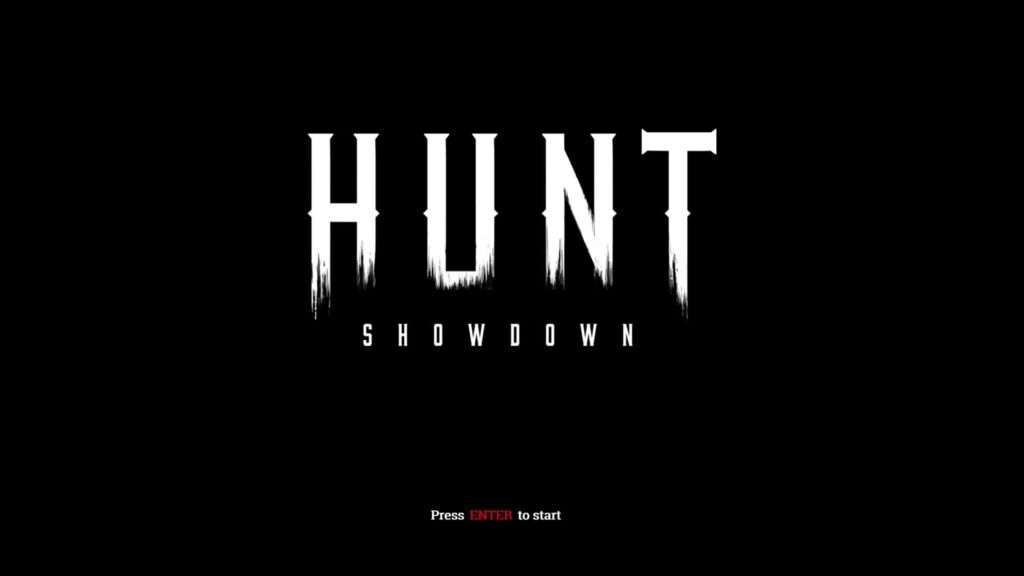
Now if you dont look around much, the answer may not seem clear, but don’t worry, I’ll get straight to the point.
It’s quite a simple solution mind you so don’t give me too much credit for this one.
- Make sure your logged in.
If you are logged in, and it still persists then..
- Check your profile on the top right, is it blue or green? If it has no lines that are blue or green, that means your steam is offline
How to fix this
- Restarting Steam is the simplest way and one of the quickest, simply close out of it, then go to hidden windows on the right of your taskbar (an arrow pointing up) and close steam, then you just reopen it and it should be fixed.
Now you can get back into your game, enjoy hunting in the Bayou my friends!





Be the first to comment