
At the Forge, you can Enhance/Enchant/Transcend your character’s equipment to increase their stats further.
Guide to Forge
Enhance
- Tap Forge > Enhance tab in the Menu.

- You can select weapons, armor, or accessories to enhance.
- To enhance an equipment, you need an Enhancement Stone of the same grade as the equipment.
There are Safe Intervals and Danger Zones in enhancing, and equipment is destroyed upon failure in a Danger Zone. - Tapping the Craft button opens Craft > Crafting window.
- Auto-enhance enables enhancing an Uncommon item to a selected enhancement level in one go.
Enchant
- Tap Forge > Enchant tab in the Menu.
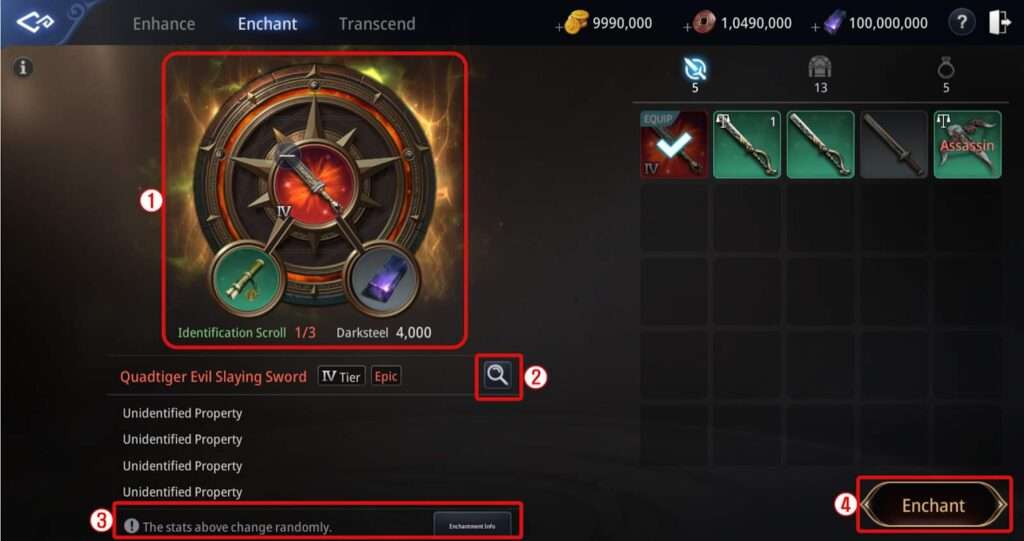
- You can use Enchant Scrolls to enchant the options of weapons, armor, or accessories.
- Tap the magnifying glass icon to view the stats of an enchanted item.
- Tap the Enchantment Info button to enchant an item and check the stats that can be gained.
- Tap the Enchant button to enchant options.





Be the first to comment