
Hard work: if it is not for you, there are always cheat codes and console commands. We will show you some cheats for the Rusty’s Retirement that will make the game easier and / or more fun!
Where’s the Save File Location?
Remember: You may need to make sure that hidden folders are turned off before you start searching.
Your Rusty’s Retirement save files are located in the following folder:
- C:\Users\[Your User]\AppData\LocalLow\MisterMorrisGames\Rusty’s Retirement
How to Edit Save File
Basically, you’re diving into the game files. You’ll spot a file named something like:
H3-2024-5-3-11-54-32.txtRemember, yours might have a different name but similar vibe. Make sure to back it up before you mess with anything.
Now, just open it up with good ol’ Notepad or if you’re fancy, Notepad++. Hit up that “Ctrl + F” combo to search for what you wanna tweak.
Let’s say you’re feeling greedy for fossils, just change that 0 to a whopping 9999.
Before:
"fossils" : {
"__type" : "int",
"value" : 0
}After:
"fossils" : {
"__type" : "int",
"value" : 9999
}That’s another trick. If you wanna unlock anything, just switch the value from false to true.
Before:
"cropCarrotUnlocked" : {
"__type" : "bool",
"value" : false
},After:
“cropCarrotUnlocked” : {
“__type” : “bool”,
“value” : true
},
I hope that helped you!
Changing Save File Names
First up close the game. Having the game open while doing this will lead to a lot of issues.
Go to following file:
- %USERPROFILE%/AppData/LocalLow/MisterMorrisGames/Rusty’s Retirement/
Before continuing I recommend backuping the folder, as an eror can corrupt all saved games.
Find the save file you want to modify
They follow the pattern H0 (H1, V1…) – TIME/DATE INFO.txt (or .txt.bat)
Example:
- H0-2024-4-29-16-23-15.txt
- Main save file (txt) for a world 1 game (H0) that was created on the 29.04.2024 at 16:23:15.
Now you can change the file:
- From: H0-2024-4-29-16-23-15 (.txt and .txt.bat)
- To: H0-First_World-2024-4-29-16-23-15 (.txt and .txt.bat)
Result:
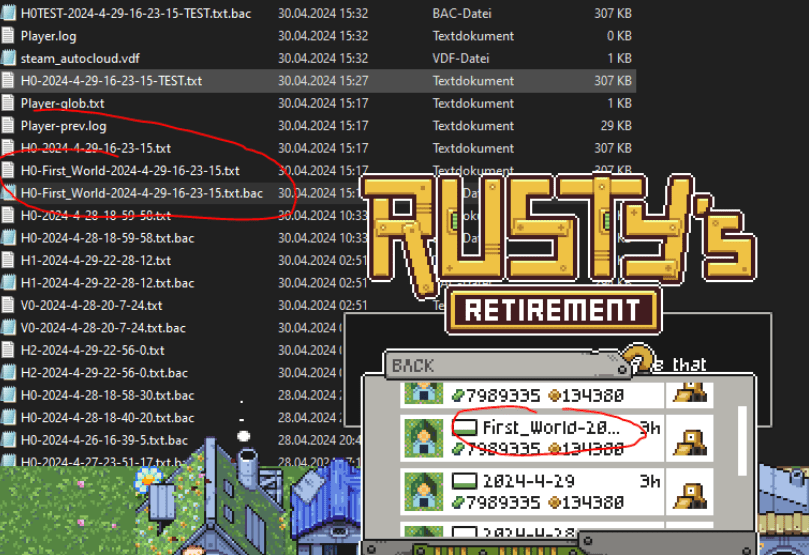
Now you may need to clean up some duplicate:
- This process can also lead to duplicating the game save. This is a result of the game recognizing save files only based on file name (so changing name is like generating a new game with the same gameplay progress).
- This means you will find a save game “First_World-2024-4-29-16-23-15” and “2024-4-29-16-23-15” in game. You can delete the one with the old name. Do this ingame via the implemented delete function.





Be the first to comment