
Guide to Schnellfahrstrecke Kassel – Würzburg Route
Overview
The longest route yet for Train Sim World! This route represents over 180 km of Germany’s original high-speed main line. Sporting dozens of viaducts and tunnels, including Germany’s longest tunnel, the line cuts through iconic landscape, whisking passengers at speeds up to 280 km/h. Feel the rush as you race non-stop at speed, covering real distances between Kassel, Fulda and Würzburg, then try something entirely different; as dusk falls, freight enters the scene, running along the route once most passenger services have stopped for the day.
Schnellfahrstrecke Kassel – Würzburg Tips & Tricks
- The ICE 1 and ICE 3 run at different speed limits on the route. Due to the ICE 3’s lighter construction, it is limited in speed over certain sections in order to keep things safe and comfortable.
- With LZB activated, conventional signals will go dark, this is nothing to be alarmed about as LZB is managing everything, reacting faster and further ahead than any eye could keep up with at these speeds.
- Make sure to practice the AFB and LZB Training for this route. When running at such high speeds, these systems are an essential part of the experience – however if you want to live a little and see what the trains can do, try out the ICE Breaker scenario.
- There are many Route Tasks to complete, with maps to place, first aid points to restock, gravel to bag-up and tunnel name signs to finish.
Route Map
Click to enlarge…
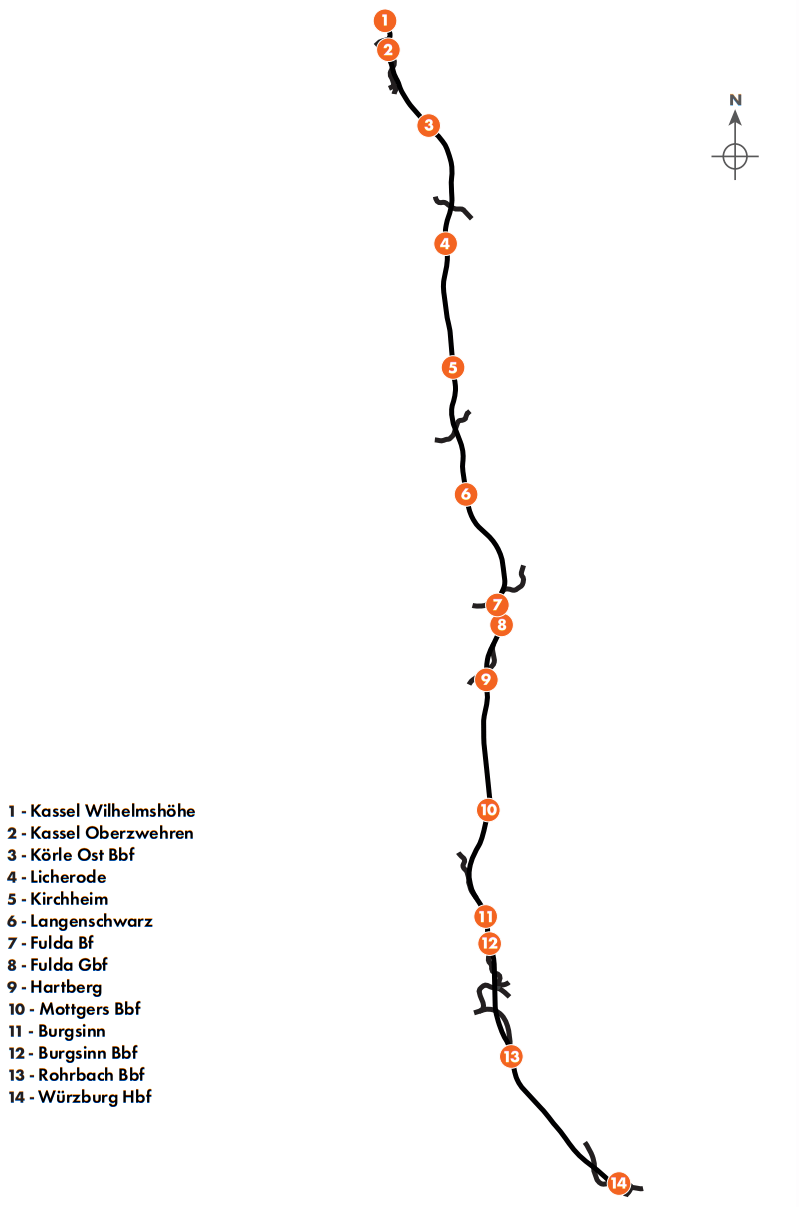
DB BR 401 ICE 1

The DB BR 401 ICE 1 is the first dedicated, High-Speed Train built to serve Germany’s new at the time Inter-City Express services. A single trainset, consisting of 2 Power Cars and 12 coaches (including multiple classes and a restaurant coach), the ICE 1 is capable of 280 km/h operation on dedicated high-speed lines.
The fleet of 60 trainsets transformed rail travel as they were introduced in the early 1990s. Having been through refurbishment twice, these classic trains are set to serve well into the future.
Quick Start
This Quick Start sequence represents the basics you will need to follow to get this train moving – follow along with the Training Module of this train in the Training Center or when you start a Scenario or Service.
- Insert the Reverser Handle and move into Neutral.
- Toggle the Master & Instrument Lights Switch to On.
- Set the Headlights Switch as appropriate.
- Ensure the Train Brake Handle is in an applied position.
- Unlock the Train Brakes by turning the Brake Key.
- If in the platform, begin passenger boarding by turning the Door Locking Switch to the relevant side.
- Once passenger boarding has completed, return the Door Locking Switch to the Lock All position.
- Move the Reverser into the intended direction of travel.
- Release the Brakes with the Train Brake Handle.
- Apply a small amount of Power with the Throttle Handle.
Cold & Dark Start
This Cold & Dark Start sequence represents when the train is fully powered down. You may use this as a reference to get familiar with how trains are started and practice the full start-up sequence by spawning on-foot in the Training Center.
- Enter the Power Car by interacting with the external door and climbing on-board.
- Walk to the front of the Power Car and enter the cab by interacting with the Cab Door.
- If the train is not powered on at all, press and hold the Battery On Button until the Battery Voltage Gauge comes alive.
- Sit down in the driver’s seat.
- Insert the Reverser Handle and move into Neutral.
- Raise the Pantograph with the Pantograph Switch.
- Once power is being drawn, close the MCB with the Main Circuit Breaker Switch.
- If you wish to drive with Safety Systems enabled, switch on PZB, LZB, SIFA and AFB on the back wall as you desire.
- Toggle the Master & Instrument Lights Switch to On.
- Set the Headlights Switch as appropriate.
- Ensure the Train Brake Handle is in an applied position.
- Unlock the Train Brakes by turning the Brake Key.
- If in the platform, begin passenger boarding by turning the Door Locking Switch to the relevant side.
- Once passenger boarding has completed, return the Door Locking Switch to the Lock All position.
- Move the Reverser into the intended direction of travel.
- If AFB Vsoll mode is enabled, set the AFB Speed Handle to your desired target speed.
- Release the Brakes with the Train Brake Handle.
- Apply a small amount of Power with the Throttle Handle.
DB BR 403 ICE 3

As the name suggests, the DB BR 403 ICE 3 is the 3rd main entry of Germany’s high-speed rolling stock. Despite only entering service 10 years after the first ICE 1 was built, the ICE 3 represents a huge leap ahead in technology. Gone is the Power Car & coaches arrangement, the ICE 3 is built in an EMU format, with traction motors spread throughout the 8-car train. This allows for spectacular opportunities for passengers, who are able to see through into the cab and out the front – a view which races by at up to 320 km/h on Germany’s fastest lines. This ICE platform also saw variants delivered abroad to places like Spain, Russia and China, although 49 BR 403s were built for German use.
Quick Start
This Quick Start sequence represents the basics you will need to follow to get this train moving – follow along with the Training Module of this train in the Training Center or when you start a Scenario or Service.
- Move the Reverser into the intended direction of travel.
- Set the Headlights Switch as appropriate.
- If in the platform, begin passenger boarding by turning the Door Control Switch to the relevant side.
- Once passenger boarding has completed, return the Door Control Switch to the Lock All position.
- Release the Brakes with the Train Brake Handle.
- Apply a small amount of Power using the Throttle Handle.
Cold & Dark Start
This Cold & Dark Start sequence represents when the train is fully powered down. You may use this as a reference to get familiar with how trains are started and practice the full start-up sequence by spawning on-foot in the Training Center.
- Enter the Multiple Unit by opening one of the passenger doors and climbing on-board.
- Walk to the desired cab and enter by interacting with the Cab Door.
- Open the Side Cabinet Panel Door.
- Hold the Battery Switch in the On position until the Battery Voltage Gauge comes alive.
- Sit down in the driver’s seat.
- Move the Reverser into the intended direction of travel.
- Raise the Pantograph with the Pantograph Switch.
- Once power is being drawn, close the MCB with the Main Circuit Braker Switch.
- If you wish to drive with Safety Systems enabled, set the PZB, LZB and SIFA Switches to On.
- If you wish to drive with AFB enabled, press the 9 Button on the Left Multi-Function Display to access the AFB modes, then press whichever number you require.
- Ensure the Train Brake Handle is in an applied position.
- If the Apply Parking Brake Button is illuminated, press the Release Parking Brake Button to release it.
- Set the Headlights Switch as appropriate.
- If in the platform, begin passenger boarding by turning the Door Control Switch to the relevant side.
- Once passenger boarding has completed, return the Door Control Switch to the Lock All position.
- If AFB V/soll mode is enabled, set the AFB Speed Handle to your desired target speed.
- Release the Brakes with the Train Brake Handle.
- Apply a small amount of Power using the Throttle Handle.
DB BR 185.2

As part of the TRAXX family, the DB BR 185.2 is one of Germany’s prime freight locomotives, used throughout the country to haul all manner of goods. Hundreds have been built since the order was first placed in the late 1990s, making them a common sight. Part of their role is to move freight at night, and as ICE services largely cease after the twilight hours, this gives locos such as the BR 185.2 to get freight moving quickly across dormant high-speed lines, ensuring rapid delivery before the sun rises.
Quick Start
This Quick Start sequence represents the basics you will need to follow to get this train moving – follow along with the Training Module of this train in the Training Center or when you start a Scenario or Service.
- Insert the Reverser Handle and move into Neutral.
- Set Master & Instrument Lights to On.
- Set the Headlights Switch as appropriate.
- Set the Reverser to the intended direction of travel.
- Fully release the Brakes with the Train Brake Handle.
- Apply a small amount of Power with the Throttle Handle.
Cold & Dark Start
This Cold & Dark Start sequence represents when the train is fully powered down. You may use this as a reference to get familiar with how trains are started and practice the full start-up sequence by spawning on-foot in the Training Center.
- Enter the locomotive by interacting with the Cab Door and climb aboard.
- If the loco is not powered on at all, press and hold the Battery Button for 5 seconds.
- Ensure the leading cab is set to Headlights configuration on the Signal Lights Switch.
- Sit down in the driver’s seat.
- Insert the Reverser Handle and move into Neutral.
- Raise the Pantograph with the Pantograph Switch.
- Close the MCB with the Main Circuit Breaker Switch.
- Set Master & Instrument Lights to On.
- Set the Headlights Switch as appropriate.
- If you wish to drive with Safety Systems enabled, set to On the LZB, PZB and Sifa Breaker Switches on the back wall, or the AFB Switch below the desk as you desire.
- Release the Parking Brake by holding the Release Button for 5 seconds.
- If you have enabled AFB, set the AFB Speed Handle to your desired target speed.
- Set the Reverser to the intended direction of travel.
- Fully release the Brakes with the Train Brake Handle.
- Apply a small amount of Power with the Throttle Handle.





Be the first to comment