
World Map
- The World Map displays the Locations, Waypoints, Monster Level, Monster Element, and Exploration Rate of every area within the game.
- You can obtain a special reward such as Elements and Ores upon achieving 100% Exploration Rate.
- The World Map can be opened by using the Hotkey ‘M’.
- If you have played through a certain area, the ‘Reset’ button can be used to Rearrange the monsters and sanctums. Reset has a cooldown of 5 minutes. Areas are automatically reset after a certain amount of time passes.
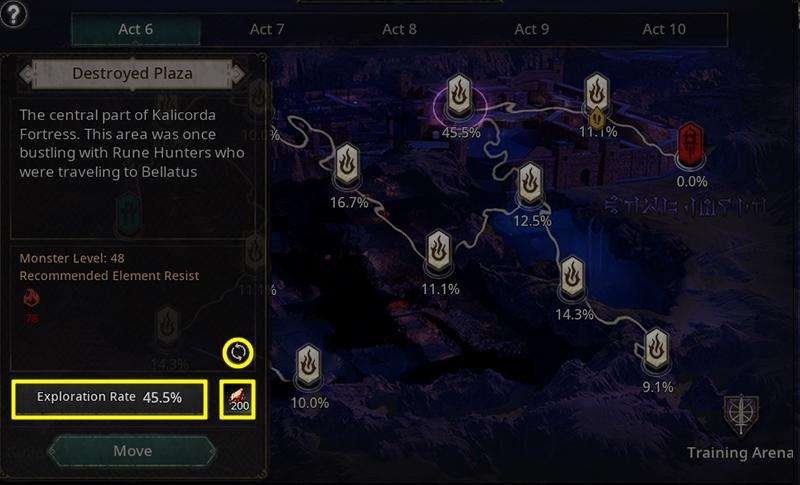
Minimap
- The Minimap is located at the top-right side of the screen and displays information about your immediate surroundings in real time.
- The locations of Waypoints, Sanctums, Portals and Grave Robber King Puru can be seen from the Minimap.
- Push the Minimap to switch to a transparent overlay view.
- The overlay can be adjusted by using the Opacity and Zoom options.
- You can also drag the overlay Minimap during adjustment to check locations that are further away from your location.
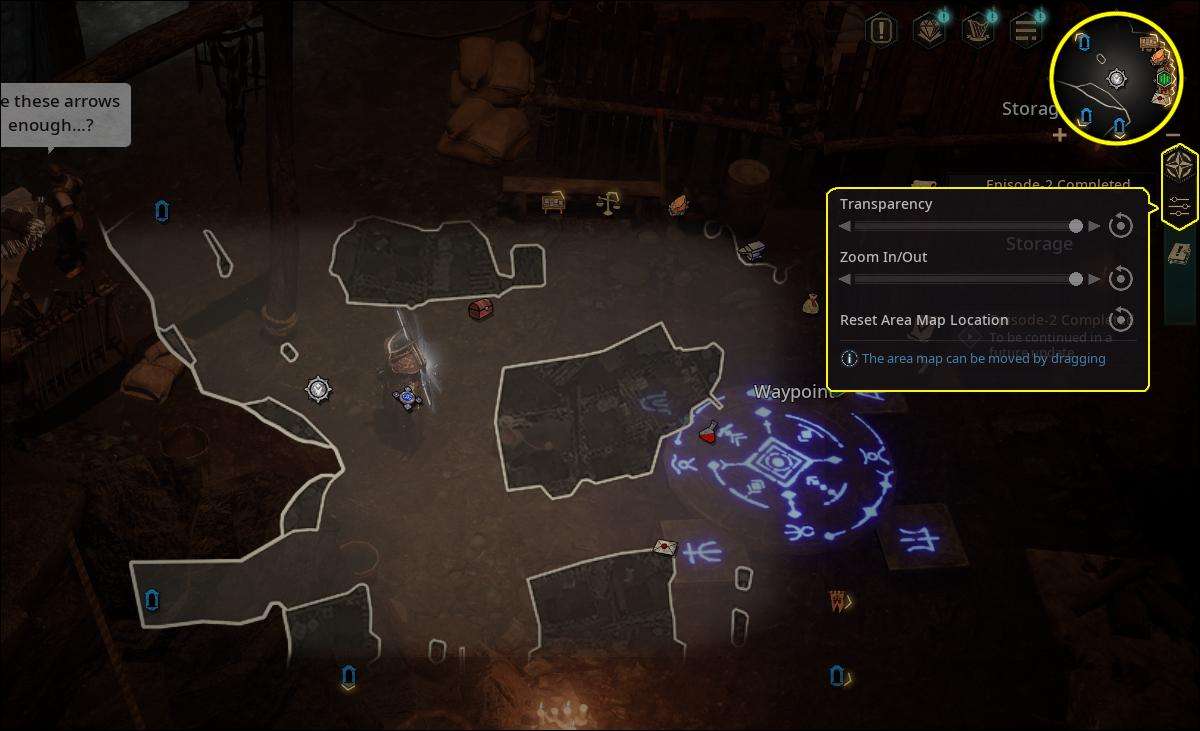
Waypoints
- Waypoints are travel points that exist in each town and stage.
- The World Map can be accessed from Waypoints to move to other points and towns.
- Once a Waypoint is activated, it can be used again at any time.
- Certain areas do not have a Waypoint.
- Waypoints cannot be used during combat with monsters.






Be the first to comment