
Here i’ll show you how to change your camera rotation speed.
Guide to Increase Camera Rotation Speed
Increase camera rotation speed
You first go to your V-rising local files then follow the following path:
- VRising_Data\StreamingAssets\Settings
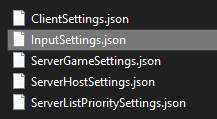
If you have installed it as default you should find the file InputSettings.json, open this with notepad++ or similar.
Scroll down until you find the AnalogInputType: ‘RotateCameraX’ & ‘RotateCameraY’
Change these value’s between 1.0 and 2.5, 2.5 being the fastest.
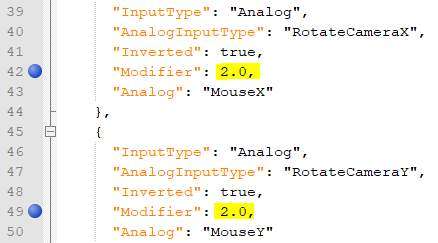
Save and start the game and adjust if needed.
Be sure that the game is turned off before making the adjustments.





Be the first to comment