
Technical Tips
How to bind my account to guarantee its safety?
Please follow the following steps to bind your account. For the safety of your account, please bind it as soon as possible.
- Go to Settings > Account > Bind.
- Select the third-party platform you would like to bind your account to. Once your account has been successfully bound, you will receive a notification.
Please note that the account CANNOT be unbound.
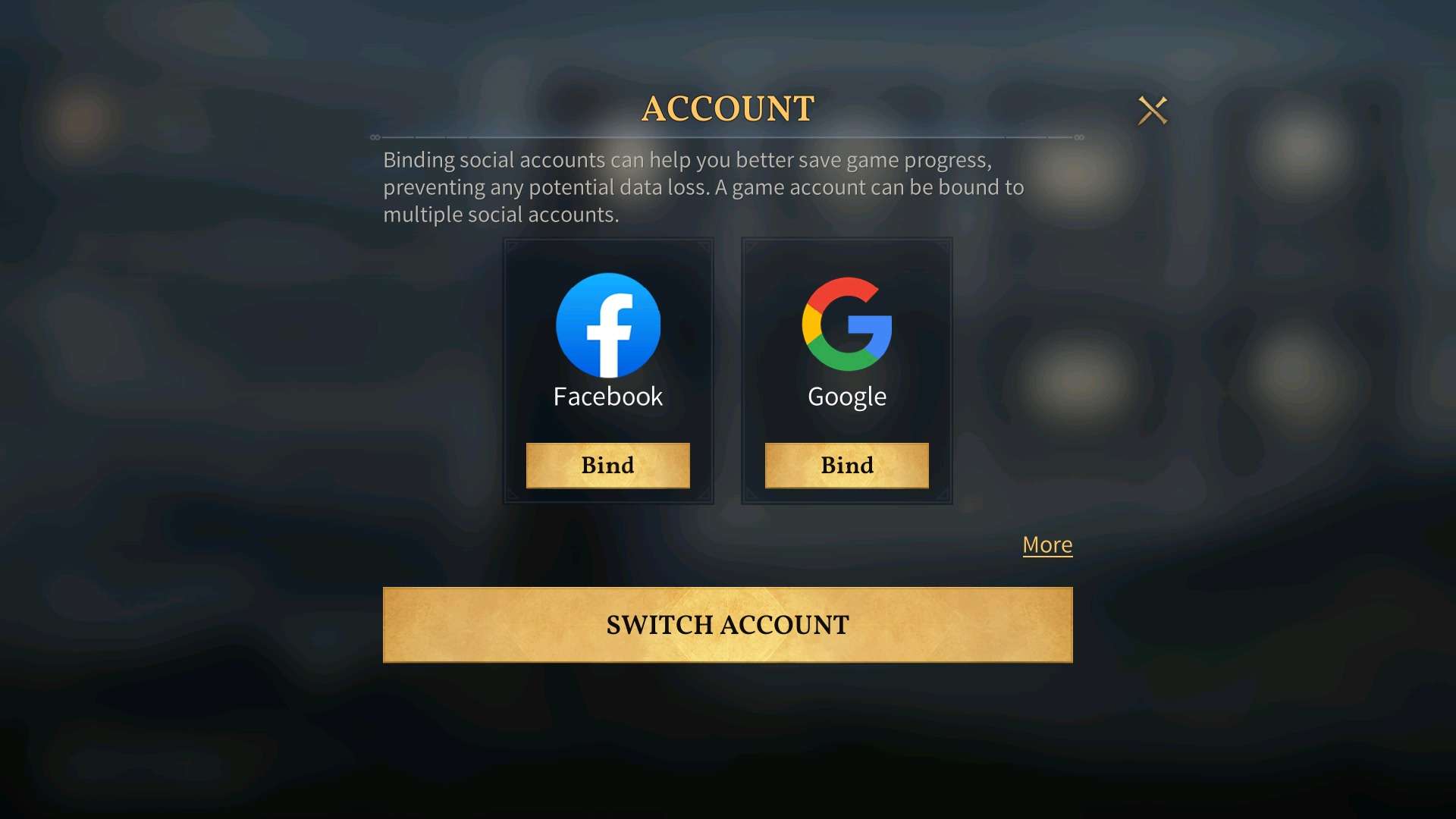
How to switch between accounts?
Please follow the steps below to switch between accounts.
- Go to Settings > Account Management > Switch Account.
- Select another account you have bound to a third-party platform and authenticate to complete the switch.
- You will receive an error notification when switching to an unbound platform.
Now you should be able to freely switch between accounts.
Where to find my game ID?
Your game ID is your governor account ID. Here are the steps for viewing your game ID:
- Go to Settings. You can see your governor account ID on the left.
- Tap the copy button to copy it to your clipboard.
Each game ID is unique and public, but it does not pose any security concern to your account.
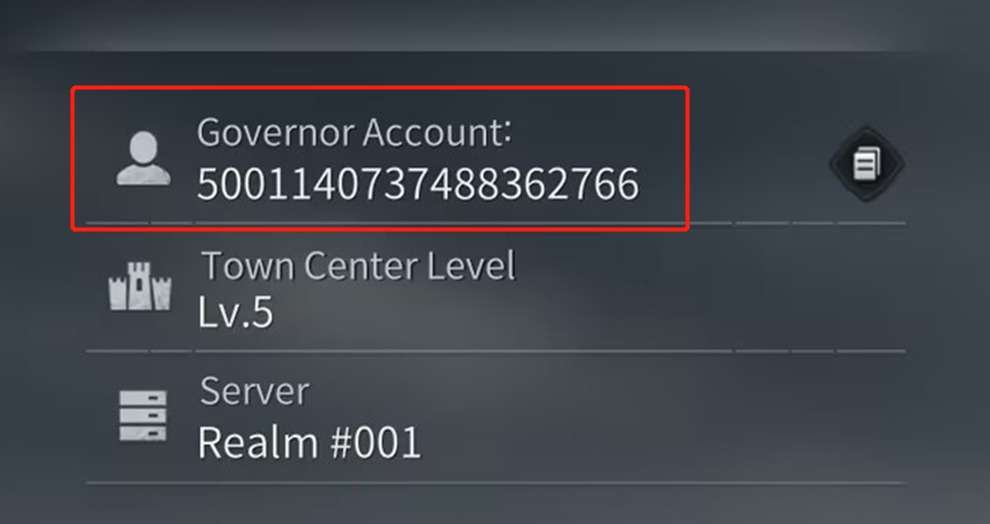
How to delete my account?
Here are the steps to delete your account. We hope this helps.
- Go to Settings > Account Management > Delete Account.
- Please confirm that you want to delete your account and you have read and understood the terms of account deletion before you proceed. Once your account is deleted, your account info will be deleted or displayed as anonymous (such as friend list, rankings, etc.).‼️
- If you log in within 15 days after deleting your account, devs will consider this as a cancellation of account deletion. If you are sure you want to delete your account, please do not log in within 15 days.
Please note that your account will be PERMANENTLY deleted and no longer retrievable 15 days later. Please consider carefully before proceeding!
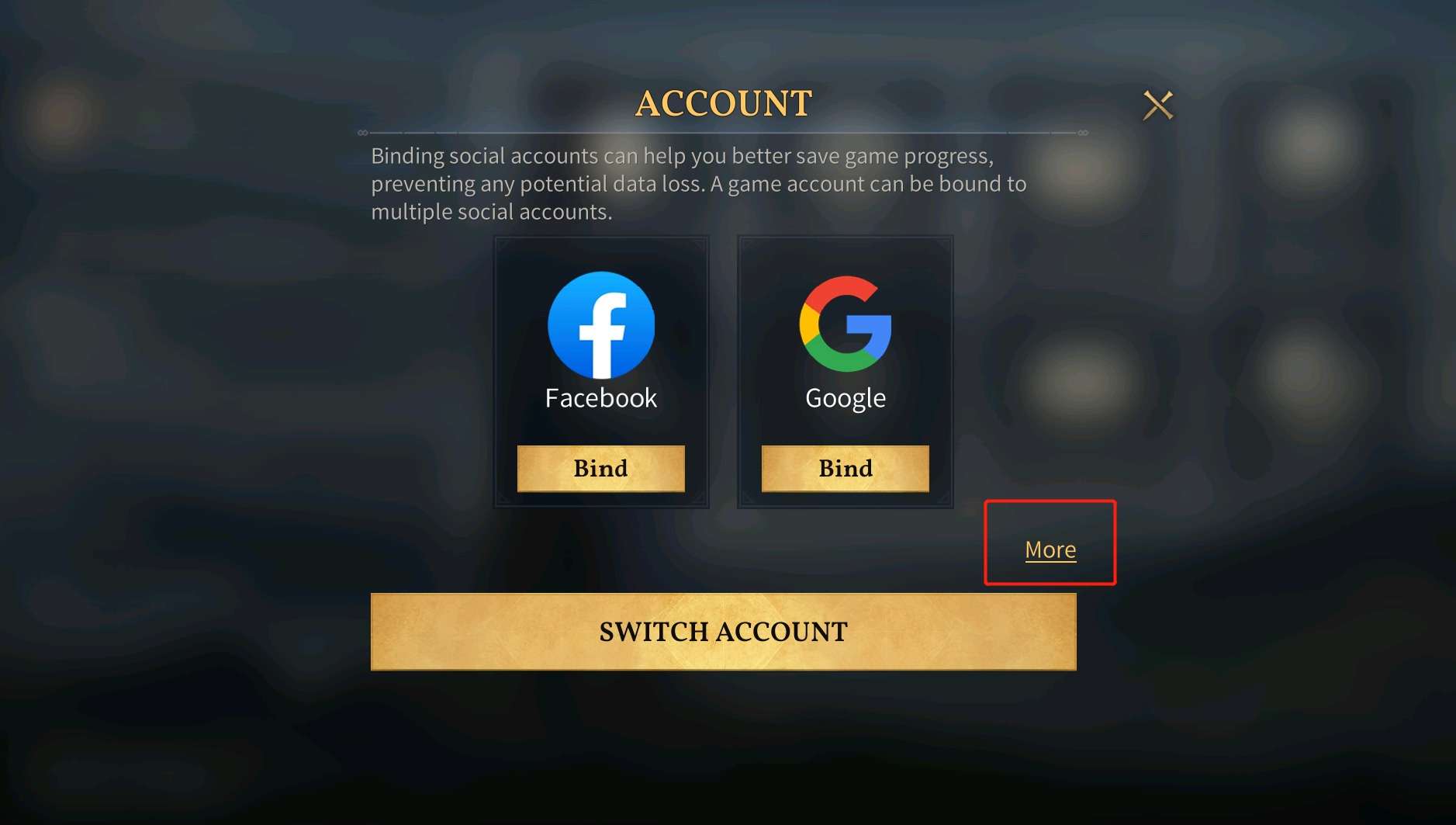
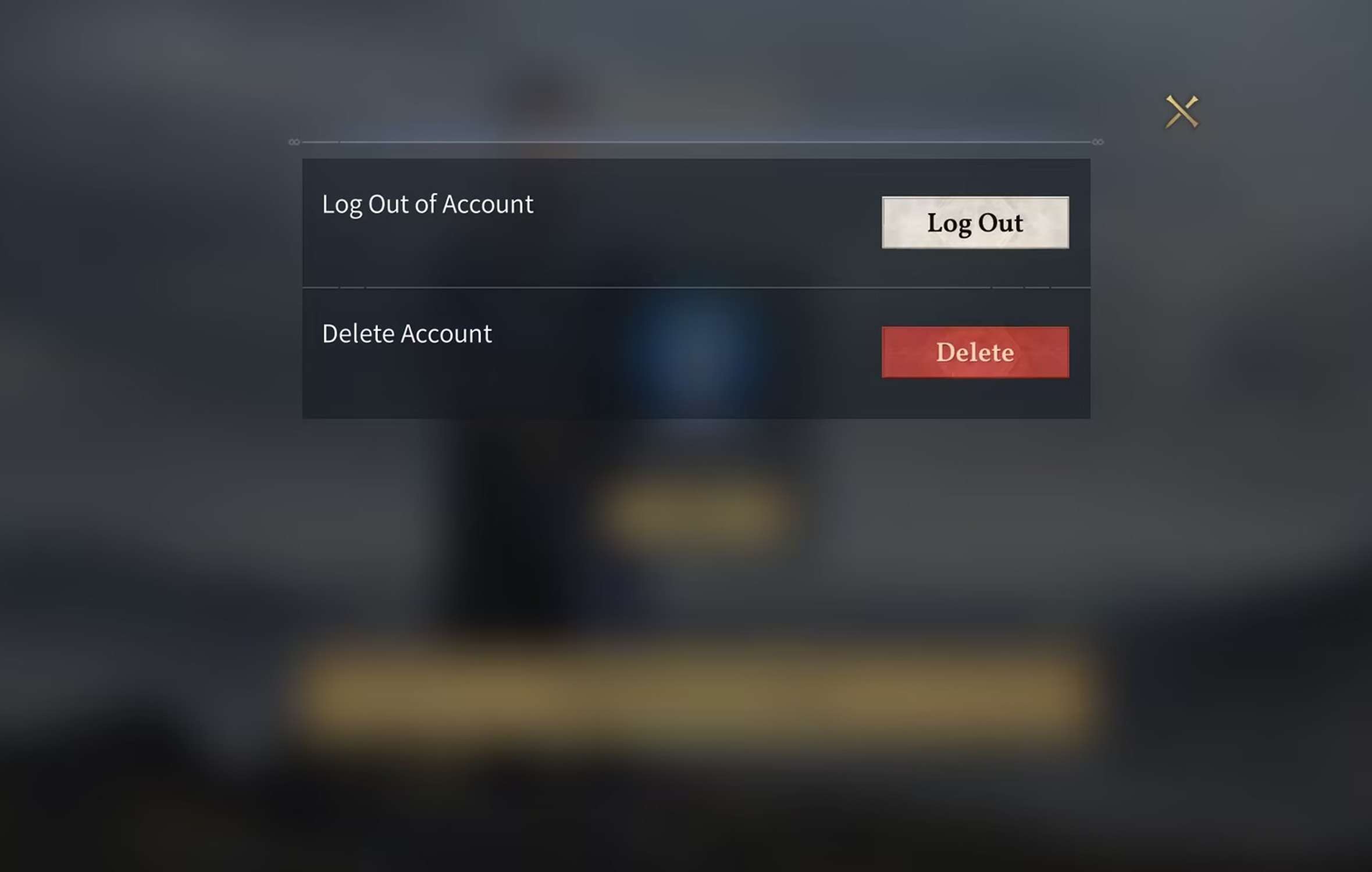
What should I do when failed to log in?
If you are unable to log into the game, please check your network connection, or if your server is undergoing maintenance. If neither happens, please try the following steps:
- Close all apps running in the background.
- Restart your device.
- Free up some storage space on your device.
- (For mobile) Switch to a different network, such as from Wi-Fi to a 4G/5G mobile network. Wait a few minutes before logging in again.
What are the specs requirements to run this game?
To ensure optimal performance, we recommend the following specs for running the game:
OS: Android 8.0 or above (64-bit)
CPU: Snapdragon 650, Samsung Exynos 7884, MediaTek P60
RAM: 4GB or morePlease note that numerous versions of Android have been commercially released, and devs cannot guarantee the game’s compatibility with devices that have specs below those mentioned above.
What should I do if I failed to install the game?
If the game installation failed, please try the following steps:
- Check if your mobile device has more than 5GB of available storage space.
- Check if the device has a stable Wi-Fi connection. For mobile devices, try switching to a different network (e.g. from Wi-Fi to 4G/5G) before reinstalling.
- Check if there are any residual files. Clear them and reinstall the game.
What should I do if the game freezes or lags frequently?
If you encounter game freezing or lags, please check if your device meets the minimum specs requirements and is supported by the game with a stable network connection.
For freezing and lags, you can try adjusting graphic quality in Settings, or checking if there is sufficient storage space (>5GB for mobile devices) to reduce freezing or lagging.
What should I do when encountering a network error?
Please ensure that the device has a stable Wi-Fi connection. If you are using a mobile device, please try switching to a different network (e.g. from Wi-Fi to 4G/5G) before restarting the game.
What should I do if the game crashes frequently?
If you encounter frequent freezing or crashes, there may be an issue with internal storage space or network connection. Please try the following steps:
- Ensure your mobile device has more than 5GB of available storage space. Insufficient storage space can cause crashes.
- Restart your device.
- Ensure that the device has a stable Wi-Fi connection. For mobile devices, try switching to a different network (e.g. from Wi-Fi to 4G/5G) before restarting the game.
- Delete or free up all cached files. Back up apps and files you do not use.
- Clear all residual game files before downloading and reinstalling the game (please download from the official website or platforms).
How do I bind my account to a different one, e.g. Google, Facebook, etc.?
To avoid any dispute, an account CANNOT be unbound as soon as it is bound to a Google or Facebook account. A game account can only be bound to ONE third-party account. You will receive an error notification if you attempt to bind the same game account to multiple accounts of the same third-party platform.
I lost my account. What should I do?
If you have not bound your account to a third-party platform like Facebook or Google, your game data will be saved on your device only and cannot be synchronized with the account system. If your device malfunctions, loses data, or gets lost, you will lose your game account. And the developers regret that they will not be able to assist in its recovery.
Reminder: If you are currently using a guest account, we strongly recommend binding it to a third-party platform to avoid game account loss.
Can I log in to the same account on different devices?
You must bind your account to at least one third-party platform, such as Facebook or Google, before logging into the game on another device. Tap Switch Account at the login interface and select a bound account to proceed.
What behavior would be considered a violation of the game rules?
Behavior that violates the rules are, but not restricted to, the following:
- Posing as a staff member of Age of Empires Mobile
- Using third-party applications or plugins
- Profanity to other players
- Inappropriate usernames
- Selling and purchasing unauthorized game items
- Selling, purchasing, or sharing game accounts
- Abusing refunds
- Intentionally taking advantage of bugs
- Encouraging other players to violate the rules
- Requesting or providing personal contact info
- Advertising, selling accounts (spamming), and scamming on chat channels.
To ensure a positive gaming environment and protect your account and device, please refrain from the behavior above.
How can I report players who have violated the game rules?
Here are the ways to report game rule violations:
- Proceed to the customer service interface to report. Need to provide screenshots and other relevant information.
- Tap a message that violates the rules (tap ⚠) to report.
- Report a user from their governor info page (tap ⚠) to report.
- Report an alliance for malicious behavior from the bottom of the alliance info page (tap ⚠).
You will receive in-game mail informing you that the report is now submitted and being processed. If the players you report are found violating the rules, devs will take appropriate action and inform you through in-game mail.
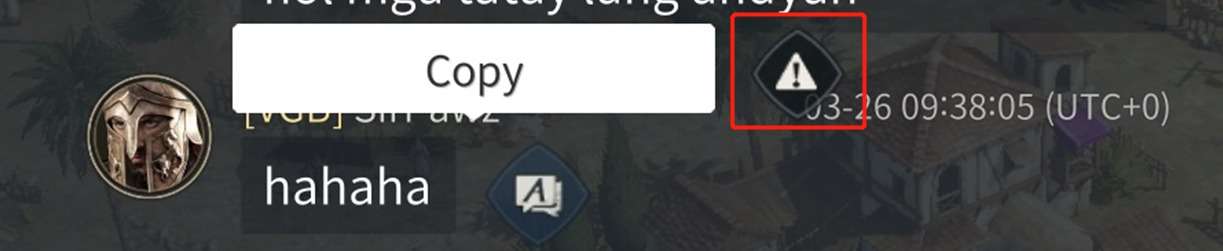
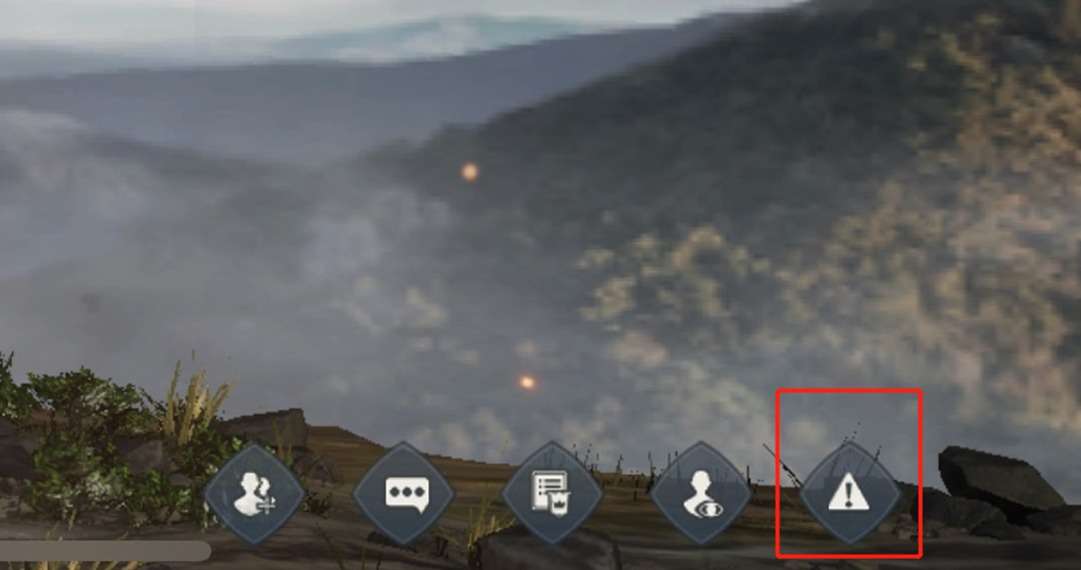
Why has my account been muted?
Generally, your account may be temporarily muted due to inappropriate speech that violates the game rules. Usually, you will receive the necessary details through a system mail.
To maintain a positive gaming environment and safeguard your account and gaming experience, please avoid rule violations and treat all players with respect.
Settings
Basic Settings (Graphics, Sound, etc.)
You can tap on Portrait > Settings from the main screen to change your basic settings.
- Game Settings: To adjust sound and other game settings.
- Graphics: To adjust graphic quality and mode.
- Language: To change game language.
- Notifications: To set in-game push notifications.
- Account: To bind and delete your account.
- Character: To switch accounts and create new characters.
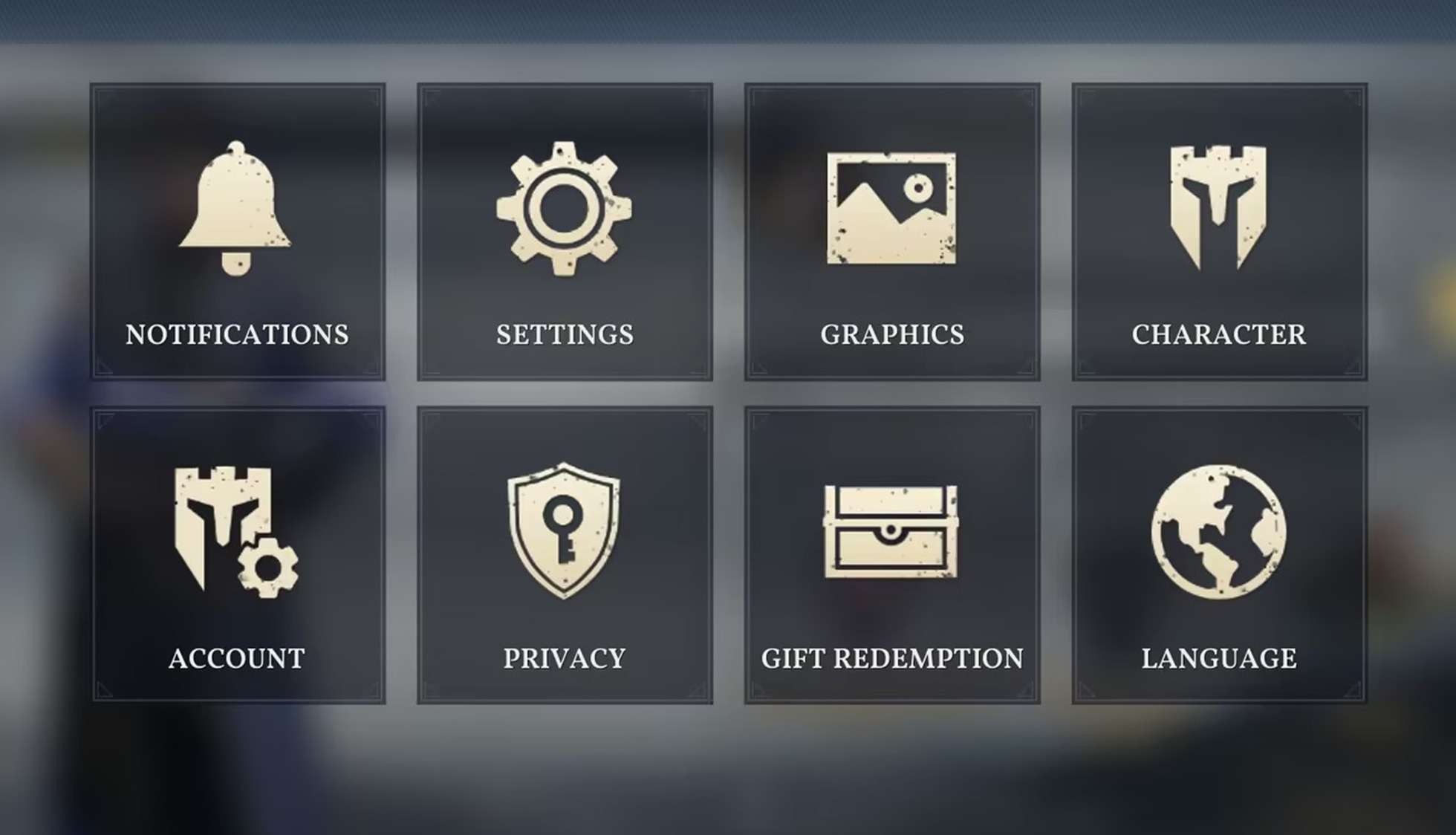
Profile Settings (Nickname, Portrait, etc.)
You can tap on your portrait on the main screen to edit your nickname and portrait.
You need to use governor name change scrolls️ to change your nickname. Nicknames cannot contain special characters or words that violate game rules. Custom portraits are currently not supported.
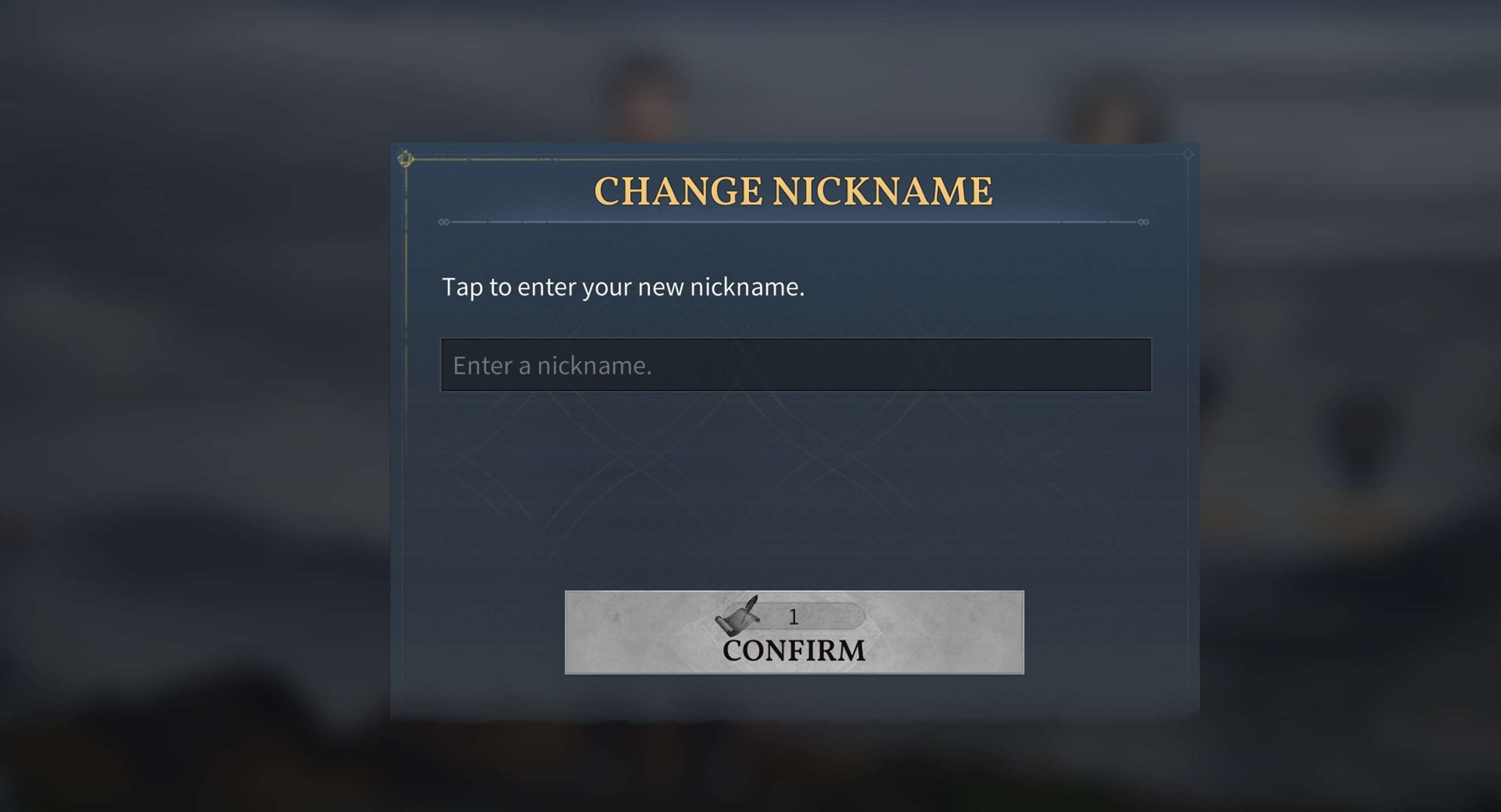
Thank you for your time and I trust you found this little guide useful.





Be the first to comment