
Wanna fix that pesky Solar issue! Well i’ve got news for yah. This is your luckly break as this guide will give you a slight run down on what you will need to get to that oh so sweet automated solar power.
Just letting you know that this isn’t just a bam and done. It does take time to get the needed resources.
After you get a good stock of iron, gold, copper and some silicon, you will be in the right place to get started.
First Step
You will need to use the Autolathe to make and get access to the Electronics Printer.
Once there you can print out the two key items needed to make this work.
Gather your resources and print out the Computer kit and a Logic motherboard for the computer.
Take your time to find a good place for the computer and make sure there is enough space for whats next.
Second Step
Take the time to connect a power cable to the red lightning bolt for the computer to power it.
Make sure that your power grid has power coming from the output of the APC. Do Not connect both ends of the APC together.
Its important to know that because the APC acts as a buffer for power to machines and you’ll have problems with one big circuit.
Having your network clean makes it much easier to find the solar panel/s you need to use.
Now Connect a power cable to the three green boxes for network connection and link the cable to the power input for the APC.
The Computer is now connected to your Direct Line of power to the APC. Plus the computer should be able to see the other machines that power it I.e Solid fuel gen. and Solar Panel/s.
Third and Final Step
This won’t be too hard because i’m just gonna tell you what i did condition wise and action wise but it will take you a good amount of time to just put this in and make sure that it works.
You can also tweak it to see if you can get a better constant power intake.
Before we go to the logic side of it, make sure to set your solar panel to direction of the rising sun.
Solar Angles All the Way
Just a bit of an update on this setup before moving on.
This is still my old method of charge based postions.
My rule set i made does still work but there is now a new update.
The new update has the daylight sensors adjusted to have solar angles.
I will be taking some time to test out and find a simple but strong power potential.
Big shout out to Dean and the team for still keeping the programing aspect of this but helping us just a bit.
It’s Logic Time
Add 12 logic states. And follow what each one should kinda do.
State 1
Condition 1: Solar Panel —- Charge —- > —- 490
Action 1: Solar Panel —- Vertical —- 100 or 0 depending on direction
Next state: State 2
State 2
Condition 2: Solar Panel —- Charge —- < —- 400
Action 2: Solar Panel —- Vertical —- 90 or 10
Next state: State 3
State 3
Condition 3: Solar Panel —- Charge —- < —- 400
Action 3: Solar Panel —- Vertical —- 80 or 20
Next state: State 4
State 4
Condition 4: Solar Panel —- Charge —- < —- 400
Action 4: Solar Panel —- Vertical —- 70 or 30
Next state: State 5
State 5
Condition 5: Solar Panel —- Charge —- < —- 400
Action 5: Solar Panel —- Vertical —- 60 or 40
Next State: State 6
State 6
Condition 6: Solar Panel —- Charge —- < —- 400
Action 6: Solar Panel —- Vertical —- 50
Next State: State 7
State 7
Condition 7: Solar Panel —- Charge —- < —- 400
Action 7: Solar Panel —- Vertical —- 40 or 60
Next State: State 8
State 8
Condition 8: Solar Panel —- Charge —- < —- 400
Action 8: Solar Panel —- Vertical —- 30 or 70
Next State: State 9
State 9
Condition 9: Solar Panel —- Charge —- < —- 400
Action 9: Solar Panel —- Vertical —- 20 or 80
Next State: State 10
State 10
Condition 10: Solar Panel —- Charge —- < —- 400
Action 10: Solar Panel —- Vertical —- 10 or 90
Next State: State 11
State 11
Condition 11: Solar Panel —- Charge —- < —- 400
Action 11: Solar Panel —- Vertical —- 0
Next State: State 12
State 12
Condition 12: Solar Panel —- Charge —- == —- 0
Action 12: Solar Panel —- Vertical —- back to 100 or 0
Next State: State 1
And thats about it really. I’ll play around with it a bit more because this feels barebones and i know that there has to be other methods for making a better, more robost setup. This setup had me testing things left and right.
Important Added Notes
Also one last thing.
For more solar panels, Add the same amount of solar panels to the actions of each state, Make sure to Select each different solar panel for those actions or you will have three of the same solar panel doing what it already was asked for 3 times.
An example would be like this:
State 1
Condition 1: Solar Panel (Main) —- Charge —- > —- 490
Action 1: Solar Panel (Main) —- Vertical —- 100 or 0 depending on direction
Action 2: Solar Panel 2 —- Vertical —- 100 or 0
Action 3: Solar Panel 3 —- Vertical —- 100 or 0
Next state: State 2
This will allow for more solar panels, But do remember the Main Solar Panel is important and needs a complete 180 rotation view of the sun for its conditions to be completed. The other solars are gonna sync with that very one.
This is a postion based Cycle/loop for Automated solar panels, so this cycle can break in some ways. Like if the Value of the next state is to high for the Condition, then it will move on to the next state and the condition will finish to fast, not allowing the solar panels to stop and gather power.
If the Cycle does break then you will need to set all the solar panels back to the direction of sunrise. Play state 1 beacuse this state will buffer the cycle and move on to state 2 which also waits. After that it will continue down the line till the last state and restart the cycle.
For a Quick way to set back a broken cycle would be to hook up a duel console and wire it to your solar panels. Put in a solar control chip. Slide a data disk in and connect the all the solar panels. Then pull the data disk out. Now you can set all the solar panels back with ease.


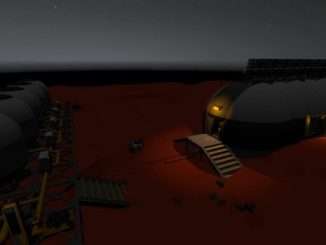


Be the first to comment