
In X4 Foundations you can use a custom logo that will be shown on your ships. This guide describes the process of getting your images to show up in game.
Other X4 Guides:
- Gameplay Tips.
- How to Get Unlimited Money (Cheat).
- How to Hack Data Vaults.
- How to AutoMine.
- Crystal Mining Guide.
- Docking Made Easy.
- FAQ / How To.
- Sector Map.
General
Logo-Folder: /Documents/Egosoft/X4/[Numbers]/logos/
Example Logo.
Valid file formats are .BMP, .DDS, .GIF, .JPG, .PNG and .TGA.
Transparency in images should work as expected, but animations in GIFs will not play.
For the [Numbers] folder to be generated you will need at least one save-game, so the first step is to save your game at least once. After that, create the logos directory inside of the [Numbers] folder. The images you place inside the logos folder must be square and a power of two. A valid size would be 128×128, 256×256, 512×512, … and so on.
After I placed the logo inside the folder, I had to restart the game and load the save-game. The logo will then show up for selection in the game. Press ENTER, click the tab Player Information and then scroll down to Custom Logos.

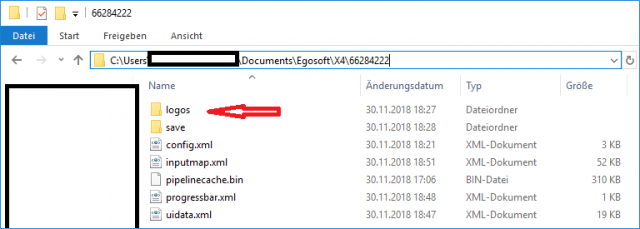





Be the first to comment