
This guide shows how to set up trading with merchant ships. It promotes four main points:
- Make a trading dock at the start of the game.
- Tell the dock to take and store items.
- Make farms, lumber areas, and charcoal makers to fill the dock.
- Sell all the items at the dock.
Start Early
Trading with ships gives you gold. It might not get rid of taxes, but it helps keep them low. So, make a dock and start trading fast, once you have food, wood, and stone.
Build a Treasure Room
As you know, your city starts with zero gold and no treasury to store its gold. Building a treasury requires 10 wood and 50 stone. It also uses 2 tax collectors. Once built, set the job priority for tax collectors high, but below farmers, timber cutters, quarry and builders.
When your population reaches about 50-60, start a 5% tax, maybe 10% if you can keep their happiness high.
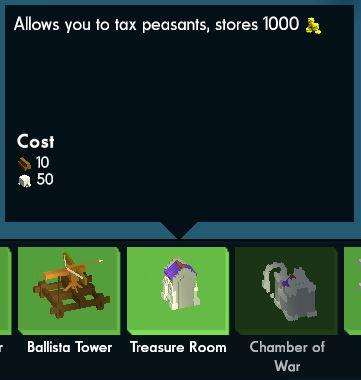
Build a Dock (And Set Its Amounts)
You will need 25 gold to build a dock (plus 5 stone and 30 wood). The dock will more than pay for itself in the first trade.

While waiting for the 25 gold to be gathered by tax, think about where you want to place a dock. You want to supply the dock with goods but not rob your city supplies. Consider this:
- Starting a forester very close to the dock to supply the dock with wood (so your dock needs to be near trees).
- Start a charcoal maker beside the dock.
- Starting 3 grain farms on the road near the dock so the farmers store they food in the dock.
- Locating the dock near a stone source or iron source so the miner stores the stone/ore in the dock and not the city.
- Build a road out to the dock site. The road does not have to touch the dock, but it is best if it does.

When placing the dock, rotate it so the hoist and steps are on the seaward side (opposite of land side) and there is enough room around the dock for a merchant ship to dock (and maybe later for a transport ship to dock as well).
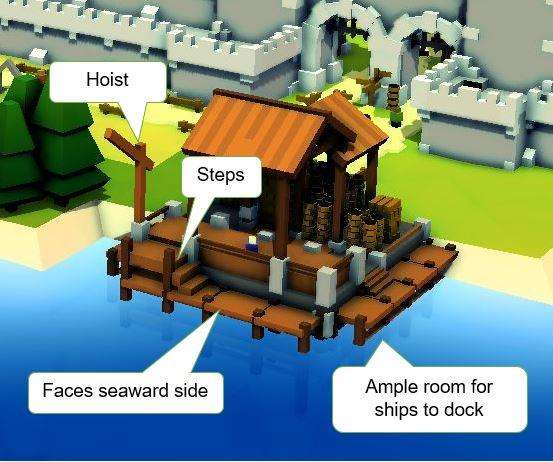
- Rename the dock to something you can remember. (Click on Pen)
- Set the job priority of dock workers to midway on the roster, but high enough so the dock is staffed.
Click on the dock to bring ups its storage menu (shown below).
- Set food at 50-100 (Warning: Trading in food is risky business. You do not want to cause your citizens to starve, ever. Make sure your city is creating lots of surplus food. Set the amount of food stored in a dock to no more than the extra being harvested per year. Lock food only if city is making tons of food.)
- Set timber to 100-200 (and lock)
- Set stone/ore to 100-200 (and lock)
- Set charcoal to 50-100 (and lock)
- Leave the rest at default of 50 (leave unlocked).
Locking dock good stops city workers from robbing the dock. The amount locked away shows up on the total count for the city so be advised that some of the total is locked away on the dock.
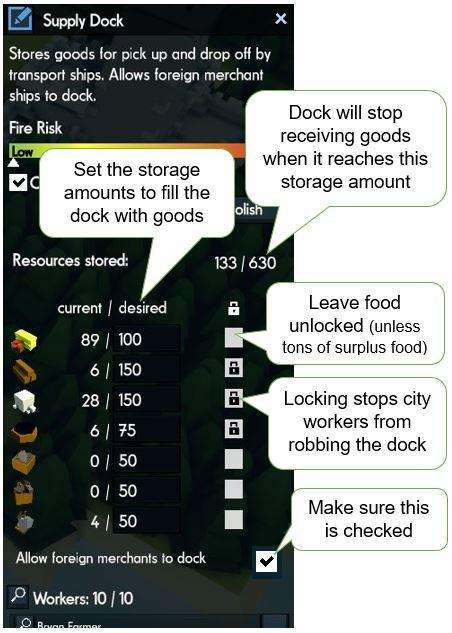
Trading with a Merchant Ship
When a merchant ship arrives, the game posts a message of its arrival. That’s nice. (Ships don’t arrive every year, but often enough.)
Click on the magnifying glass to go directly to the port and ship.

There is a scroll message as well:
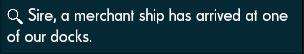
Until you get the hang of trading, PAUSE the game when a merchant ship arrives, then do your trading (selling actually).
Look at what’s on your dock to sell by clicking on the dock.
Click on the merchant ship and then on the SELL tab (it goes dark instead of light). The numbers should match your dock numbers, otherwise you’re on the BUY tab.
I wish there was a “Sell Everything” button. Until its added, enter the number stored on the dock for food, timber, stone and such and sell them all. Grin as you hear the clatter of coins hit your treasury.
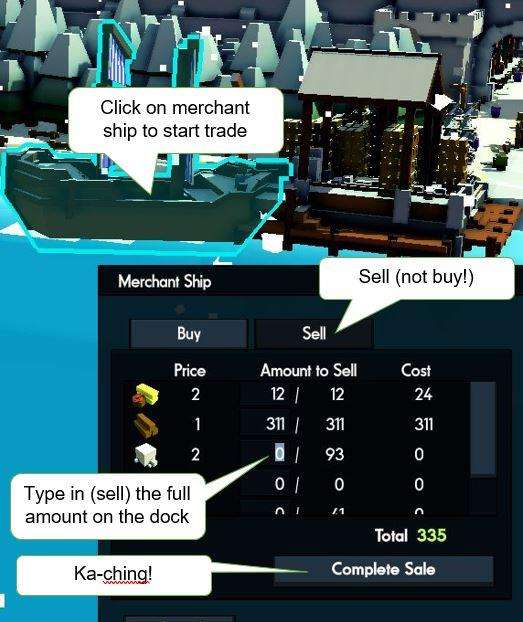
Oh no! I sold too much wood! Yes, this can happen, one can mistakenly sale all their city’s wood to a merchant, even worse go negative in wood. For this reason, always check the city supplies as you enter the amount to sell.
The merchant ship will linger for a while and a scroll message will warn of its departure. You can pause the game again and sell the few things brought to the dock after your earlier sell, or just wait for the next merchant ship.
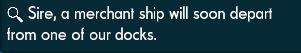
Can’t hold all the gold? Build another treasury!

Special Sales
Sometimes, not often, merchant ships will offer surprise special buys, such increases in bakery efficiency, more damage from arrows and ballista and cheaper construction costs. These offers from merchant ships are MUCH cheaper than the same offered by the large library.
Summary
Trading with merchant ships will bring an amazing amount of gold into your treasury allowing you to keep taxes relatively low.
The key points to setting up a trade are:
- Build a trading dock early in the game, as early as possible; the dock will pay for itself in the first trade.
- Set the dock to receive and hold goods, except don’t lock food.
- Start farms, forester, charcoal to supply the dock. A stone or ore mine nearby helps as well.
- Sell everything on the dock (after making sure this will not wipe out your city supplies).
- Have fun!
Below is a dock set up to sell armaments and tools as well as some ore & wood. A super lucrative setup.






Be the first to comment