
This guide will tell you how to duplicate any item of your choosing in Terraria 1.4+. I recommend not doing this excessively as it can ruin the Terraria experience.
Simple Duplication Item Guide
AutoSave
Make sure to turn Off the AutoSave feature in settings.
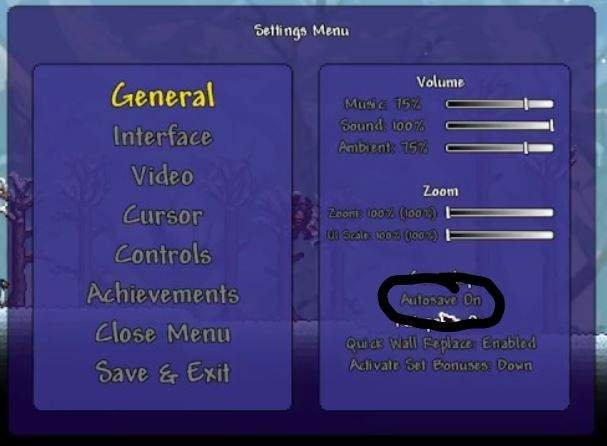
Duplication
- Get items you want to duplicate and leave them in your inventory.
- Save and Exit out of your world.
- Click Multiplayer.
- Click Host & Play.
- Start up a local server.
- Once in the world put the items you want duplicated in a chest and close out of the chest menu.
- Press ALT + F4.
- Load up your world in Singleplayer.
- Your items have been duplicated.
Video Guide
Here is a video guide on how to do this as well:





same what i would do or if im building something decor
I just go into Terraria files and dupe my people
it was patched I lost everything after several successfull attempts. dont get greedy kids.
i accidentaly did this with the arkhalis on xbox and the arkhalis is the rarest item in the game,1 in 40 million chance of acquiring
this reminds me of the on how to dupe on ps4 (dunno about xbox1/x360/ps3 or switch)
This glitch has been around for ages, also there’s Journey with changing game style to any other like master mode, Journey mode was implemented so you didn’t have to do this kind of thing XD
Doesn’t the item frame + workbench dupe trick work? It also only works on a hosted multiplayer game.
i have 100+ hours and i find this really helpfull,
mainly for the new update i was stuck becuse all the charecters left
before i could do anything
u kno it doesnt need autosave off i tried it with my fragments and autosave was on