
Here you shall learn how to make the Trade Terminals want to get rid of their Items.
Guide to Utterly Destroy Economy
The Inventory Size
First off you should increase your Inventory size, especially the Cargo Slots are very important for this matter. You can store up to 48×30=1440 Items in your Cargo slots. This will scale up your potential profit per run.
And it is very important to be able to buy and sell it in one run. How to do this? You can find Drop Pods around the systems which increase your Inventory Slots for free if you repair them.
You can scan with your Exocraft for Drop Pods or buy Drop Pod Coordination Data from minor Settlements sometimes and use them with a Signal Booster.
Locate High Wealth Systems

The most important thing about trading is to get Items which have the same Value when buying and selling. What are these? These are trading Items located inside each System with a Space Station.
You will want to get the highest valuable Items possible since you’re going to spend some time and effort for trading these.
- High wealth Systems provide items which are approx 50k each (Might be a bit lower due to the Systems buying discount).
- High wealth Systems are located by the stars near their Economy Type Symbol. You need an Economy Scanner to see them.
The Trading Trick

When trading the Items you find most valuable you buy your first Items from a Trading Post (or your Galactic Trading Terminal in your Freighter). This can be easily found by scanning for Outposts with the Economy Scanner or by using Planetary Charts with “inhabited Outposts”.
Once you located these you want to buy all Items in their Stock which are approx 50k each of worth. Don’t bother buying anything else. This should be approx 7kk. No worries, this will be lowered in future trades.
Once you got your items from the System you will want to go to the Space Station in this System and sell your trading Items you bought in the trading post.
You will notice, the price has lowered significantly. There is a cap of somewhat like -79% for buying apparently. So you want to get the same items you sold to them by buying them all at once back.
Space Stations and Trading posts (or Systems in general) have different trading inventories. So you will always want to get the Systems items first. Never forget to sell your items before buying more. This alone makes a decent profit.
Your Inventory Is Full of Trading Items?
When you read the description of your trading Item you will notice the Type of the trading Item and in the description something like “used in power generation” this is the type where you want to sell all these items. So go to your Galaxy Map to look for that type of System and sell all of your Items to a Trading Outpost there. You can look around that System to find the most profitable Terminal since they all have minor differences between them.
You can do this with any kind of Item as long as the Terminal offers this Item Type. So you can try buying and reselling Pugneum and Platinum to get some Nanites from it.
But there is a better way to obtain Nanites by scrapping Starships.

TL:DR
Look for 3-star systems, buy the highest value items at trading post, sell to space station, buy again from space station and look for the same type of system again. Repeat, until inventory full. Read item description, locate the demanding system and sell it there.
Early Game Inventory Management
What should I keep?
It’s recommended to keep only items that benefit your survival or are needed for traveling and missions, such as:
- Oxygen/Life Support Gel – Used for life support recharging.
- Sodium/Sodium Nitrate – Used for recharging base Hazardous Protection.
- Copper/Chromatic Metal – Used for many things, Chromatic Metal will be a needed resource throughout the game. Copper is listed here because it refines to Chromatic Metal and you always start in a yellow system with Copper.
- Carbon/Condensed Carbon – Used for recharging Mining Beam.
- Dihydrogen – Used for Launch Fuel and Life Support Gel, as well as refining recipes.
- Silicate Powder – Used for recharging the Terrain Manipulator and you will often have it in your inventory.
- Ferrite Dust – Used for many things and will be needed for early game missions.
- Ion Batteries – Used for recharging Hazardous Protection Modules.
Sell or discard extra stacks (the smaller stacks) of these easily obtained materials, the game will teach you how to find them, and you can also utilize the catalogue for pinning materials that the game will then guide you to.
- Tritium and Launch Fuel – Used for recharging Pulse Drive and Launch Thrusters. Keep these as recharge materials until you start finding:
- Uranium and Pyrite – Used for recharging Launch Thrusters and Pulse Drive. Once you start finding these elements (or can buy them), you should gather them. They are far more efficient for charging.
- Salvaged Data – Used for unlocking base parts. Following the main story line and other quests will unlock many things for free, you will use salvaged data for the building parts you don’t unlock this way.
You can stop collecting Launch Fuel once you have ample Uranium, but Tritium will be needed later for making Freighter Fuel which is used for frigate expeditions.
Once storage space is less of an issue, hanging on to these items is recommended to do. Keep in mind these are more mid game items, so feel free to sell them if inventory slots are at a premium still.
- Salvaged Frigate Modules – Used for unlocking freighter tech that upgrade various stats and base parts specific to freighters.
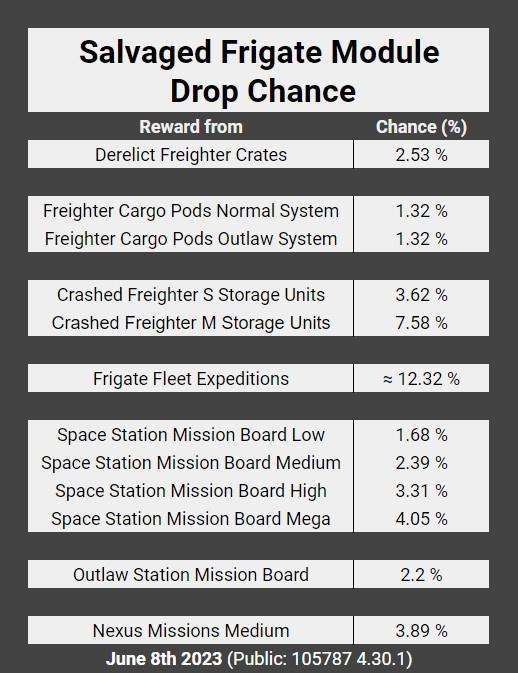
- Starship Storage Augmentations – Used for expanding your starship’s inventory capacity.
- Cargo Bulkheads – Used for expanding your freighter’s inventory capacity.
- Multitool Expansion Slots – Used for expanding your multitool’s inventory capacity.
I sincerely hope this was helpful. Good luck to you!





Be the first to comment