
The Developer menu, which was left behind in the game files, is re-enabled.
How to Cheat: Developer Menu
How to Install:
- Download the file (NexusMods).
- Open the zip.
- Go into the folder “Dying Light 2 Menu”.
- Drag and drop all of the contents into the main Dying Light 2 Folder.
- Start the game and when you pause it, the menu will be there.
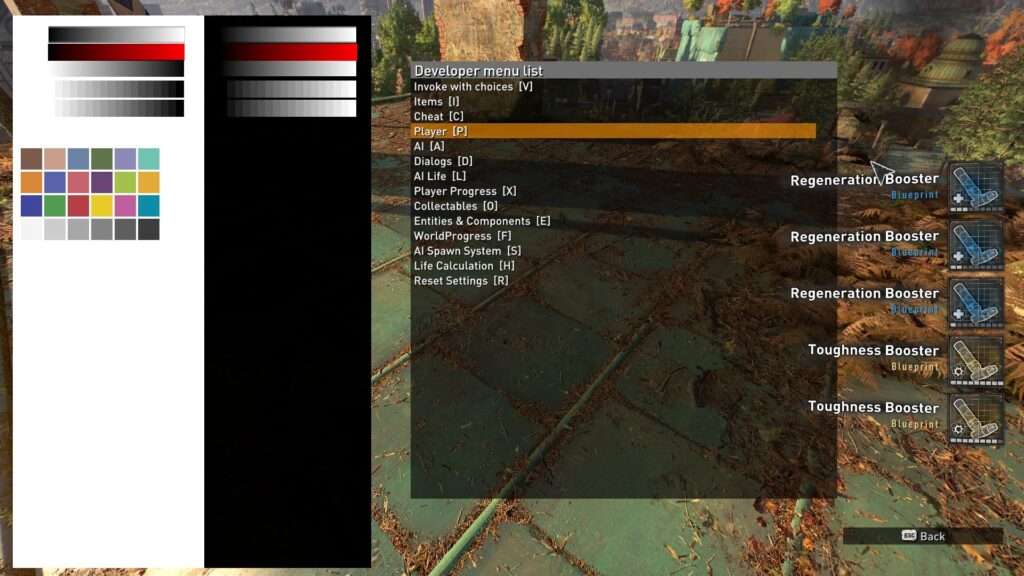
Video Tutorial:
Is This Bannable?
Most likely not, since the modder also could have given your stuff in the lobby etc. Dying Light 1 was the same. Never banned people!





Could use a little clarification on destination of the file. Do I have to unpack the pak file? Total noob at this, I apologize
how to remove Inhibitors with dev menu?and edit hp and stamina?i need to lower the number of hp,stamina and Inhibitors
How to use world progress menu?
Is there a way to teleport/fly with this menu?
After using this and then removing it, zombies are no longer attacking me and they also don’t die.
Is there any way to change facility factions? Each time i change the faction in the menu and close it switches back to the original one. Also, is it safe to do or will it break my save? Thanks!
this may sound stupid but i have no idea how to add items (like clothing) to my inventory lol