
Guide to Set Up Play 1v1
Important note: Your friend doesn’t need the copy game product. Only the host needs to own the game to make use of this feature.
Here’s a quick pic to show how to set it up. Basically once you get the game open, you can hit shift-tab to bring up your friend’s list and then select your friend and choose the remote play together option that pops out. You can also alt tab to access your friend’s list normally.
As soon as your friend connects, you’ll need to enable keyboard and mouse control for him/her by pressing on the keyboard and mouse icons on the pop-up that should appear when you start your remote play session.
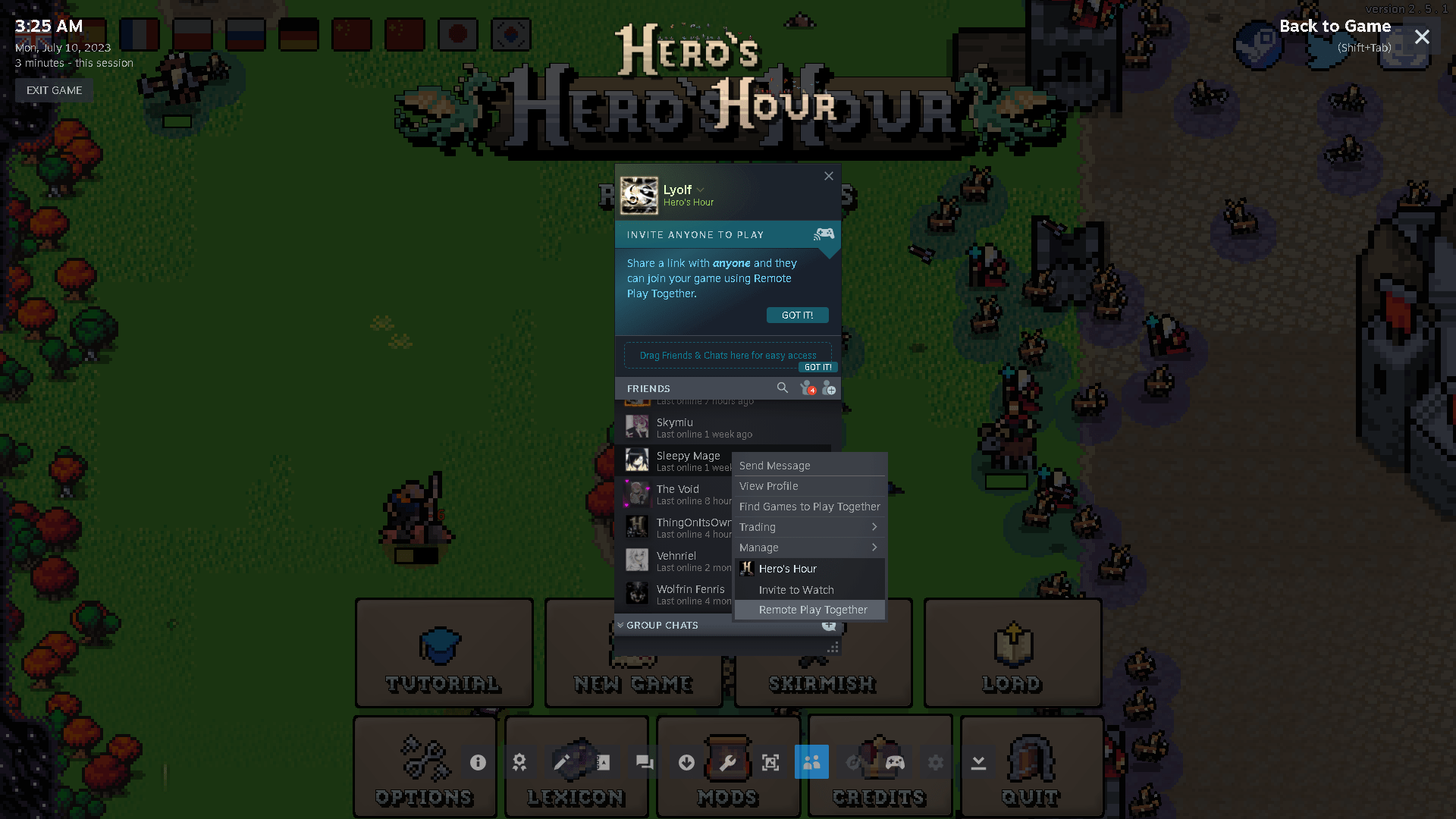
With that complete, you now just need to setup the actual multiplayer game. You can do that by selecting any map and changing the number of players option to “x player hotseat”, where x is the number of friends you’ve invited.

The connection can get a little wonky if you try to connect with people all over the globe simultaneously, but if it’s just a 1v1 game then it should be pretty stable.





Be the first to comment