
Is the Pizza Tower not hot enough for you? Want to turn up the heat? Here’s a simple guide on how to enable the unused hardmode.
Hidden Hardmode
Hardmode is a feature based on the scrapped heat meter mechanic that made the game more difficult but more rewarding as players perform better in the game. While hardmode is active, snick.exe (it’s him!) will hover around Peppino and spawn random enemies, which happens more frequently as the heat gauge goes up. Heat is gained by building up a combo and is lost when you hurt Peppino. The extra enemies spawned during hardmode do not contribute to your score or build your combo, though you can maintain an existing combo by cleaning the floor with those goons.

Since hardmode is currently an unused feature of the game, the only way to access it is though the developer’s console. The console is disabled by default, however.
To enable the developer’s console, add:
-debugTo the game’s launch parameters as shown below.
Find and open the game’s settings in steam:
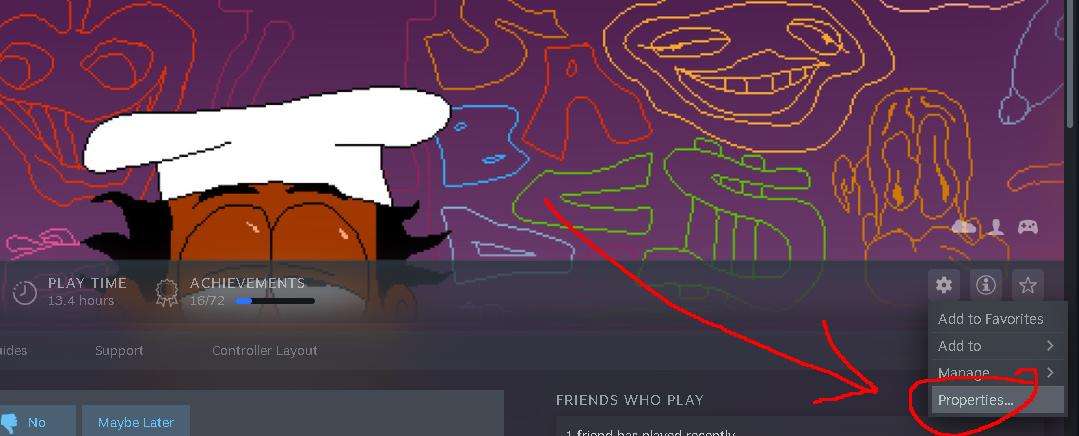
Then add:
-debugTo the launch parameters (along with any others that you may have):
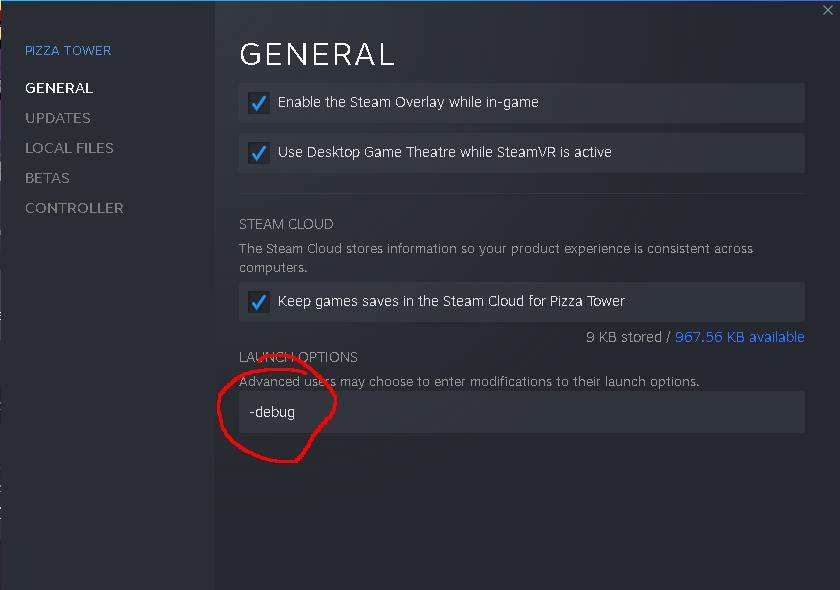
How to Activate
Now that you’ve enabled the console, simply start the game and select any save file from the main menu. Then you can enter:
hardmode 1To activate hardmode. You can access the console by pressing F5 on your keyboard. You have to do this every time you start the game, though.
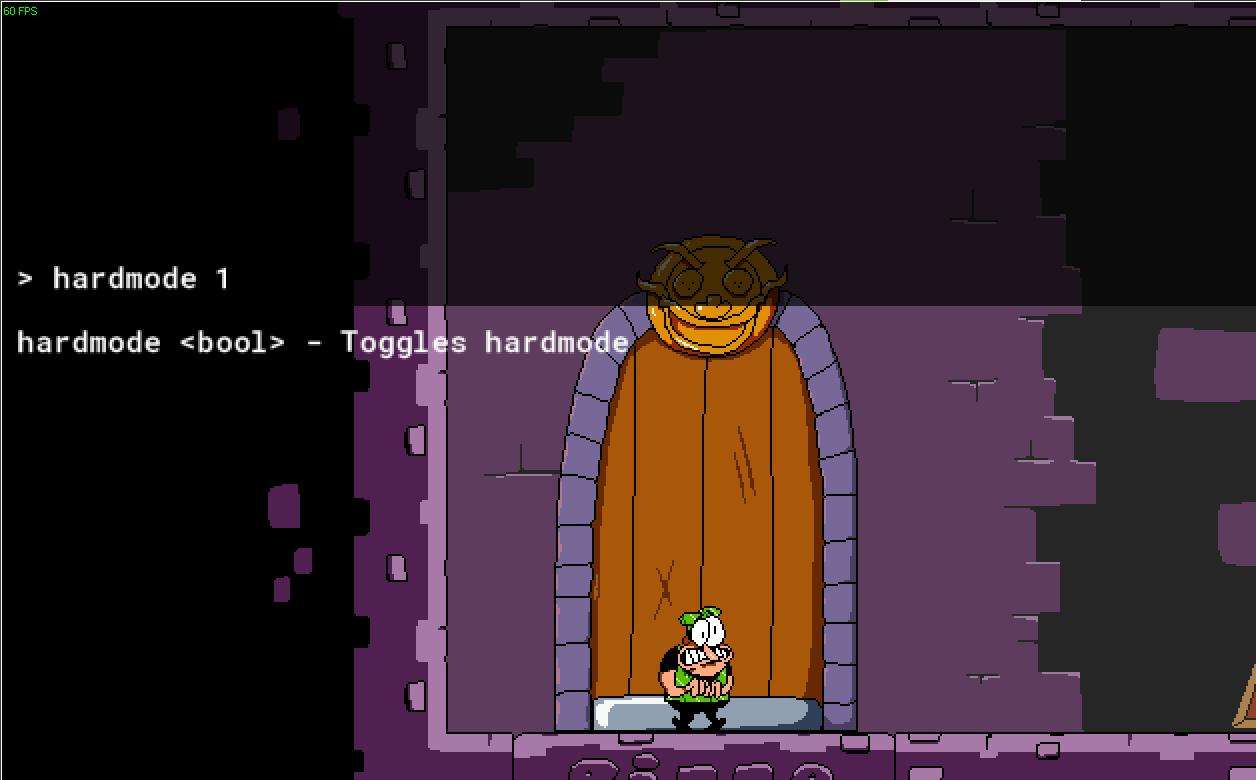
Note: Since hardmode is a scrapped, unused mechanic, unusual behavior can happen. The heat meter appears on top of some menus and enemies can spawn where they normally should not, such as hub areas and boss arenas.



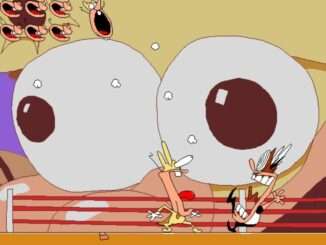


Be the first to comment