
This guide describes how to edit your save file to increase your starship damage.
First Step
Are you getting your ass kicked by Drukhari? Are space battles boring you out of your mind? Worry not! If you follow this guide, you will blow up your enemies with a single shot!
To edit your save file, you need either of these programs installed:
- 7-Zip or WinRAR.
How to Edit Your Save File
- Next, locate your save file folder, which should have this path:
- C:\Users(your username here)\AppData\LocalLow\Owlcat Games\WH 40000 RT\Saved Games
Hint: if you cannot find it, copy&paste this link into Windows Explorer:
- %appdata%..\LocalLow\Owlcat Games\WH 40000 RT\Saved Games
- Then, select the save file you want to edit and make a backup copy in case something goes wrong.
- Right-click the save file you want to edit and open it with either 7-Zip or WinRAR. If you have 7-Zip installed, you can use right-click -> context menu -> 7-Zip -> Open archive
- After that, scroll to the bottom until you find a file called “player.json” and open it.
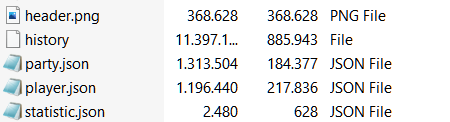
- Inside, search (CTRL+F, search direction down for notepad) for the following line:
settings.difficulty.min-party-starship-damage
- Change the number after “value:” to 999. Or whatever your heart desires.
- Close notepad and save your changes. Then wait a moment and save your changes again when this prompt comes up:
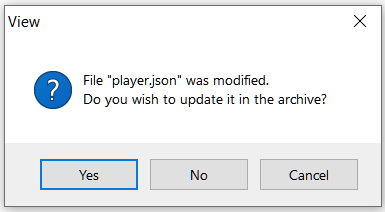
- Close 7-Zip/WinRAR and you are ready to go!
Kick Some Ass
Now show the galaxy who’s boss. For the Emperor!
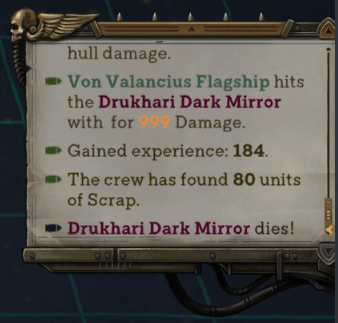





Be the first to comment