
Step-by-step guide for launching on Steam Deck.
Steam Deck Launching Guide
Preparation
Switch to Desktop mode.
- To do this, you can press and hold the shutdown button, a menu with choices will appear.
- At the bottom will go to desktop mode.
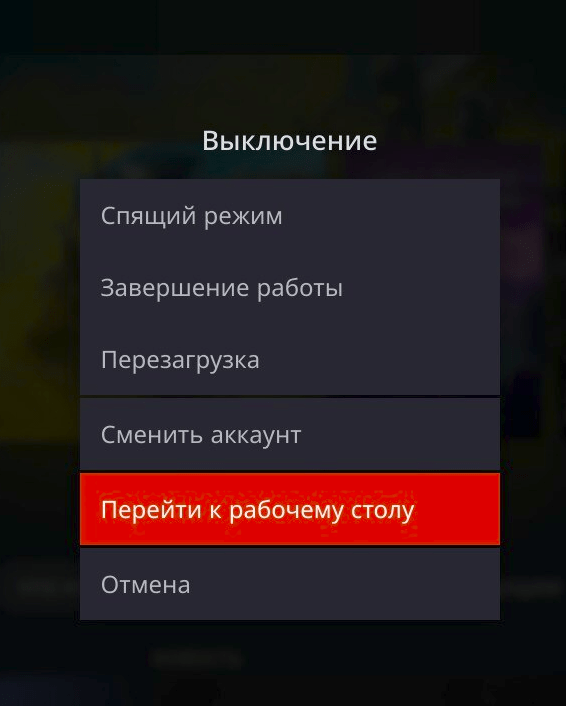
- Open the package manager and type Proton into the search box
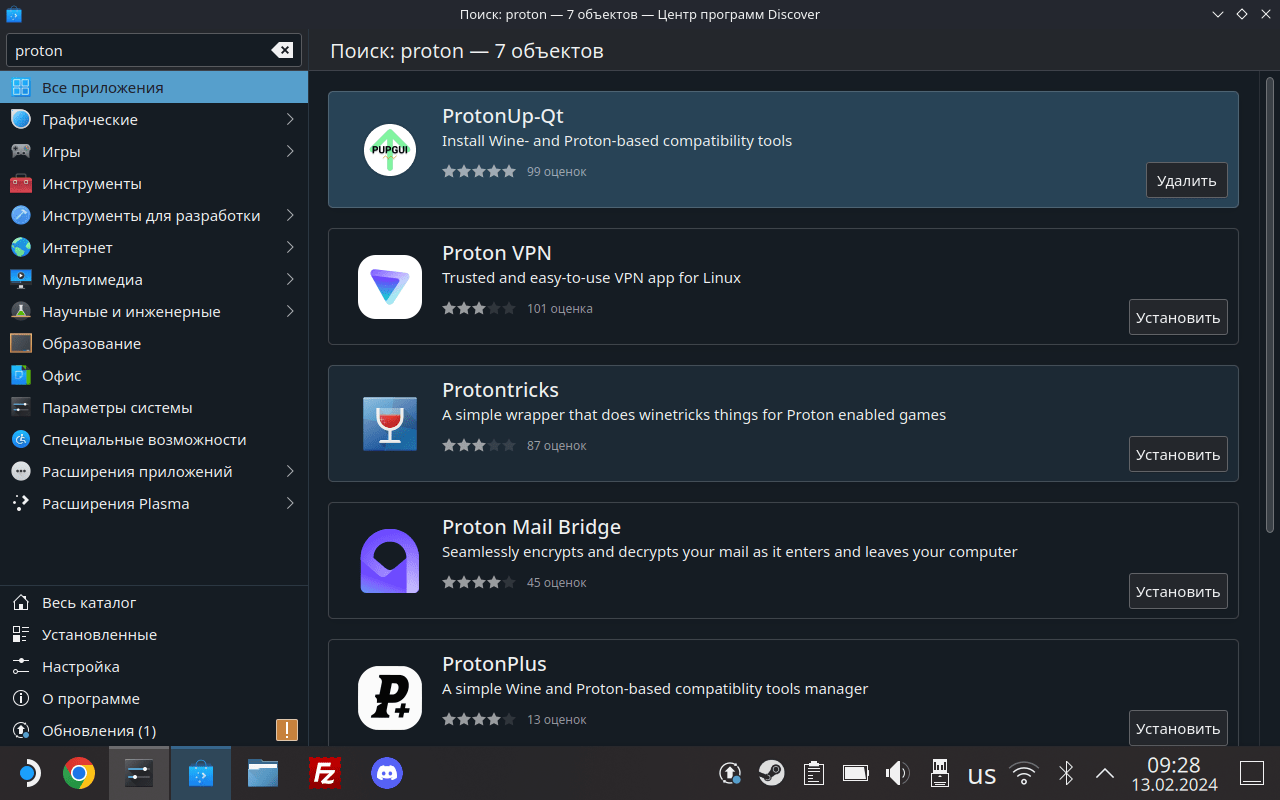
- Install ProtonUp-Qt and run it
- Click add version, and select GE-Proton7-49.
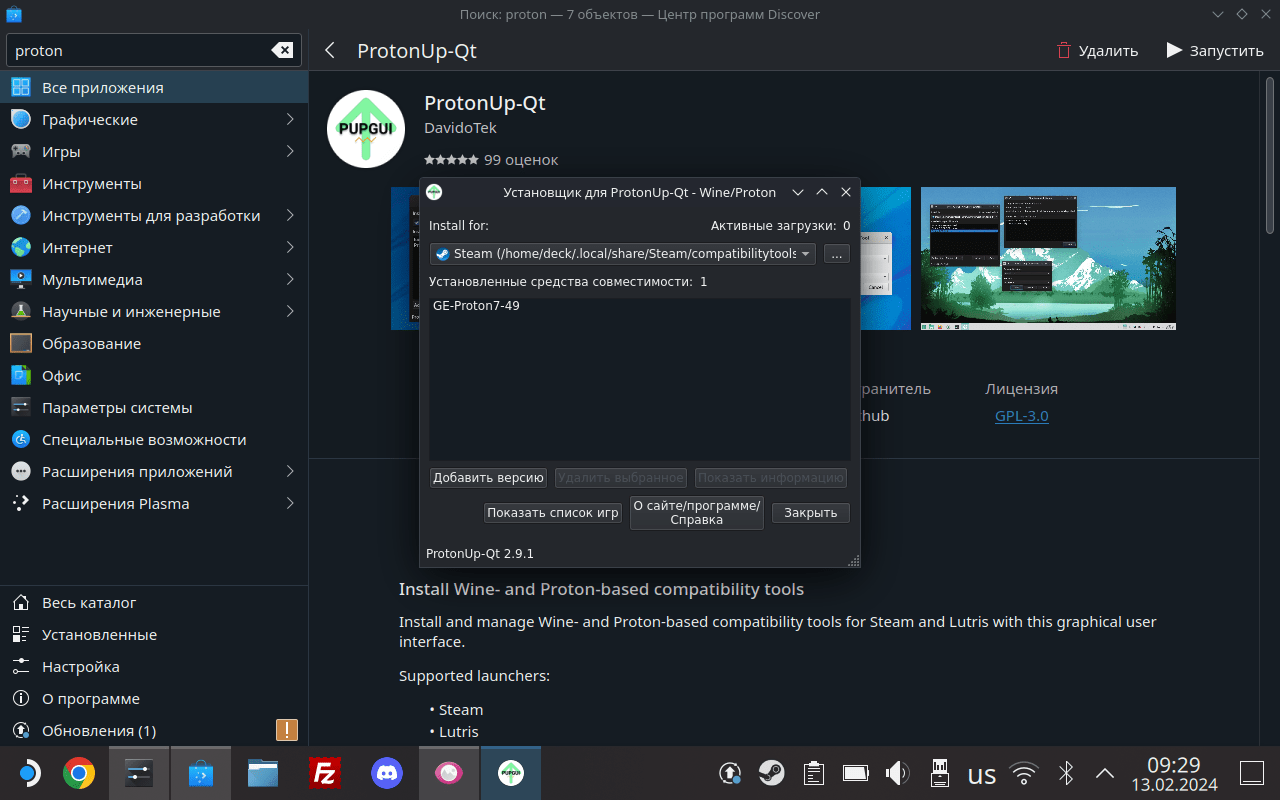
Close everything and reboot the console.
First Launch
- The first launch should be done from Desktop mode, having enabled compatibility beforehand.
- Switch to Desktop mode, start Steam and go to the game settings.
- In the compatibility tab select our installed version
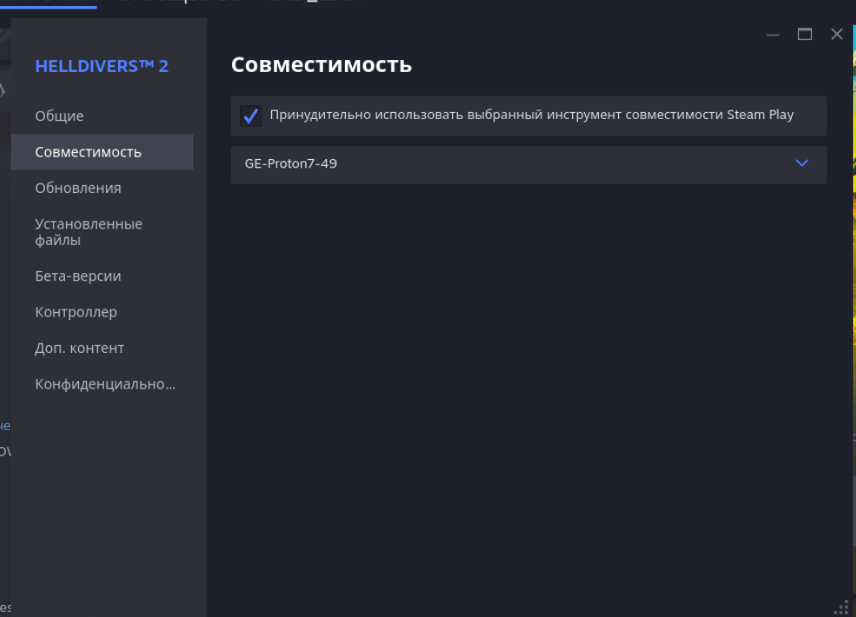
- Close, and make a launch.
- At the first start Guard will be installed and then launch the game.
The game will start with frames, it can be corrected in the game settings.
Important note! If you also read the HELLDIVERS 2 guide with tips, the gameplay will become much more interesting and exciting.
Note: Perhaps the first time the game will not start. It happens, it is not terrible.
- Try again.
- Done!
After customizing the game itself, we can return to the normal mode and try to run from there.

Because of the Guard game does not always start the first time, and opens the browser page at startup. But it is not critical. Browser close and run to crush bugs.






Be the first to comment