
Table of Contents
Hide
Evade
- You can evade by tapping the Roll icon on the bottom right of the screen.
- On a PC, you can use the left Shift key to roll.
- Rolling during combat reduces incoming damage, and there is a 10 sec cooldown between use.
Hotkeys (PC)
- Pressing the ‘Alt’ key displays all hotkeys.

- You can view movement controls, combats controls, and the default menu on the game screen.
PC Hotkey Settings
- You can set movement controls, combat controls, quick slots, default menu, and action menu in Menu > System > PC System Hotkey Settings.
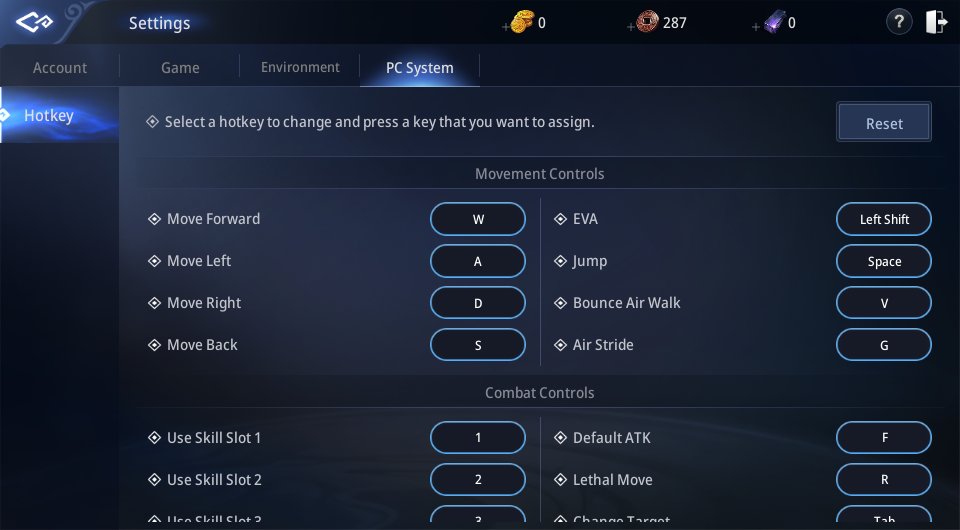
Air Walk
- You can use Air Walk by tapping the icon on the bottom right of the screen.
- On a PC, you can use the space bar.
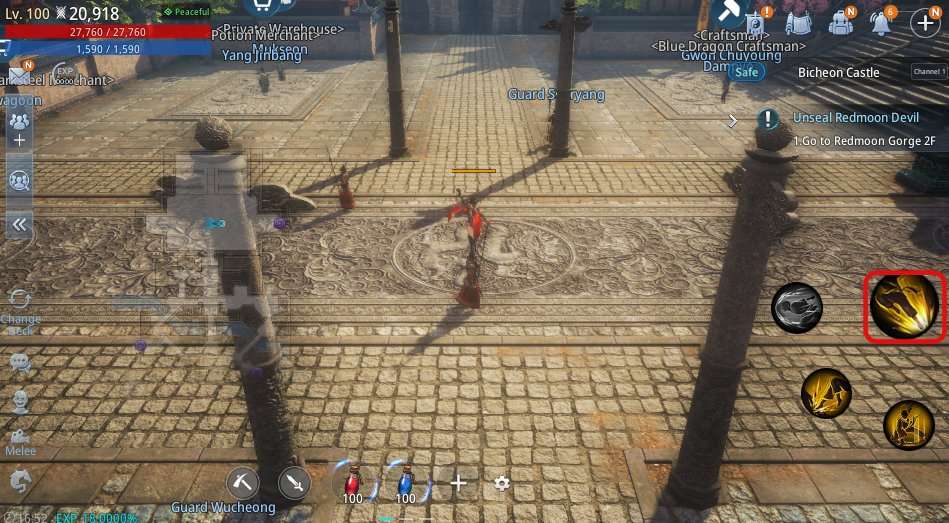
- After using Air Walk once, using it again enables your character to perform a double jump.

- After using Air Walk, use it again to use Air Stride. (Using Air Walk while using Air Stride allows you to use Air Stride again.)
- On a PC, use the G key.

- Tapping the Land icon while using Air Walk gets your character to land.
Character Movement
- Tapping the movement key on the left moves your character.
- On a PC, you can use the w, a, s, d keys to move your character in ↑, ←, ↓, → directions.





Be the first to comment