
Destiny 2 Guides:
- Beginners Guide 2019.
- Returning to the Game? Start Here!
- Moon Lost Sectors Locations Guide.
- Moon Region Chests Locations Guide.
- All Essence Locations (Lectern Guide).
- Materials and Glimmer Farming Guide.
- How to Open the Locked Rune Chests on Moon.
- How to Acquire: Outbreak Perfected Exotic Pulse Rifle.
- How to Spawn the Vex Overlords (Vex Invasion Zones).
- How to Acquire: Truth Exotic Rocket Launcher.
- How to Acquire: Lumina Exotic Hand Cannon.
- How to Acquire: Year 2 Pinnacle Weapons.
- How to Get the Wish-Ender Exotic.
A detailed guide with pictures explaining how to quickly and easily invite or join other Destiny 2 players.
Sometimes you don’t want to clutter up your friends list with a couple hundred people you might never play with again. If you just want to use your own or another guardians code to invite or join them, follow these easy steps.
How To Invite or Join
All credit goes to Roy!
- To get your ID to send to others.
- Open text chat in game.
- Type /id in game chat. Include a space after /id.
- This will bring up your Steam account ID in chat.
- Highlight your ID number that pops up and press Ctrl+C to copy it.
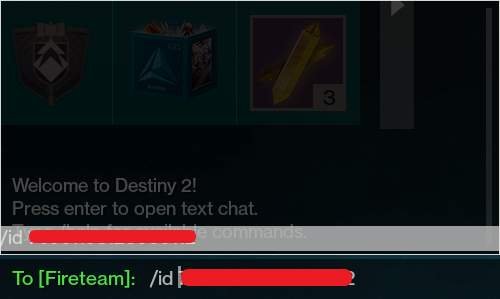
To send someone an invite to your fireteam, have them send you their code using the steps above and use the invite command, it will look like this;
/invite xxxxxxxxxxxxxxxxx

If someone sends you their ID, use the join command to join their fireteam;
/join xxxxxxxxxxxxxxxxx
You can also send other guardians your code with the join command. Commonly used for 3rd party LFG sites.
Example
LF2M Heroic Nightfall /join xxxxxxxxxxxxxxxxx
Note: If you send someone not on your friends list your code behind a /join command, make sure your fireteam is public so they can join you. You can do this by opening the Roster. Default keybind is ‘U’. On the top left click where it says “Fireteam: Clan and friends only” then change it to public.






Be the first to comment