
Guide to Alt + Tab without Game Crash
Settings:
Download GD3D11 (releases page).
https://github.com/SaiyansKing/GD3D11/releases/download/v17.7-dev34/GD3D11-17.7-dev34.zip- Extract all files to:
Steam installation path]\Steam\steamapps\common\TheChroniclesOfMyrtana\System\

Result
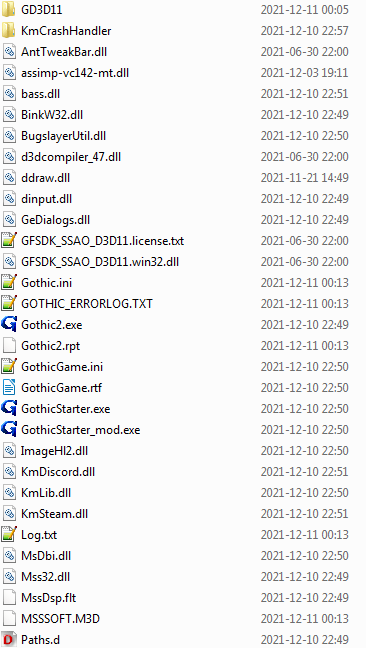
- Go to: Options->Video.
- You should see addtitional blue window with options. Change mode to Fullscreen Borderless (second slider) and save settings.
- Restart game.
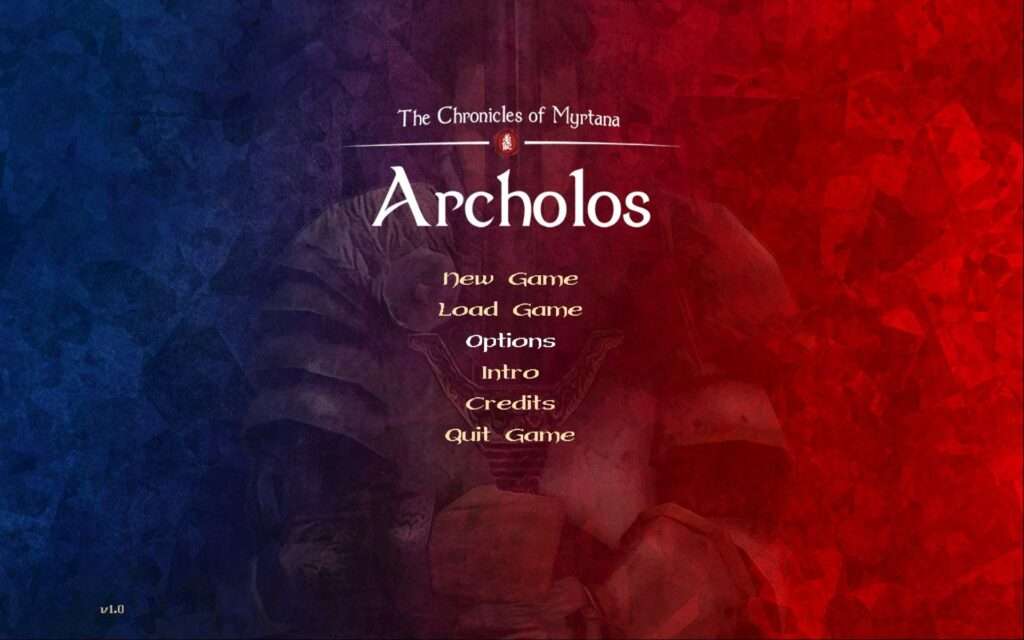
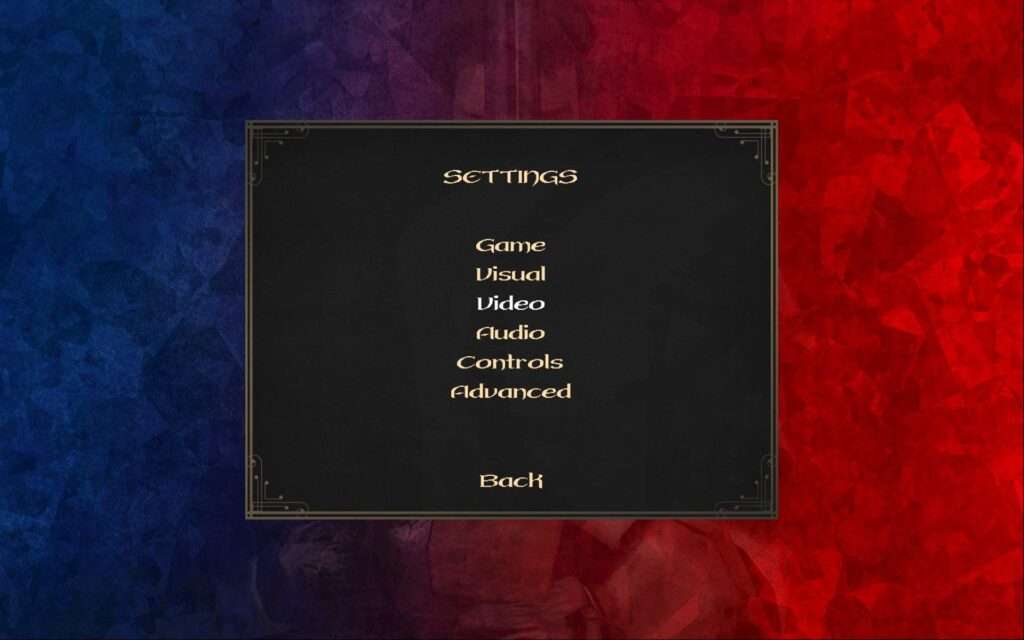
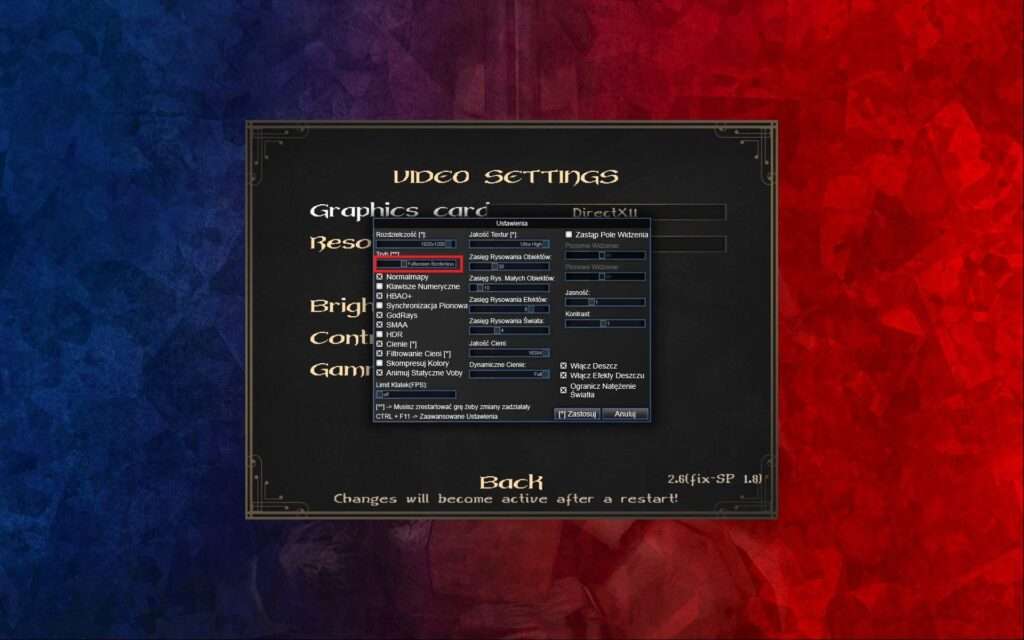





Be the first to comment